

허리 지지대는 4방향 허리 지지대*가 장착된 차량에서는 다기능 컨트롤을 사용하여, 2방향 허리 지지대*가 장착된 차량에서는 원형 버튼을 사용하여 조절합니다. 컨트롤은 시트의 착석부 측면에 있습니다. 선택한 옵션 레벨에 따라 허리 지지대는 앞/뒤로 및 위/아래로(4방향 허리 지지대) 또는 앞/뒤로(2방향 허리 지지대) 조절할 수 있습니다.
4방향 컨트롤을 사용하여 차량의 허리 지지대 조절
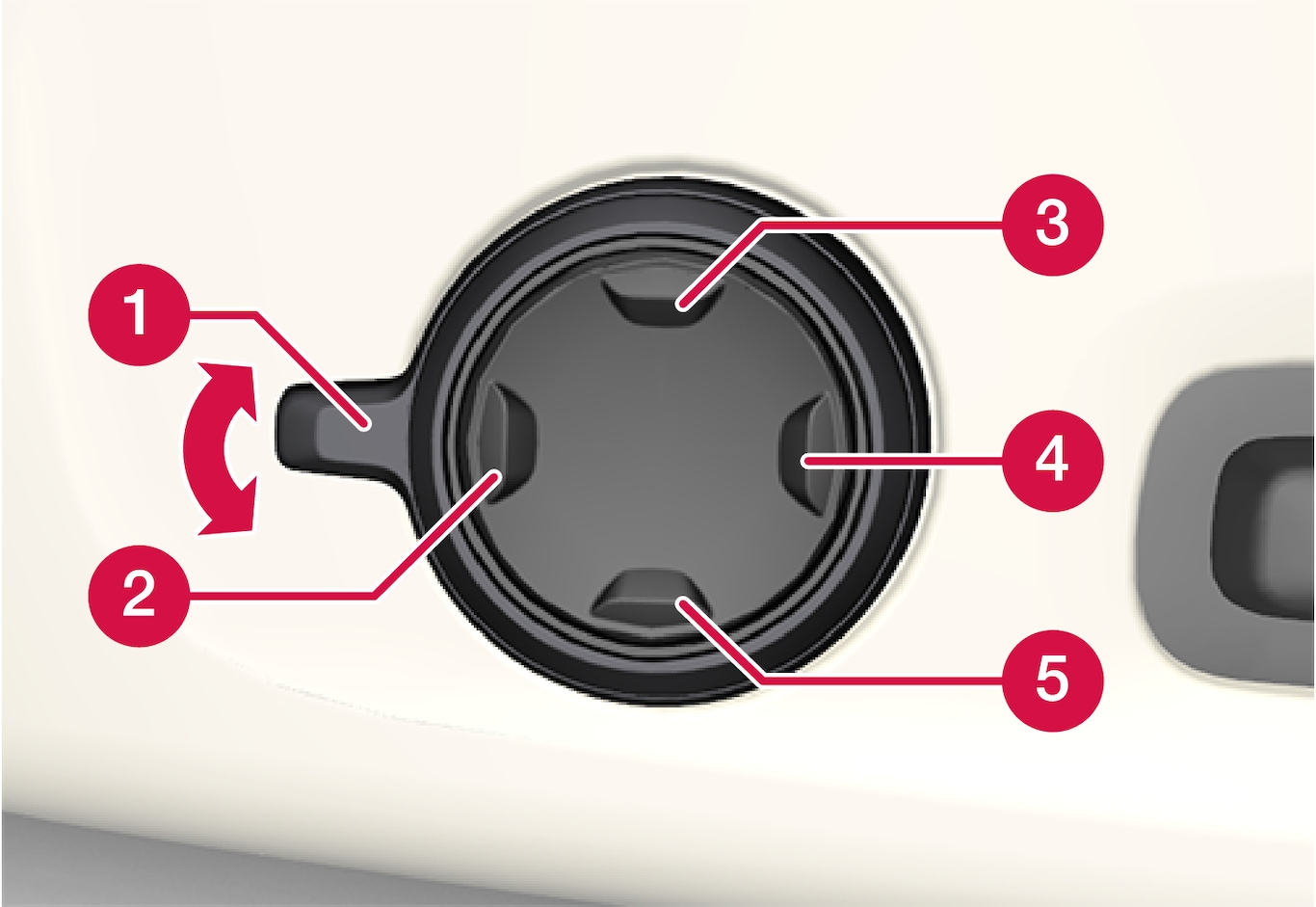
컨트롤 을 위/아래로 돌려 다기능 컨트롤을 켭니다. 시트 설정 화면이 중앙 화면에 표시됩니다.
을 위/아래로 돌려 다기능 컨트롤을 켭니다. 시트 설정 화면이 중앙 화면에 표시됩니다.
- 원형 버튼을 위
 /아래로
/아래로 눌러 허리 지지대를 위/아래로 움직입니다.
눌러 허리 지지대를 위/아래로 움직입니다. - 버튼의 앞쪽 부분
 을 누르면 허리 지지대를 강하게 할 수 있습니다.
을 누르면 허리 지지대를 강하게 할 수 있습니다. - 버튼의 뒤쪽 부분
 을 누르면 허리 지지대를 약하게 할 수 있습니다.
을 누르면 허리 지지대를 약하게 할 수 있습니다.
2방향 컨트롤을 사용하여 차량의 허리 지지대 조절
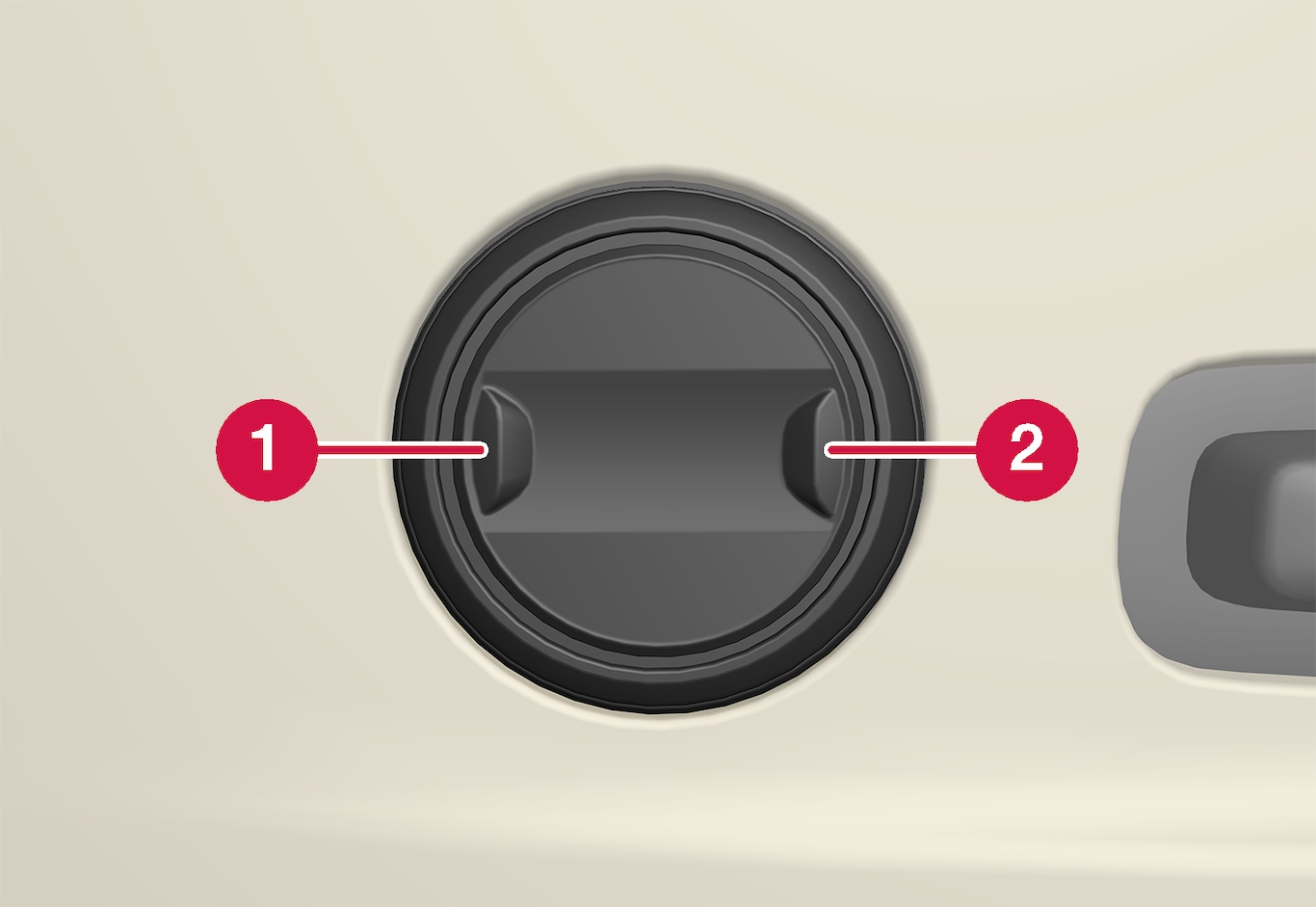
원형 버튼의 앞쪽 부분 을 누르면 허리 지지대를 강하게 할 수 있습니다.
을 누르면 허리 지지대를 강하게 할 수 있습니다.
 을 누르면 허리 지지대를 강하게 할 수 있습니다.
을 누르면 허리 지지대를 강하게 할 수 있습니다.원형 버튼의 뒤쪽 부분 을 누르면 허리 지지대를 약하게 할 수 있습니다.
을 누르면 허리 지지대를 약하게 할 수 있습니다.
 을 누르면 허리 지지대를 약하게 할 수 있습니다.
을 누르면 허리 지지대를 약하게 할 수 있습니다.