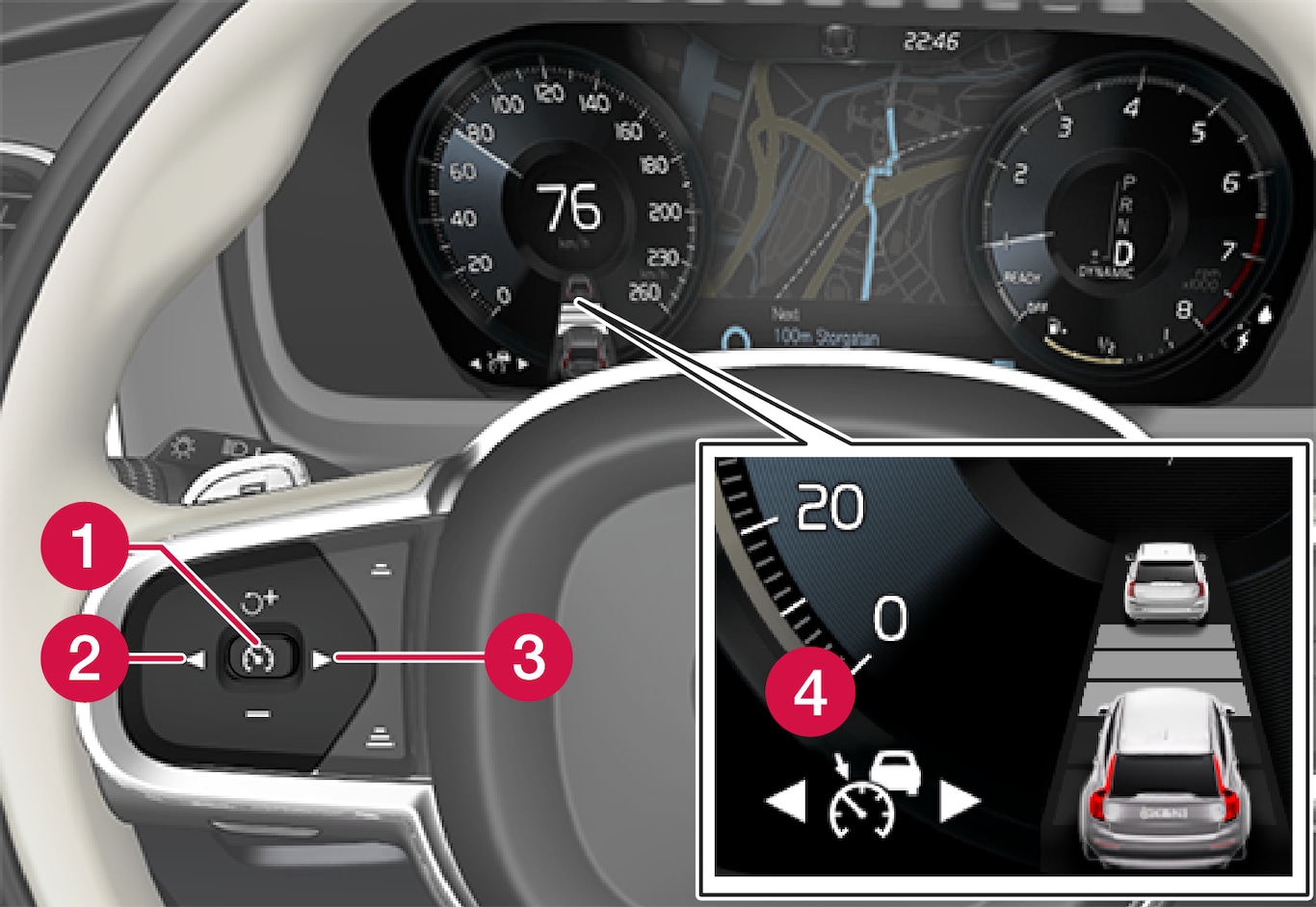
이 기능을 시작하려면 다음과 같은 사항이 요구됩니다.
- 운전석 안전벨트를 채워야 하고 운전석 도어를 닫아야 합니다.
- 차량 전방 적절한 거리 내에 차량("목표 차량")이 있거나 현재 속도가 15 km/h (9 mph) 이상이어야 합니다.
- 수동 변속기 장착 차량의 경우. 속도가 30 km/h (20 mph) 이상이어야 합니다.
스티어링휠 버튼 ◀ (2) 또는 ▶ (3)을 눌러 어댑티브 크루즈 컨트롤(ACC) 심벌  (4)로 이동합니다.
(4)로 이동합니다.
 (4)로 이동합니다.
(4)로 이동합니다.심벌이 회색 – 어댑티브 크루즈 컨트롤(ACC)은 대기 모드에 있습니다.
속도 제한기를 선택할 경우 – 스티어링휠 버튼  (1)을 눌러 켭니다.
(1)을 눌러 켭니다.
 (1)을 눌러 켭니다.
(1)을 눌러 켭니다.심벌이 흰색 – 속도 제한기가 기동하고 현재 속도가 최고 속도로 저장됩니다.
어댑티브 크루즈 컨트롤(ACC)을 마지막 저장 속도로 다시 켜기
어댑티브 크루즈 컨트롤(ACC)을 선택할 경우 – 스티어링휠 버튼  을 눌러 켭니다.
을 눌러 켭니다.
 을 눌러 켭니다.
을 눌러 켭니다.운전자 화면의 크루즈 컨트롤 표시와 심벌이 회색에서 백색으로 변경됩니다. 차량은 이제 다시 최근에 저장된 속도를 따릅니다.
경고
 스티어링휠 버튼을 눌러 설정 속도로 복귀하면 차량 속도가 크게 높아질 수 있습니다.
스티어링휠 버튼을 눌러 설정 속도로 복귀하면 차량 속도가 크게 높아질 수 있습니다. 운전자 화면의 추가 표시등

거리 심벌이 두 대의 차량을 표시할 때는 ACC가 앞차와의 시간 간격만 조절합니다.

동시에 속도 범위가 표시됩니다.
더 높은 속도는 저장된 속도이며 더 낮은 속도는 앞차(목표 차량)의 속도입니다.