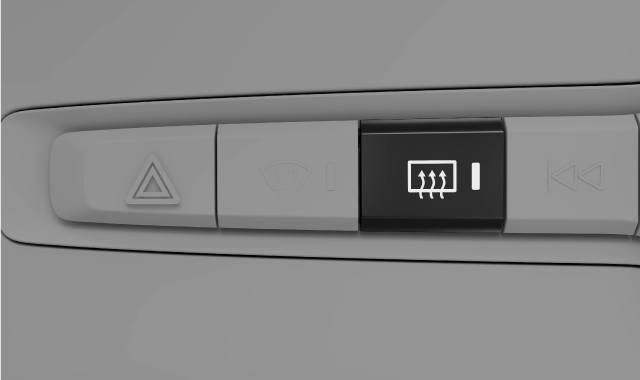
중앙 화면과 중앙 화면 아래 버튼 패널을 통해 뒷유리 및 사이드 미러 열선을 켤 수 있습니다.
중앙 화면에서 켜기
하단 표시줄에서 팬 심볼  을 누르세요.
을 누르세요.
 을 누르세요.
을 누르세요.뒷유리 성에 제거 심볼  을 누르세요.
을 누르세요.
 을 누르세요.
을 누르세요.버튼 패널에서 켜기
뒷유리 성에 제거 버튼  을 누르세요.
을 누르세요.
 을 누르세요.
을 누르세요.팁
자동 성에 제거
온도 조절 설정에서, 추운 조건에서 시동을 걸 때 뒷유리 성에 제거장치가 자동으로 켜지도록 설정할 수 있습니다.
온도 조절 보기에서  을 누르고 후방 성에 제거장치로 이동하세요.
을 누르고 후방 성에 제거장치로 이동하세요.