Limitations for camera and radar unit
Camera and radar
Blocked unit

The camera unit is placed inside the upper section of the windscreen together with the car's radar unit.
Do not place, stick or mount anything on the inside or outside of the windscreen, in front of or around the camera and radar unit – this may interfere with camera and radar-based functions. This may result functions being reduced, being switched off completely or giving incorrect function responses.
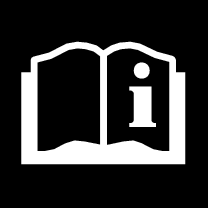
If the driver display shows this symbol and the message "Windscreen sensor Sensor blocked, see Owner's manual", this means that the camera and radar unit cannot detect other vehicles, cyclists, pedestrians and large animals in front of the car, and that the car's camera-based and radar-based functions may be disrupted.
The following table presents examples of possible causes for a message being shown, along with the appropriate action:
| Cause | Action |
|---|---|
| The windscreen surface in front of the camera and radar unit is dirty or covered with ice or snow. | Clean dirt, ice and snow from the windscreen surface in front of the camera and radar unit. |
| Thick fog and heavy rain or snow block the radar signals or the camera view. | No action. Sometimes the unit does not work during heavy rain or snowfall. |
| Water or snow from the road surface swirls up and blocks the radar signals or camera view. | No action. Sometimes the unit does not work on a very wet or snow-covered road surface. |
| Dirt has appeared between the inside of the windscreen and the camera and radar unit. | Visit a workshop to have the windscreen inside the unit's cover cleaned - an authorised Volvo workshop is recommended. |
| Strong oncoming light | No action. The camera unit is reset automatically in more favourable light conditions. |
High temperature
At very high temperatures the camera and radar unit can temporarily be switched off for about 15 minutes after the engine is started so as to protect the unit's electronics. The camera and radar unit restarts automatically when the temperature has fallen sufficiently.
Damaged windscreen
Note
- If a scratch, crack or stone chip appears on the windscreen in front of any of the "windows" for the camera and radar unit and covers an area of approx. 0.5 × 3.0 mm (0.02 × 0.12 in.) or more, a workshop1 must be contacted so that the windscreen can be replaced.
- Volvo recommends not repairing cracks, scratches or stone chips in the area in front of the camera and radar unit – the entire windscreen should be replaced instead.
- Before replacing a windscreen, contact a workshop1 to verify that the correct windscreen has been ordered and will be fitted.
- The same type of windscreen wipers or windscreen wipers approved by Volvo must be fitted when the windscreen is replaced.
- When replacing the windscreen, the camera and radar unit must be recalibrated by a workshop1 to ensure the functionality of all the camera and radar-based systems in the car.
Radar
Vehicle speed
The radar unit's ability to detect a vehicle ahead is greatly reduced if the speed of the vehicle ahead is very different to the speed of your own car.
Limited field of vision
The radar unit has a limited field of vision. In some situations another vehicle is not detected, or the detection is made later than expected.
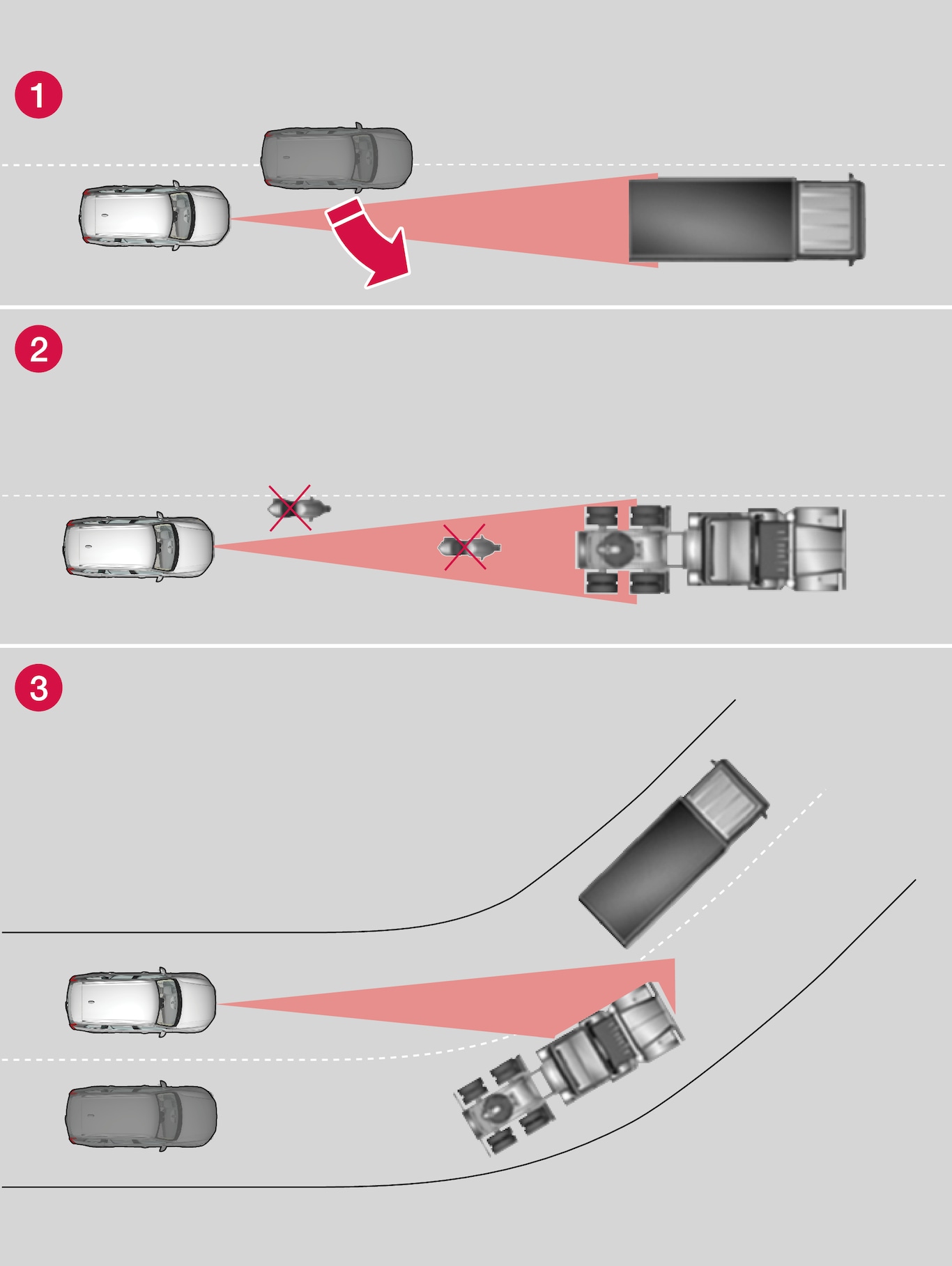
 Sometimes the radar unit is late at detecting vehicles at close distances - e.g. a vehicle that drives in between your car and the vehicle ahead.
Sometimes the radar unit is late at detecting vehicles at close distances - e.g. a vehicle that drives in between your car and the vehicle ahead. Small vehicles, such as motorcycles, or vehicles not driving in the centre of the lane can remain undetected.
Small vehicles, such as motorcycles, or vehicles not driving in the centre of the lane can remain undetected. In bends, the radar unit may detect the wrong vehicle or lose a detected vehicle from view.
In bends, the radar unit may detect the wrong vehicle or lose a detected vehicle from view.
Low trailers
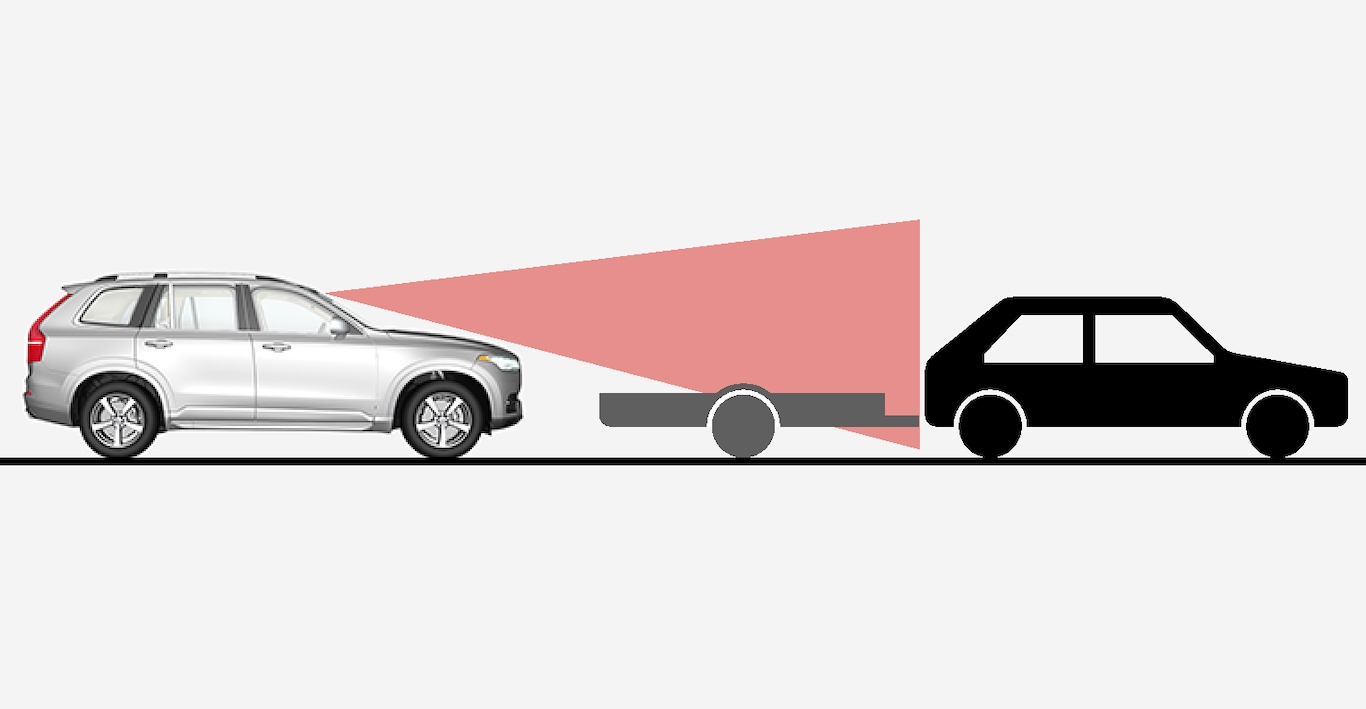
Low trailers can also be difficult for the radar unit to detect, or are not detected at all - the driver should therefore be particularly careful when driving behind low trailers when the adaptive cruise control* or Pilot Assist* is activated.
Camera
Impaired vision
The cameras have limitations similar to the human eye, i.e. may "see" worse in for example intense snowfall or rain, dense fog, heavy dust storms and snow flurries. Under such conditions, the functions of camera-dependent systems could be significantly reduced or temporarily disengaged.
Strong oncoming light, reflections in the carriageway, snow or ice on the road surface, dirty road surfaces or unclear lane markings can also significantly reduce camera function when it is used to scan the carriageway to detect pedestrians, cyclists, large animals and other vehicles.
Park assist camera*
Blind sectors
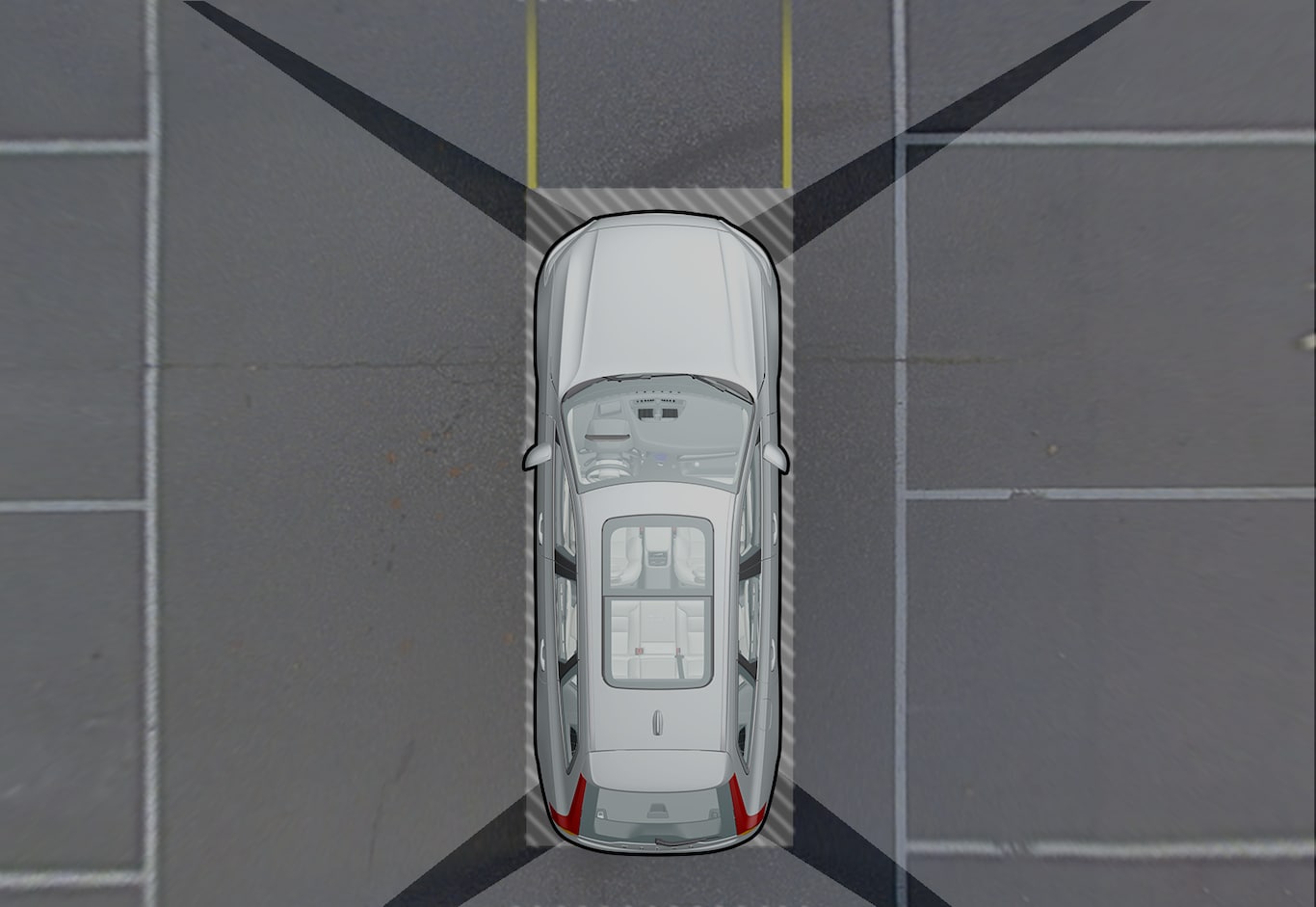
In the park assist camera's 360° view* obstacles/objects may "vanish" in the gaps between the individual cameras.
Warning
Defective camera
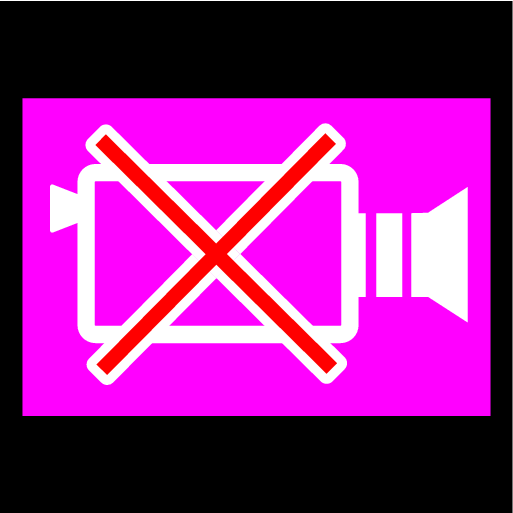
If a camera sector is black and contains this symbol then it means that the camera is out of order.
The following illustration shows an example.
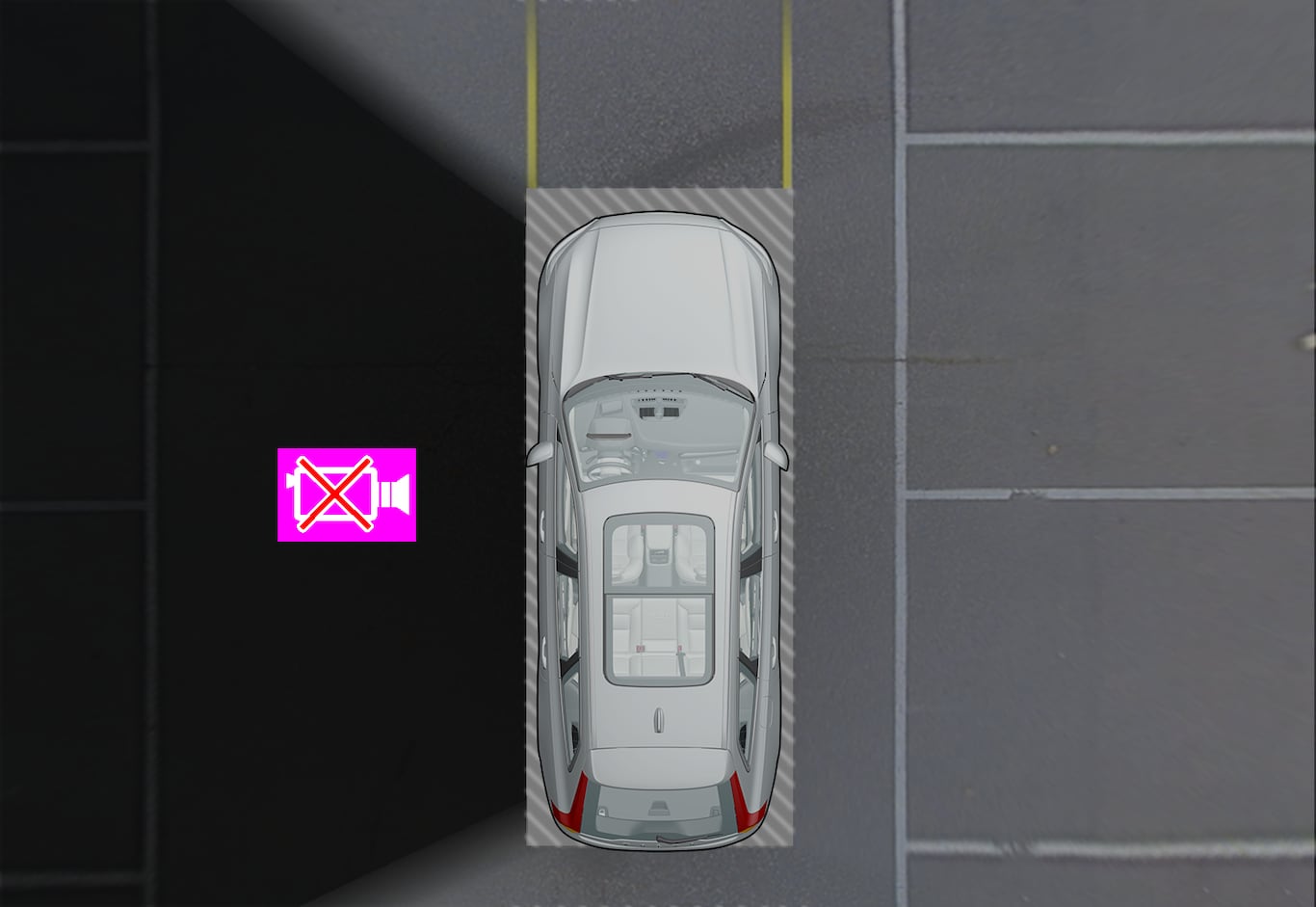
A black camera sector is also shown in the following instances, but then without the symbol for defective camera:
- open door
- open boot lid
- folded-in door mirror.
Light conditions
The camera image is adjusted automatically according to prevailing light conditions. Because of this, the image may vary slightly in brightness and quality. Poor light conditions can result in reduced image quality.
Rear parking camera
Warning
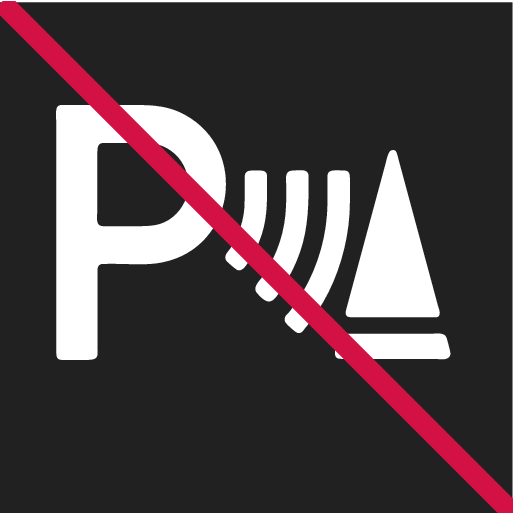
Pay additional attention while reversing when this symbol is shown if a trailer, bicycle rack or similar is mounted and electrically connected to the car.
The symbol indicates that the parking assistance sensors rearward are switched off and will not warn of any obstacles.