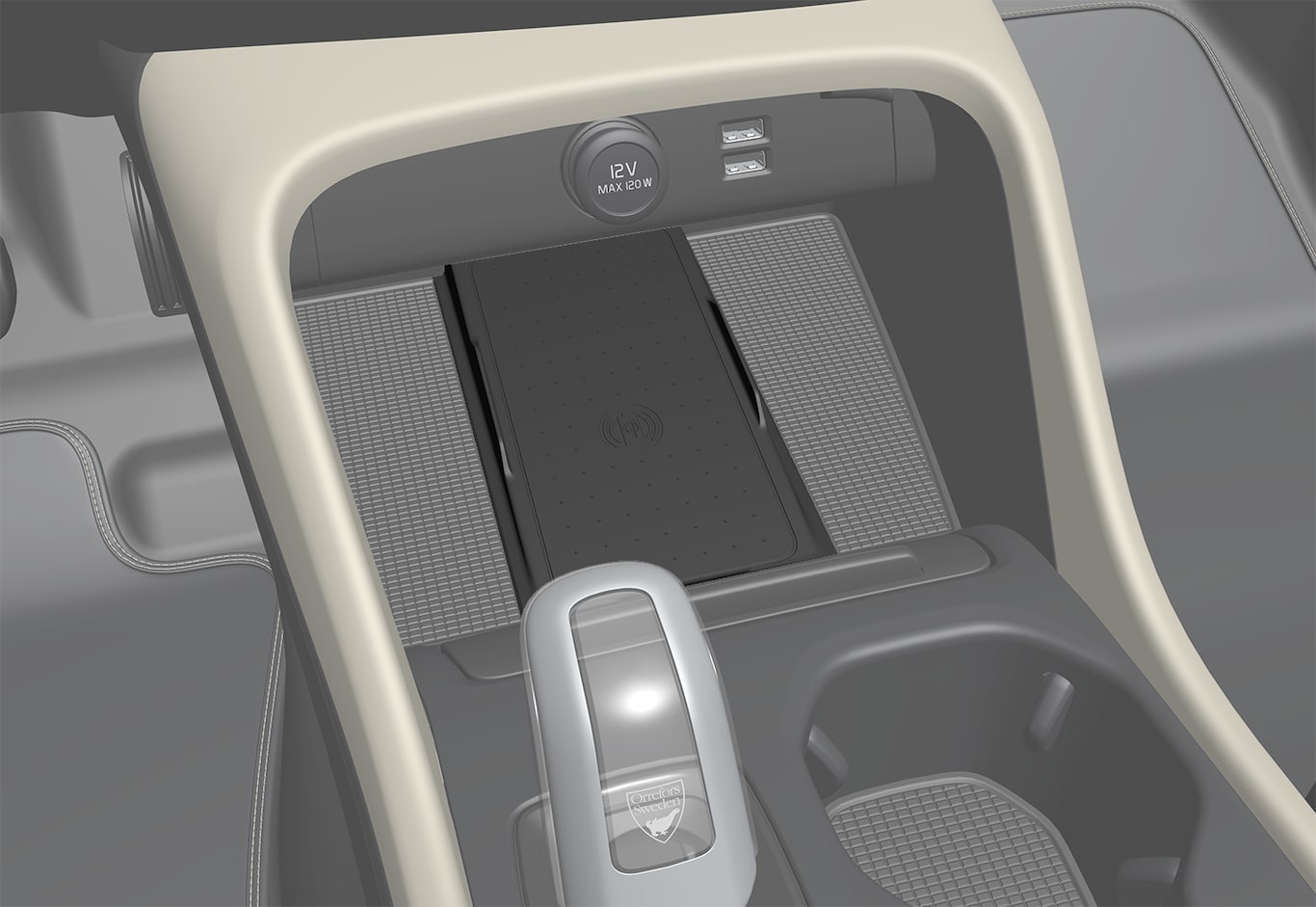
Warning
Wireless charging may affect the operation of an implanted pacemaker or other medical devices. If you have one, it is recommended to consult with your doctor before using the wireless charging system.
To use the wireless charging plate:
Remove all other objects from the charging plate and position the phone in the centre of the charging plate.
Phone charging is started and the  symbol is shown at the top in the centre display.
symbol is shown at the top in the centre display.
 symbol is shown at the top in the centre display.
symbol is shown at the top in the centre display.Important
Avoid storing cards with Near Field Communication (NFC), such as debit cards for contactless payment, together with the phone. This type of card can be destroyed when charging is in progress.
Note
Some phones may become hot during wireless charging. This is normal.
If the phone does not charge:
- Check that the charging plate is free from other objects.
- Check that the phone supports wireless charging (Qi).
- Remove the case from the phone if one is fitted.
- Lift the phone and position it in the centre of the charging plate once again.
- Check that the car is running.
If the phone is positioned incorrectly, or if objects prevent charging on the charging plate, a message is shown in the centre display.
Important
Keep the phone and charging plate free of other objects while charging to avoid overheating.