Important
It is the driver's responsibility to use hazard lights according to local laws and traffic regulations.
The hazard warning lights button is located below the centre display.
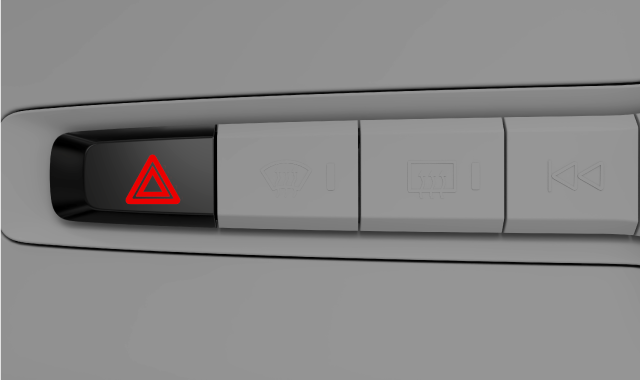
The status and interaction point to control the hazard lights is signified by the associated symbol.
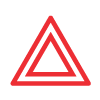
Automatic activation
The hazard warning lights turn on automatically when the emergency brake lights are triggered due to sudden braking. You can either turn them off again with the button, or let them turn off automatically when you begin driving again.
In the event of a collision
Your hazard lights will automatically turn on in the event of a collision.1