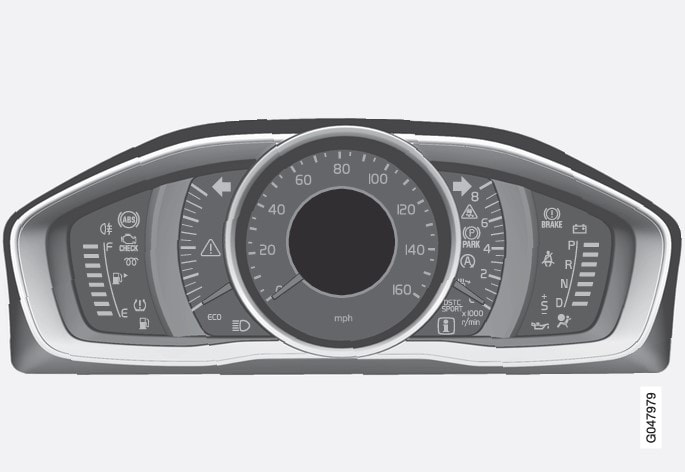

More detailed information can be found in the descriptions of the functions that use the information displays.
Gauges and indicators: analog instrument panel
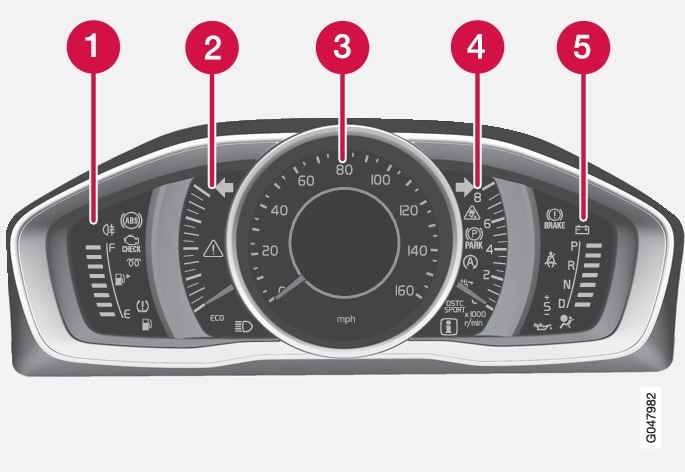
 Fuel gauge: When the indicator shows one white marking1, a yellow indicator light will illuminate to indicate a low fuel level. See also Trip computer – introduction and Refueling – fuel requirements for additional information.
Fuel gauge: When the indicator shows one white marking1, a yellow indicator light will illuminate to indicate a low fuel level. See also Trip computer – introduction and Refueling – fuel requirements for additional information. Eco meter: Indicates how economically the vehicle is being driven. The higher the needle moves on the scale, the more economically the vehicle is being driven.
Eco meter: Indicates how economically the vehicle is being driven. The higher the needle moves on the scale, the more economically the vehicle is being driven. Speedometer
Speedometer Tachometer: Shows engine speed in thousands of revolutions per minute (rpm)
Tachometer: Shows engine speed in thousands of revolutions per minute (rpm) Gear indicator: Shows the currently selected gear
Gear indicator: Shows the currently selected gear
Gauges and indicators: digital instrument panel*
Different themes (display alternatives) can be selected for the digital instrument panel:
- Elegance
- Eco
- Performance
To change themes, press the OK button on the left steering wheel lever and use the thumb wheel to scroll to Themes. Press OK to confirm your choice.

 Fuel gauge. When the indicator shows one white marking, a yellow indicator light will illuminate to indicate a low fuel level. See also Trip computer – introduction and Refueling – fuel requirements for additional information.
Fuel gauge. When the indicator shows one white marking, a yellow indicator light will illuminate to indicate a low fuel level. See also Trip computer – introduction and Refueling – fuel requirements for additional information. Coolant temperature gauge
Coolant temperature gauge Speedometer
Speedometer Tachometer (engine speed in thousands of revolutions per minute (rpm))
Tachometer (engine speed in thousands of revolutions per minute (rpm)) Gear indicator: Shows the currently selected gear
Gear indicator: Shows the currently selected gear

 Fuel gauge. When the indicator shows a white marking, a yellow indicator light will illuminate to indicate a low fuel level. See also Trip computer – introduction and Refueling – fuel requirements for additional information.
Fuel gauge. When the indicator shows a white marking, a yellow indicator light will illuminate to indicate a low fuel level. See also Trip computer – introduction and Refueling – fuel requirements for additional information. Eco Guide (see Eco Guide* and Power Meter*)
Eco Guide (see Eco Guide* and Power Meter*) Speedometer
Speedometer Tachometer (engine speed in thousands of revolutions per minute (rpm))
Tachometer (engine speed in thousands of revolutions per minute (rpm)) Gear indicator: Shows the currently selected gear
Gear indicator: Shows the currently selected gear

 Fuel gauge. When the indicator shows a white marking, a yellow indicator light will illuminate to indicate a low fuel level. See also Trip computer – introduction and Refueling – fuel requirements for additional information.
Fuel gauge. When the indicator shows a white marking, a yellow indicator light will illuminate to indicate a low fuel level. See also Trip computer – introduction and Refueling – fuel requirements for additional information. Coolant temperature gauge
Coolant temperature gauge Speedometer
Speedometer Tachometer (shows engine speed in thousands of revolutions per minute (rpm))
Tachometer (shows engine speed in thousands of revolutions per minute (rpm)) Power Meter (see Eco Guide* and Power Meter*).
Power Meter (see Eco Guide* and Power Meter*). Gear indicator: Shows the currently selected gear
Gear indicator: Shows the currently selected gear
Indicator and warning symbols
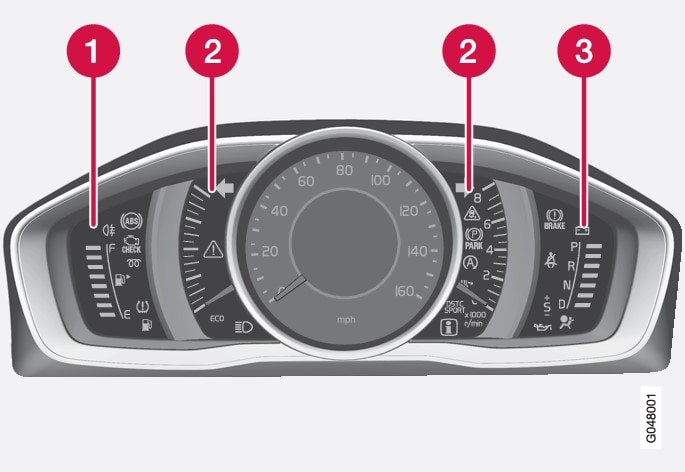
 Indicator symbols
Indicator symbols Indicator and warning symbols
Indicator and warning symbols Warning symbols
Warning symbols
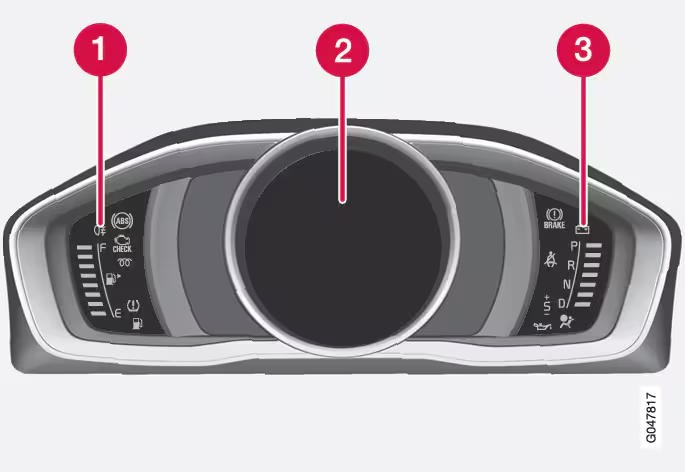
 Indicator symbols
Indicator symbols Indicator and warning symbols
Indicator and warning symbols Warning symbols
Warning symbols
Function check
All indicator and warning symbols light up in ignition mode II or when the engine is started. When the engine has started, all the symbols should go out except the parking brake symbol, which only goes out when the brake is disengaged.
If the engine does not start or if the function check is carried out in ignition mode II, all symbols go out after 5 seconds except the malfunction indicator light, which may indicate a fault in the vehicle's emissions system, and the symbol for low oil pressure.
Some of the symbols shown may not be available in all markets or models.