Internet connection
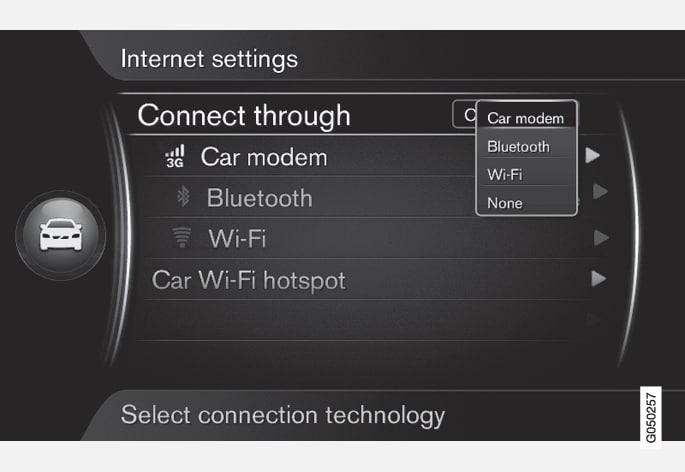
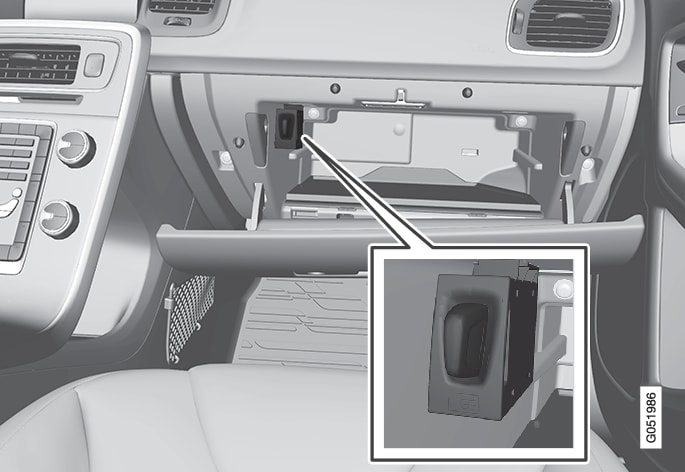
Note
- The data subscription in the vehicle must be active in order to connect to the Internet.
- To avoid having to enter the PIN code each time the ignition is switched on, the SIM card can be unlocked in the menu system. To do so, press the MY CAR button on the center console to display this mode’s normal view. Press OK/MENU and select . Deselect (unmark) the Lock SIM card box.
From MY CAR’s normal view, press OK/MENU and select to turn off the Internet connection.
Sharing a Wi-Fi hotspot (tethering)
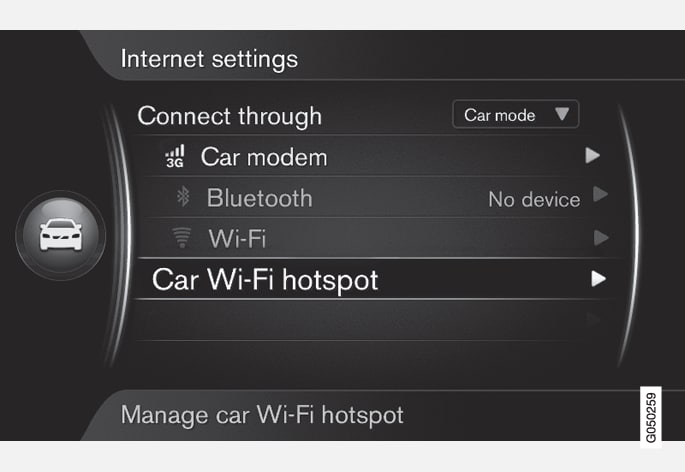
When an Internet connection has been established using the modem, this connection (a Wi-Fi hotspot) can be shared (tethered) to enable other devices in the vehicle to use the modem.
From MY CAR’s normal view, press OK/MENU and select
Enter a name for the Wi-Fi network (SSID) and specify a password. The name must contain 6-32 characters and the password must contain 10-63 characters. The name and password can be changed at any time.
To deactivate, remove the check from the box.
Up to 8 devices can be connected to the vehicle's Wi-Fi hotspot. To view the number of devices connected, from MY CAR’s normal view, press OK/MENU and select .
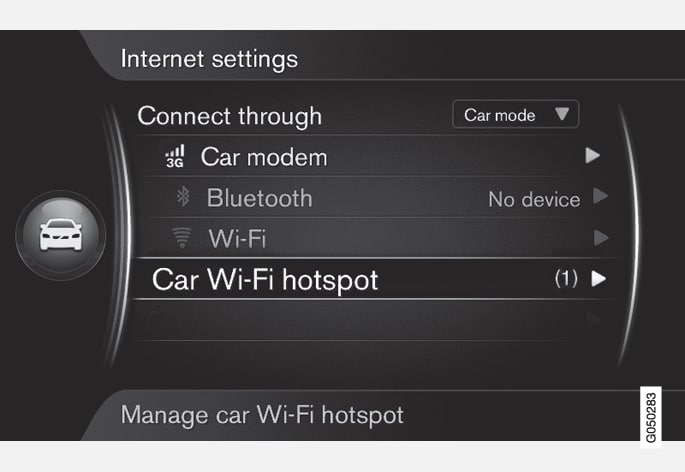
For certain connected devices, from MY CAR’s normal view, press OK/MENU and select .
Wi-Fi hotspot technical specifications and security
Wi-Fi hotspot tethering uses a frequency of 2.4 GHz. If several devices use this frequency simultaneously, this may result in slower access times.
- Frequency: 2.4 GHz.
- Standards: 802.11 b / g / n.
- Security certificate: WPA2-AES-CCMP.
- The antenna for the vehicle's modem is located on the roof.
No or poor Internet connection
See Internet connection.