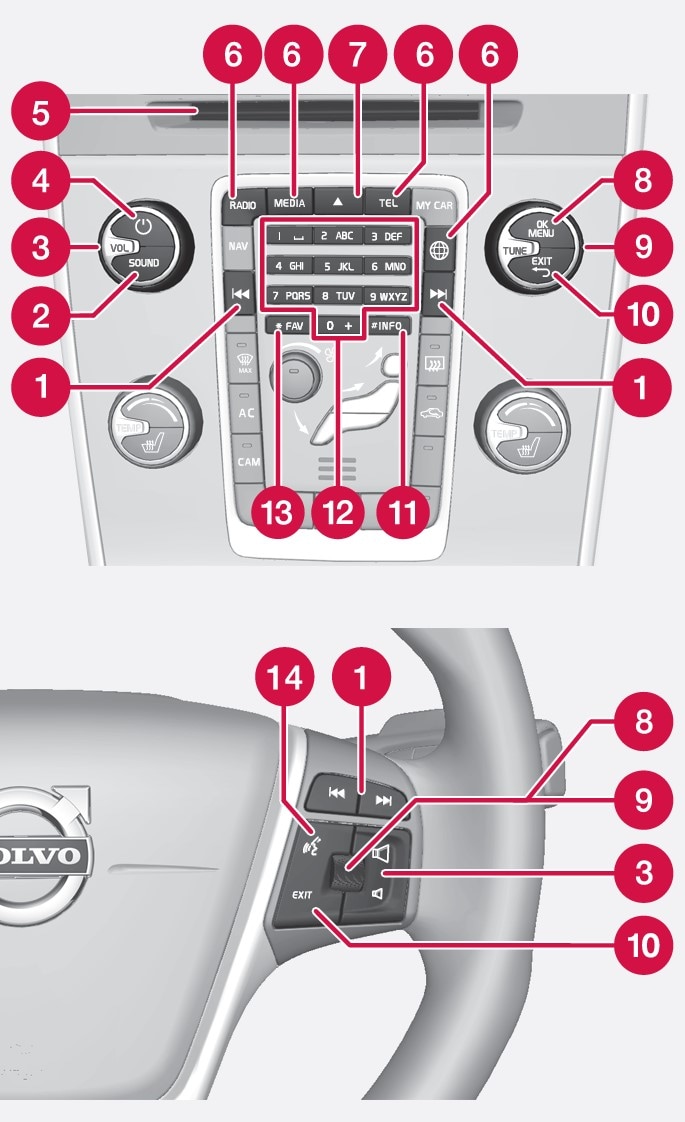
 Left/right arrow keys – short press moves between preset radio stations, tracks on a disc or chapters on a DVD. Press and hold to search within tracks or to tune to the next/previous available radio station.
Left/right arrow keys – short press moves between preset radio stations, tracks on a disc or chapters on a DVD. Press and hold to search within tracks or to tune to the next/previous available radio station.  SOUND – press to access the menu for adjusting bass, treble, etc. For additional information, see general sound settings .
SOUND – press to access the menu for adjusting bass, treble, etc. For additional information, see general sound settings . VOL – turn to raise or lower the volume level.
VOL – turn to raise or lower the volume level.
 ON/OFF/MUTE – short press - switch the system ON. Press and hold (until the screen turns black) - switch the system OFF. A short press when the infotainment system is on will mute/unmute the sound. The entire infotainment system, including the navigation* and telephone functions, is switched on/off at the same time by using this button.
ON/OFF/MUTE – short press - switch the system ON. Press and hold (until the screen turns black) - switch the system OFF. A short press when the infotainment system is on will mute/unmute the sound. The entire infotainment system, including the navigation* and telephone functions, is switched on/off at the same time by using this button. CD/DVD* slot.
CD/DVD* slot. Mode buttons – press to select a mode (e.g., RADIO, MEDIA, TEL, etc.) by pressing its button on the center console. The most recent source in the selected mode (e.g., FM in RADIO mode) will be displayed. From a mode, pressing its mode button will display a shortcut menu.
Mode buttons – press to select a mode (e.g., RADIO, MEDIA, TEL, etc.) by pressing its button on the center console. The most recent source in the selected mode (e.g., FM in RADIO mode) will be displayed. From a mode, pressing its mode button will display a shortcut menu. Eject a disc. An ejected disc that is not removed from the slot after approx. 12 seconds will be drawn back into the player.
Eject a disc. An ejected disc that is not removed from the slot after approx. 12 seconds will be drawn back into the player.  OK/MENU – press the thumb wheel on the steering wheel keypad or this button on the center console to confirm a menu selection or accept an incoming phone call. From a mode's main view, pressing this button displays a menu for the selected source (e.g., FM in RADIO mode). Arrows at the right of the screen indicate submenus.
OK/MENU – press the thumb wheel on the steering wheel keypad or this button on the center console to confirm a menu selection or accept an incoming phone call. From a mode's main view, pressing this button displays a menu for the selected source (e.g., FM in RADIO mode). Arrows at the right of the screen indicate submenus. TUNE – turn the thumb wheel on the steering wheel keypad or this button on the center console to scroll among tracks/folders, radio stations, phone contacts or to navigate among the alternatives shown on the screen.
TUNE – turn the thumb wheel on the steering wheel keypad or this button on the center console to scroll among tracks/folders, radio stations, phone contacts or to navigate among the alternatives shown on the screen. EXIT – short press - go upward in the menu system, cancel a current function, Interrupt or reject a phone call, or erase characters that have been entered on the screen. Press and hold - to go to the mode's main view. From a mode’s main view, pressing and holding EXIT takes you to the infotainment system's main view, which enables you to access the same modes as by pressing the respective mode buttons on the center console (6).
EXIT – short press - go upward in the menu system, cancel a current function, Interrupt or reject a phone call, or erase characters that have been entered on the screen. Press and hold - to go to the mode's main view. From a mode’s main view, pressing and holding EXIT takes you to the infotainment system's main view, which enables you to access the same modes as by pressing the respective mode buttons on the center console (6). # INFO – if more information is available than is currently displayed on the screen, press # INFO to display the remaining information.
# INFO – if more information is available than is currently displayed on the screen, press # INFO to display the remaining information. Keypad for entering text/numbers, storing preset radio stations, etc.
Keypad for entering text/numbers, storing preset radio stations, etc. * FAV – this button can be used to store a shortcut to a commonly used function, see Favorites.
* FAV – this button can be used to store a shortcut to a commonly used function, see Favorites. Voice control – press to activate voice commands.
Voice control – press to activate voice commands.
Menu navigation
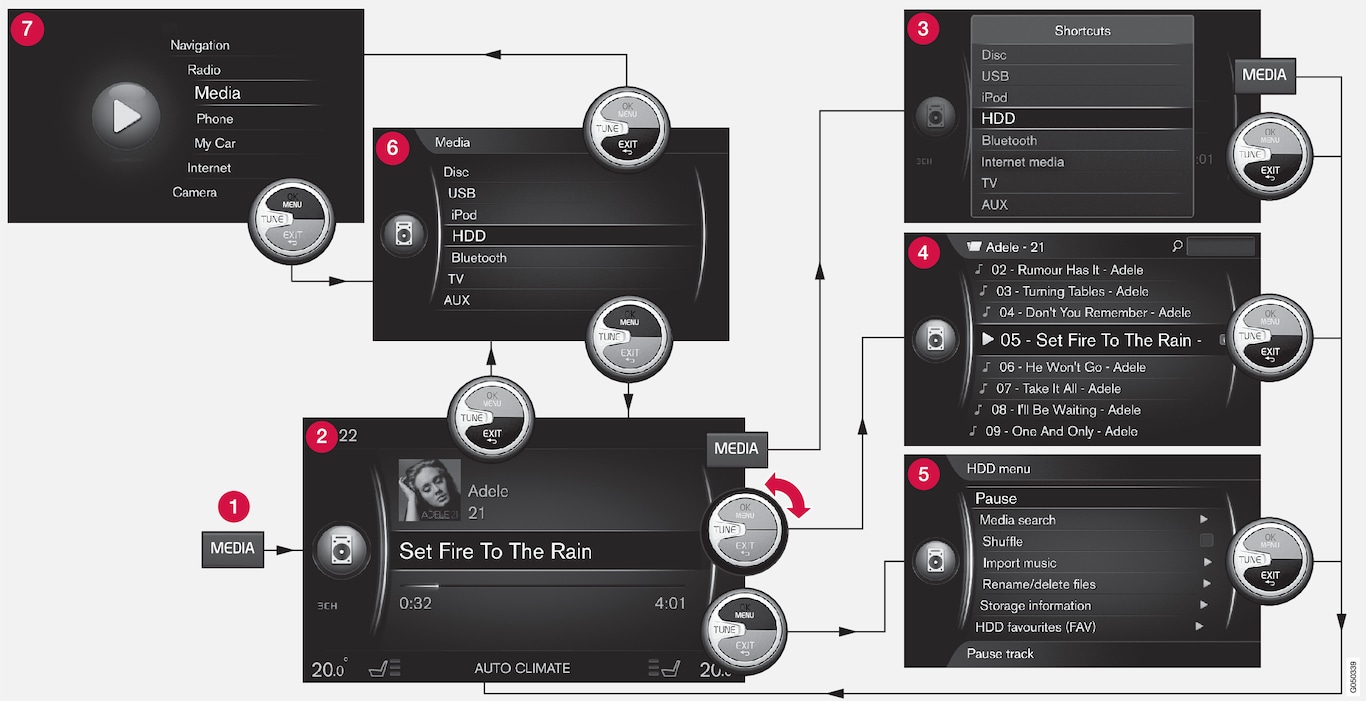
 Mode button – press to change modes or from within an active mode, to display its shortcut menu.
Mode button – press to change modes or from within an active mode, to display its shortcut menu.  Normal view – a mode's normal view.
Normal view – a mode's normal view. Shortcut menu – displays the mode's most common alternatives.
Shortcut menu – displays the mode's most common alternatives. Quick scroll menu – menu displayed by turning TUNE to e.g., change tracks, radio stations, etc.
Quick scroll menu – menu displayed by turning TUNE to e.g., change tracks, radio stations, etc. Source menu – the selected mode's functions and settings.
Source menu – the selected mode's functions and settings. Source selection menu1 – displays the sources that can be selected.
Source selection menu1 – displays the sources that can be selected.  Main mode menu – displays the main modes. A mode can also be selected by pressing its button on the center console (1).
Main mode menu – displays the main modes. A mode can also be selected by pressing its button on the center console (1).
These views vary depending on the mode and source selected, the optional equipment in the vehicle, settings, etc.
Select a mode by pressing its button on the center console (1) (e.g., RADIO, MEDIA, etc.). To navigate in the mode's menus, use the TUNE, OK/MENU, EXIT buttons or the modes button (1).
If a menu text is grayed-out, this means that it cannot currently be selected. This may be because the function is not installed in the vehicle, that the source is not currently connected or is connected but is empty.
For a list of the available functions, see Infotainment menu overview.