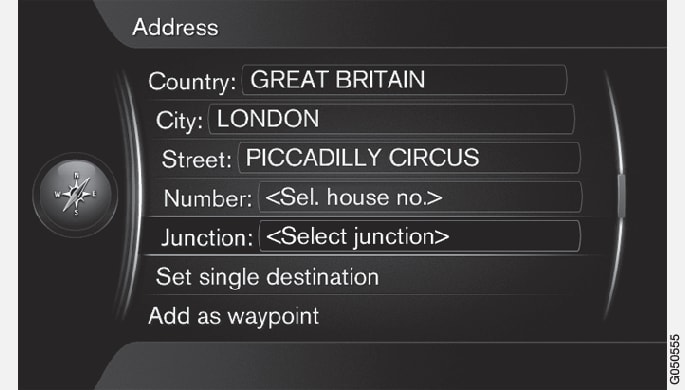
Activating a choice
When the desired function/menu selection has been chosen by turning the thumb wheel on the steering wheel keypad or TUNE on the center console, press the thumb wheel/OK/MENU to display the function/menu's next level.
Using the text wheel

- Mark a text field.
- Press thumb wheel/OK/MENU to display the text wheel.
- Select a character with the thumb wheel/TUNE and enter it by pressing the thumb wheel/OK/MENU.
Entering text using the center console keypad

The center console number keys 0–9, * and # can also be used to enter characters.

For example, press 91 to display all of the characters that can be entered by pressing this key, which can be for example: w, x, y, z and 9. Press the button briefly to move the cursor to each available character.
- Stop on the desired character to select it and it will appear in the text field.
- Delete or cancel with EXIT.
Other characters
The inset menu in the text wheel shows other special characters or numbers. Note that grayed-out characters cannot be selected in the current context:
- 123/ABC + thumb wheel/OK/MENU: toggle between numbers and letters/other characters.
- MORE + thumb wheel/OK/MENU: press to display special characters on the text wheel.
- => + thumb wheel/OK/MENU: the cursor moves to the list at the right of the screen. Selections can be made here by pressing OK/MENU.
- Zip code + thumb wheel/OK/MENU: the cursor moves to the list at the right of the screen. Selections can be made here by pressing OK/MENU, see Setting a destination.
List of alternatives

When searches are performed, alternatives matching the characters entered will be displayed.
The number "149"in the upper right corner of the screen indicates that the there are 149 alternatives containing the characters entered "LON".
No list
An empty list and the characters *** in the upper right corner indicates that there are over 1,000 alternatives containing the characters entered. If there are fewer alternatives, they will automatically be displayed.
To reduce the number of alternatives on the list, enter additional characters.