Settings for the collision warning system are made from MY CAR via the centre console screen and menu system, see MY CAR.
Warning signals On and Off
It is possible to choose whether the acoustic and visual warning signals of the collision warning system should be on or off.
When starting the engine, the setting that was selected when the engine was switched off is obtained automatically.
Note
Light and acoustic signals
Both the light and acoustic signals can be switched off once the engine has started. The function can be activated/deactivated in the menu system MY CAR. For a description of the menu system, see MY CAR.
The warning lamp (see (1) in the illustration) is tested each time the engine is started by briefly lighting the separate light points of the warning lamp if the visual and acoustic warning of the collision warning system is activated.
Acoustic signal
The warning sound can be activated/deactivated separately in the menu system MY CAR. For a description of the menu system, see MY CAR.
Set warning distance
The warning distance regulates the distance at which the visual and acoustic warnings are deployed. The warning distance is set in the menu system MY CAR. For a description of the menu system, see MY CAR.
The warning distance determines the system's sensitivity. Warning distance Long provides an earlier warning. First test with Long and if this setting produces too many warnings, which could be perceived as irritating in certain situations, then change to warning distance Normal.
Only use warning distance Short in exceptional cases, e.g. for dynamic driving.
Note
When the adaptive cruise control is in use the warning lamp and warning sound will be used by the cruise control even if the collision warning system is switched off.
The collision warning system warns the driver in the event of a risk of a collision, but the function cannot shorten driver reaction time.
In order for the collision warning system to be effective, always drive with Distance Warning set at time interval 4–5.
Note
Warning
Checking settings
The settings required can be controlled on the centre console display screen. Search with the menu systemMY CAR.
Maintenance
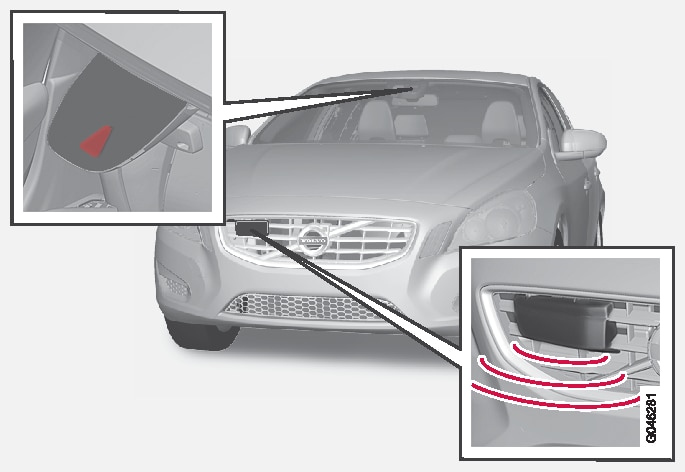
For the sensors to work correctly, they must be kept clear of dirt, ice and snow, and be cleaned regularly with water and car shampoo.