Adaptive cruise control with Speed limiter
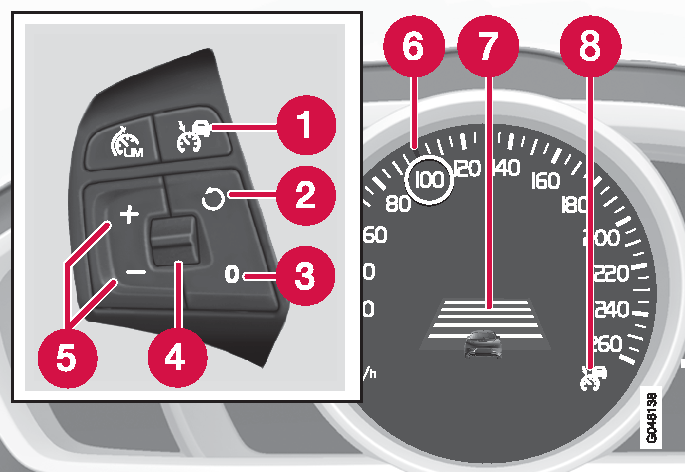
 Cruise control - On/Off.
Cruise control - On/Off. Standby mode ceases and the stored speed is resumed.
Standby mode ceases and the stored speed is resumed. Standby mode
Standby mode Time interval - Increase/decrease.
Time interval - Increase/decrease. Activate and adjust the speed.
Activate and adjust the speed. Green marking by the stored speed (WHITE = standby mode).
Green marking by the stored speed (WHITE = standby mode). Time interval
Time interval ACC is active with GREEN symbol (WHITE = standby mode).
ACC is active with GREEN symbol (WHITE = standby mode).
Adaptive cruise control without Speed limiter
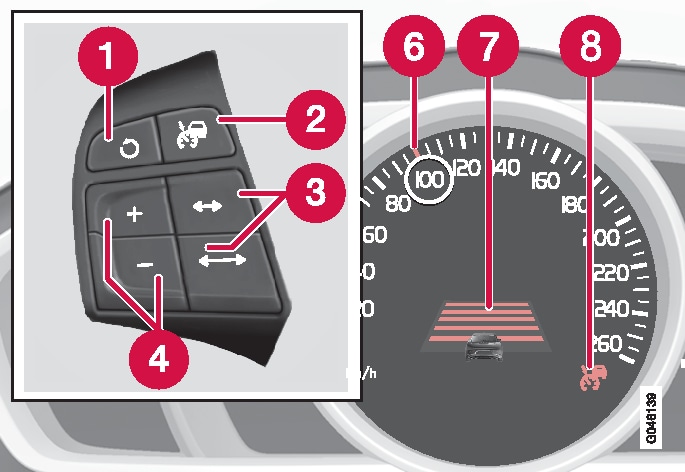
 Standby mode ceases and the stored speed is resumed.
Standby mode ceases and the stored speed is resumed. Cruise control - On/Off or Standby mode.
Cruise control - On/Off or Standby mode. Time interval - Increase/decrease.
Time interval - Increase/decrease. Activate and adjust the speed.
Activate and adjust the speed. (Not used)
(Not used) Green marking by the stored speed (WHITE = standby mode).
Green marking by the stored speed (WHITE = standby mode). Time interval
Time interval ACC is active with GREEN symbol (WHITE = standby mode).
ACC is active with GREEN symbol (WHITE = standby mode).
To enable cruise control:
- Press the steering wheel button
 - a similar WHITE symbol illuminates in the combined instrument panel (8) which shows that cruise control is in standby mode.
- a similar WHITE symbol illuminates in the combined instrument panel (8) which shows that cruise control is in standby mode.
To activate cruise control:
- At the required speed - press the steering wheel button
 or
or  .
.
| > | The current speed is stored in the memory, the combined instrument panel shows a "magnifying glass" around the selected speed for a second or so and its marking changes from WHITE to GREEN. |

When this symbol changes colour from WHITE to GREEN the cruise control is active and the car maintains the stored speed.
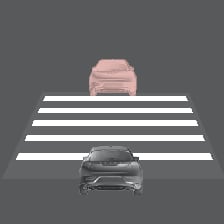
Only when the symbol shows the image of another vehicle is the distance to the vehicle ahead regulated by the cruise control.

At the same time a speed interval is marked:
- the higher speed with the GREEN marking (6) is the pre-programmed speed
- the lower speed is the speed of the car in front.
Changing the speed
To change the stored speed:
- Adjust with short presses on
 or
or  - every press gives +/- 5 km/h. The last presses made are stored in the memory.
- every press gives +/- 5 km/h. The last presses made are stored in the memory.
If speed is increased using the accelerator pedal prior to pressing the  / / button, then it is the car's current speed when the button is pressed that is stored in the cruise control. button, then it is the car's current speed when the button is pressed that is stored in the cruise control. |
To adjust +/- 1 km/h:
- Hold the button depressed and release it at the desired speed.
Note
If any of the Cruise Control buttons are held depressed for several minutes then it is blocked and deactivated. To be able to reactivate Cruise Control, the car must be stopped and the engine restarted.
In certain situations, cruise control cannot be activated. In this case, the combined instrument panel shows Cruise control Unavailable.