Information in the driver display
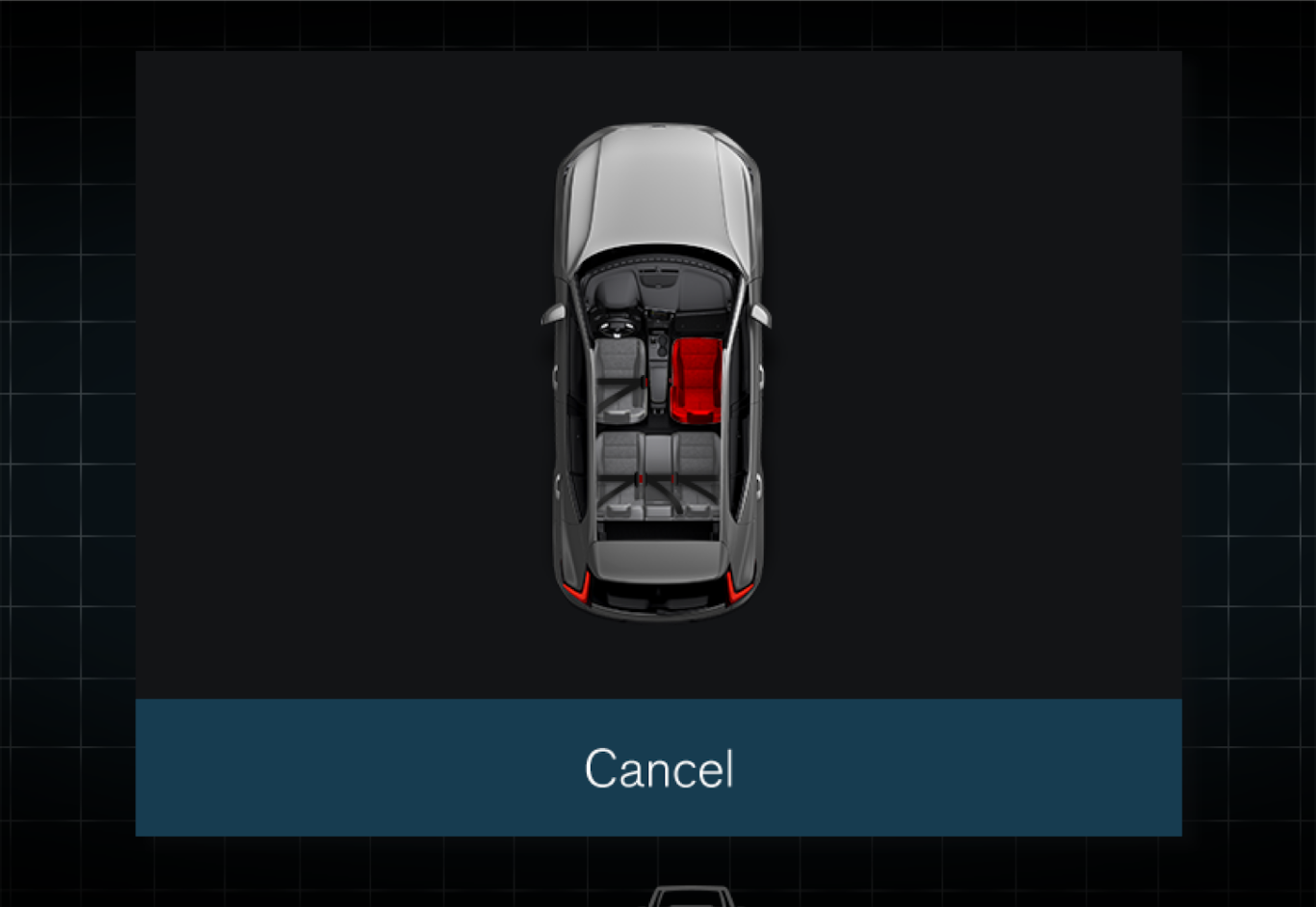
The graphics in the driver display show the status of the seatbelts, bonnet, tailgate and doors.
The graphic can be acknowledged by pressing the O button on the right-hand steering wheel keypad.
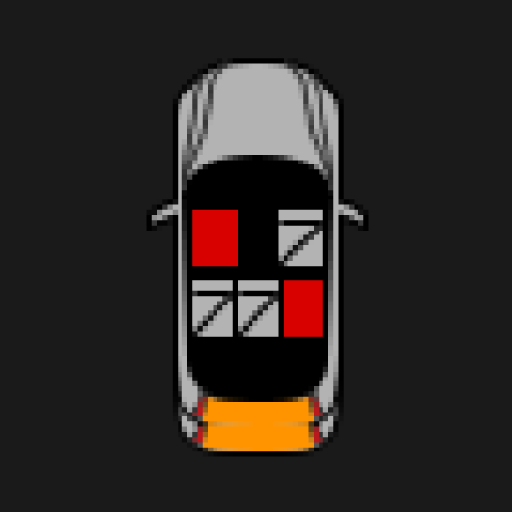
As soon as the graphic has been acknowledged, or after a while if the graphic is not acknowledged, it can switch to a smaller format that appears at the top edge of the driver display.
Seatbelt reminder

A visual reminder is given in the roof console and by means of the warning symbol in the driver display.
The type of visual reminder (fixed or flashing) and audible reminder (various signals) is dependent on the speed, driving time and distance.
Note
Reminders or information are provided by graphics in different ways depending on the belt position.
- a reminder is given when the driver or passenger is not wearing a seatbelt while the car is in motion
- a reminder is given when a seatbelt is removed while the car is in motion
- information is given on which seat belts are in use (or not).
- a reminder is given when a seatbelt is removed while the car is in motion
- information is given on which seat belts are in use (or not).
Reminders for doors, bonnet and tailgate
If the bonnet, tailgate or a door is not closed properly, the driver display's graphics show what is open. Stop the car in a safe place as soon as possible and close the source of the warning.

If the car is driven at a speed lower than approx. 10 km/h (6 mph) then the driver display's information symbol illuminates.
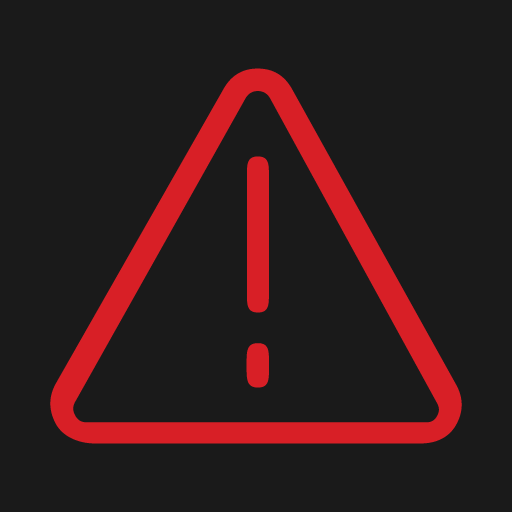
If the car is driven at a speed higher than approx. 10 km/h (6 mph) then the driver display's warning symbol illuminates.