Open app view.
Press 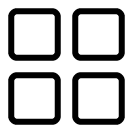 .
.
Tap on an app and hold it down.
It is then possible to move it.
Drag the app to the preferred place in the app view.
Swipe across the screen to scroll up or down in the view.
Note
A tile cannot be left empty without apps.
Note
Apps cannot be added to locations that are already occupied.