When you are driving with Pilot Assist active, your car will try to adapt its driving speed to that of other vehicles. You can adjust your car's general distance-keeping by adjusting the time interval to vehicles ahead using the steering wheel buttons. The car then manages acceleration and braking to maintain that time interval.
 | Decrease the target time interval to vehicles ahead. |
 | Increase the target time interval to vehicles ahead. |
The selected time interval is shown in the time interval indicator in the driver display. The time interval indicator is incorporated in the assisted driving symbol and differs depending on your current level of support.
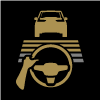
When adjusting the time interval to vehicles ahead, the number of lines will either increase or decrease depending on your adjustment. More lines indicate a longer time interval and greater general distance kept to vehicles ahead, whereas fewer lines indicate the opposite.
Important
Changing driver support settings
Make sure that you understand how changing the car's settings affects its behaviour. It is particularly important when it comes to features that affect the level of assistance the car can provide.
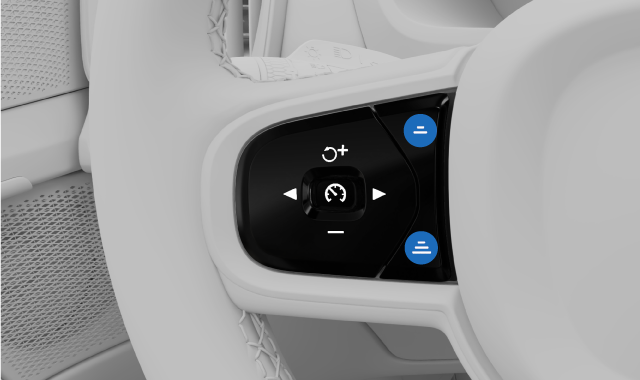
- Press the decrease time interval button
 to decrease the general distance to vehicles ahead.
to decrease the general distance to vehicles ahead. - Press the increase time interval button
 to increase the general distance to vehicles ahead.
to increase the general distance to vehicles ahead.