Interaction points for keys

1
4
3
2
- 1Your car can detect distance-capable keys from a short distance away.
- 2Key reading sensor in the driver door pillar
- 3Card reader between the front seats
- 4Access button on the boot hatch
Distance-capable keys
Charged key tags and digital keys are distance-capable, meaning your car can detect them when you approach or leave it. This allows for automatic locking and unlocking. Go to settings to select your preferences and to turn automatic locking and unlocking on or off.
Distance-capable keys also let you lock or unlock the car by using the touch points on the door handle.
Note
Your distance-capable keys also have NFC1 functionality. This means that even if a distance-capable key has a low or discharged battery, you can still use it as a key card. Therefore, any reference to key card functionality applies to discharged distance-capable keys too.
Key reading sensor in the door pillar
You can lock and unlock the car by placing any type of key on the key reading sensor in the driver's door pillar.

Make sure the card or device is laid flat against the reader. If you're using a key tag, the logo should be facing towards you.
Key reader
You can place your key card or a discharged key tag on the card reader between the front seats to get driving access.
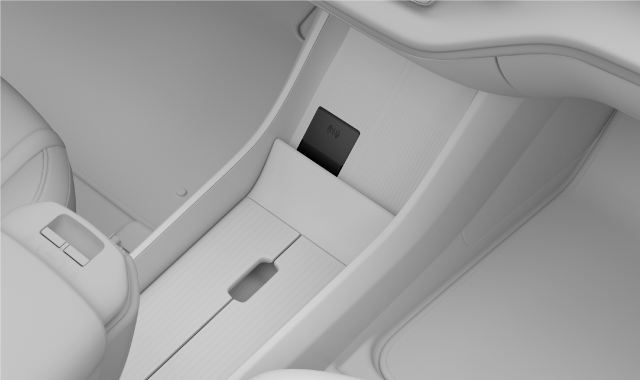
Note
The card reader won't work at the same time as the wireless charger.