Depending on whether the car has Lane Departure Warning - LDW or Lane Keeping Aid - LKA the screen can show one of the following options:
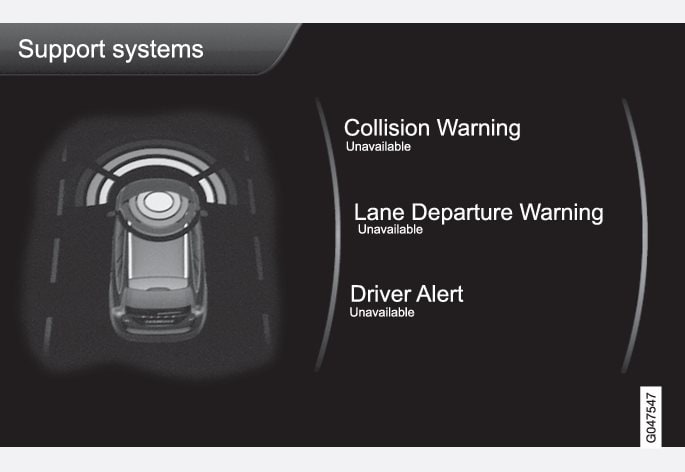
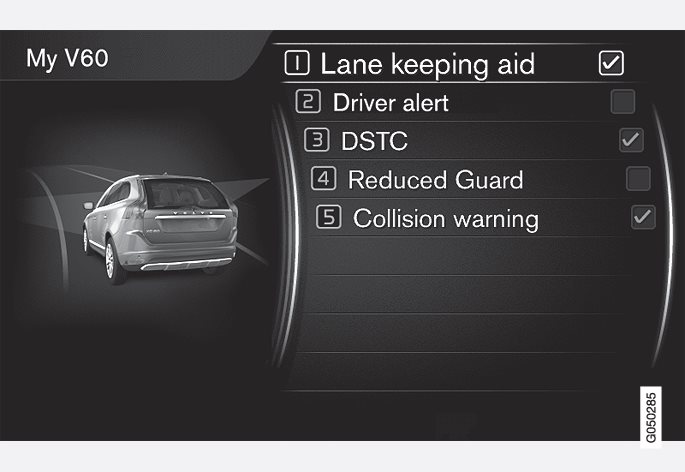
The Driver Alert function can be set in standby mode. The function can be activated/deactivated in the menu system MY CAR. For a description of the menu system, see MY CAR.
Driver Alert is activated when speed exceeds 65 km/h and remains active as long as the speed is over 60 km/h.

If the vehicle is being driven erratically, the driver is notified by an acoustic signal plus the text message Driver Alert Time for a break - the linked symbol is illuminated in the combined instrument panel at the same time. The warning is repeated after a time if driving ability does not improve.
The warning symbol can be switched off:
- Press the left-hand stalk switch OK button.
Warning
An alarm should be taken very seriously, as a sleepy driver is often not aware of his/her own condition.
In the event of an alarm or a feeling of tiredness; stop the car in a safe manner as soon as possible and rest.
Studies have shown that it is equally as dangerous to drive while tired as it is under the influence of alcohol.