The information from the trip computer can be shown in the combined instrument panel and operated with the controls on the left-hand stalk switch and with the combined instrument panel's menu.
Checking and settings can be made immediately after the combined instrument panel is automatically illuminated in connection with unlocking. If none of the trip computer's controls are actuated within approx. 30 seconds after the driver's door has been opened then the instrument extinguishes, after which either key position II or engine starting is required in order to operate the trip computer.
Note
If a warning message appears when the trip computer is used then the message must first be acknowledged before the trip computer can be reactivated.
- Acknowledge the message by briefly pressing the indicator stalk OK button.
Controls
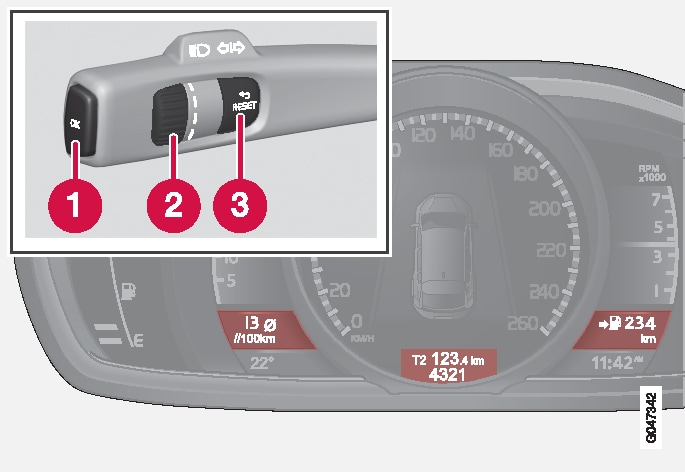
 OK - opens the combined instrument panel's menu, confirms messages or menu selections.
OK - opens the combined instrument panel's menu, confirms messages or menu selections. Thumbwheel - browses between menu options or trip computer options.
Thumbwheel - browses between menu options or trip computer options. RESET - resets the current trip meter or goes back out of the menu structure.
RESET - resets the current trip meter or goes back out of the menu structure.
Trip computer alternative
The trip computer display in the combined instrument panel can be shifted to another option at any time during the journey. One of the options means that no trip computer is shown.
| Heading combinations | Information | ||
|---|---|---|---|
| Average | Trip meter T1 + Meter reading | Average speed |
|
| Instantaneous | Trip meter T2 + Meter reading | Distance to empty tank |
|
| Instantaneous | Meter reading | km/h<>mph1 | km/h<>mph - "Reverse digital speed display", see Trip computer. |
| No trip computer information. | This option extinguishes all three trip computer displays and it also indicates the beginning/end of the loop. | ||
Resetting the trip computer
Trip meter
Average speed and average consumption
Functions in the combined instrument panel's menu
The combined instrument panel's menu includes setting options for trip computer. Open the menu to check/adjust the functions in the table below.
| Functions | Information |
|---|---|
| Reset the value of average fuel consumption and average speed. Note that this function does not reset both trip meters T1 and T2. |
| For more information, see Messages. | |
| Select the theme for the appearance of the combined instrument panel, see Digital combined instrument panel - overview. | |
Select Auto On or Off. For more information, see Additional heater. | |
| Adjusting the combined instrument panel's brightness and colour intensity. | |
| For a description of programming the timer, see Engine block heater and passenger compartment heater - timer. |
| Shows the number of months and the distance until the next service. | |
| For more information, see Engine oil - checking and filling. |