Internet connection
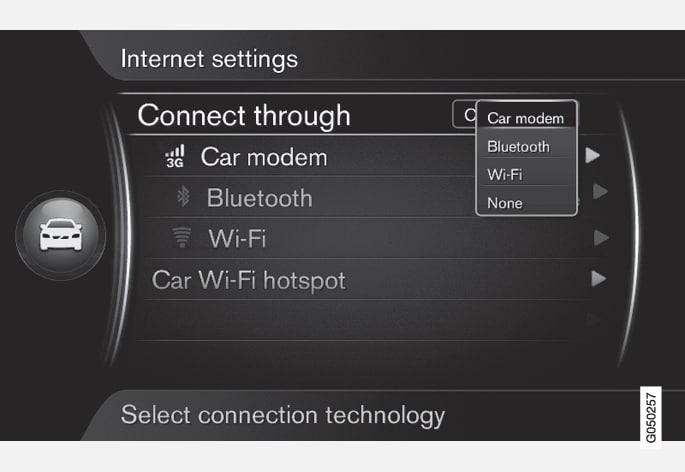
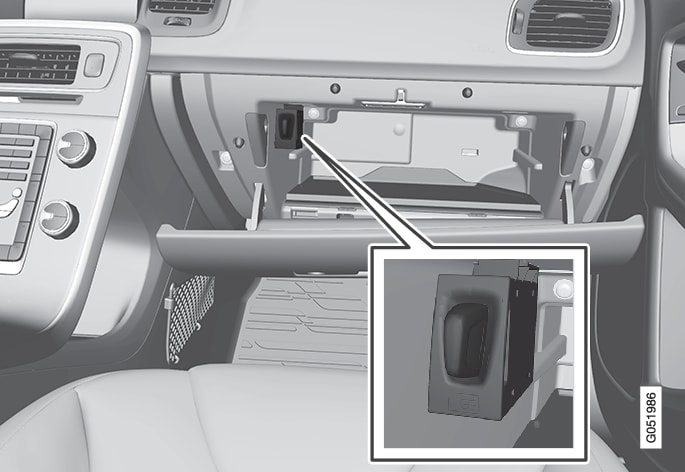
Note
Note
Data is transferred when using the internet (data traffic), which can have a cost.
Activation of data roaming can result in further charges.
Contact your network operator about the cost for data traffic.
To deactivate the Internet connection, press MY CAR in order to reach the normal view for the source. Then press OK/MENU and select .
Share Wi-Fi-hotspot
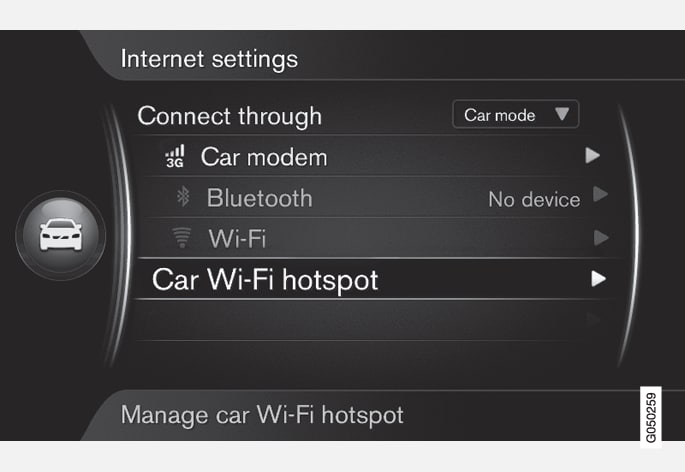
When the car is connected to the Internet via car modem it is possible to distribute the Internet connection (Wi-Fi-hotspot) so that other devices can use the car modem.
The network operator (SIM card) must support tethering (distribution of Internet connection).
Press MY CAR in order to reach the normal view for the source. Then press OK/MENU and select
Enter the name of the Wi-Fi network (SSID) and enter a password. The name should contain 6-32 characters, and the password 10-63 characters. It is possible to change the name and password later on.
To deactivate distribution of Internet connection - uncheck the box.
Note
Activation of Wi-Fi-hotspot can result in further charges from your network operator.
Contact your network operator about the cost for data traffic.
Up to 8 devices can be connected to the car's Wi-Fi hotspot. The number of devices connected is shown by first pressing MY CAR in order to reach the normal view for the source. Then press OK/MENU and select .
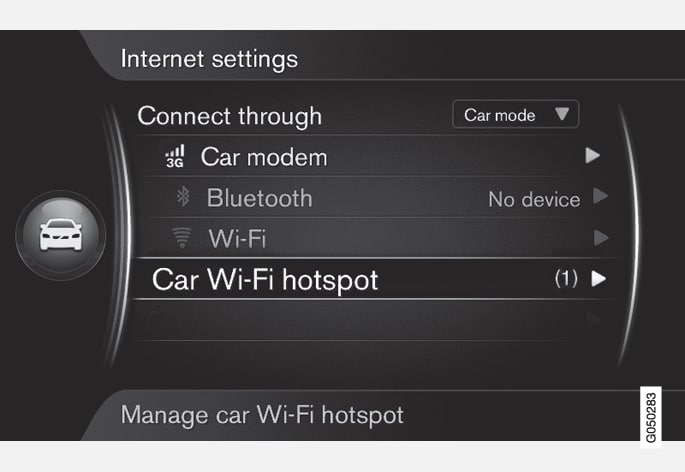
To view which devices are connected to the car's Wi-Fi hotspot, press MY CAR in order to reach the normal view for the source. Then press OK/MENU and select .
Technology and security for the Wi-Fi hotspot
The 2.4GHz frequency is used for allocating the Wi-Fi hotspot. If multiple devices are operating on the frequency at the same time then it can result in impaired performance.
- Frequency - 2.4 GHz.
- Standards - 802.11 b/g/n.
- Security type - WPA2-AES-CCMP.
- The antenna for the car's modem is fitted on the car's roof.