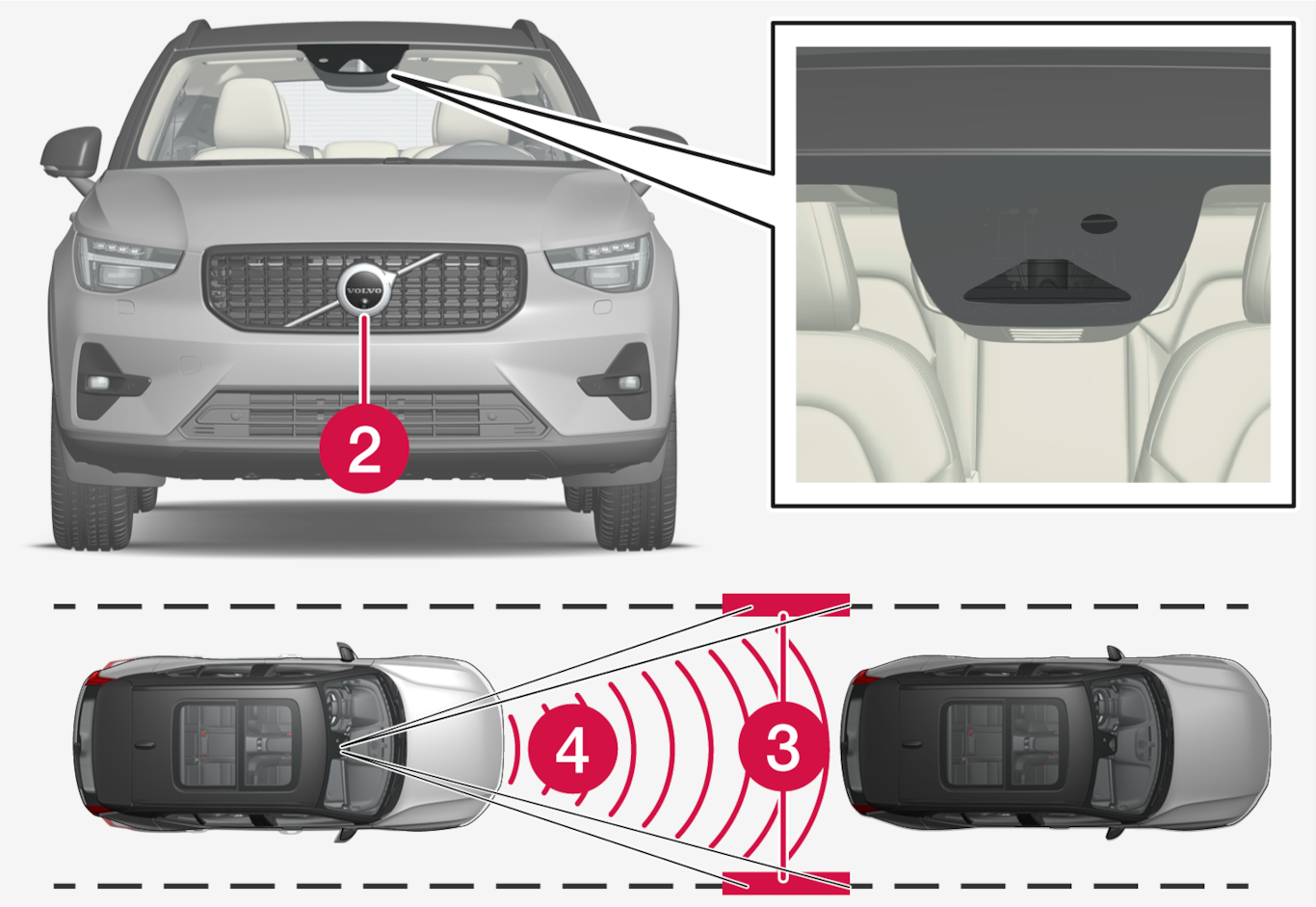
 Camera unit
Camera unit Radar unit
Radar unit Reading edge markings
Reading edge markings Reading distance
Reading distance
Get to know Pilot Assist
Pilot Assist helps to control your car and you may need to drive a few kilometres with Pilot Assist before you feel completely at home with the function. It is important to know about all of the function's applications and limitations in order to safely use all of the advantages.
The Pilot Assist function is primarily intended for use on motorways and similar major roads where it can contribute to more comfortable driving and a more relaxed driving experience.
The driver selects the desired speed and a time interval to the vehicle ahead. Pilot Assist scans the distance to the vehicle ahead and the lane's side markings on the road surface using the camera unit. The preset time interval is maintained with automatic speed adjustment whilst the steering assistance helps to position the car in the lane.
Pilot Assist regulates the speed with acceleration and braking. It is normal for the brakes to emit a low sound when they are being used to adjust the speed.
- regulate the speed smoothly. In situations that demand sudden braking the driver must brake himself/herself. This applies in cases of large speed differences or if the car in front brakes suddenly. Due to the limitations of the camera and radar unit, braking may come unexpectedly or not at all.
- follow the vehicle ahead in the same lane at a time interval set by the driver. If the radar unit cannot see any vehicle ahead then the car will instead maintain the maximum speed selected by the driver. This also takes place if the speed of the vehicle ahead increases and exceeds the selected maximum speed.
Position of the car in the lane*
When Pilot Assist helps to steer, it attempts to place the car halfway between the visible lane markings. For a smoother drive, it is a good idea to allow the car to find a good position. The driver can always adjust the position him/herself by increasing the steering input. It is important that the driver checks to make sure the car is positioned safely in the lane.
If Pilot Assist does not position the car in an appropriate way in the lane, it is recommended to turn Pilot Assist off or switch to Adaptive Cruise Control. This is done by pressing the right arrow on the steering wheel.
Steering assistance*

The current status of steering assistance is indicated by the colour of the steering wheel's symbol:
• Steering wheel lit up indicates active steering assistance
• Steering wheel extinguished (as in illustration) indicates deactivated steering assistance.
Pilot Assist steering assistance takes into account the speed of the preceding car and the lane markings. The driver can at any time adjust steering interventions from Pilot Assist and steer in another direction, e.g. to change lane or avoid an obstruction on the road. Resistance is then felt in the steering wheel as long as the steering assistance is active.
Temporary disabling of steering assistance
Warning
When the direction indicators are used, Pilot Assist steering assistance is temporarily disengaged. When the direction indicator is switched off, steering assistance is reactivated automatically if the lane's edge markings can still be detected.
If Pilot Assist is unable to interpret the lane clearly, e.g. if the camera unit does not see the lane's edge markings, Pilot Assist shuts off steering assistance temporarily. Adaptive Cruise Control continues to remain active. Steering assistance is resumed when the lane can be interpreted again. In these situations, slight vibration in the steering wheel may alert the driver to the fact that steering assistance has been deactivated temporarily.
Round bends and when the road splits
Pilot Assist interacts with the driver, who should therefore not wait for the steering assistance from Pilot Assist but should always be prepared to increase his/her own steering input, especially in bends.
When the car approaches an exit or if the lane splits, the driver should steer towards the desired lane so that Pilot Assist can detect the desired direction.
Hands on the steering wheel2

In order for Pilot Assist to function, the driver’s hands must be on the steering wheel. It is also important for the driver always to carry on being active and alert when driving as Pilot Assist is unable to read all situations and the function may toggle between off and on without prior warning.
Warning
- If Pilot Assist detects that the driver does not keep his/her hands on the steering wheel, the system gives a warning with a symbol and text message in the driver display in order to prompt the driver to actively steer the car.
- If the driver's hands still cannot be detected on the steering wheel after a few seconds the prompt to actively steer the car is repeated supplemented by an acoustic signal.
- If Pilot Assist cannot detect the driver's hands on the steering wheel after a further few seconds, the audible signal becomes intensive and the steering function is deactivated. Pilot Assist must then be restarted using the steering wheel button
 .
. - When Pilot Assist is switched off, additional audible and visual warnings are given and the car's system brakes the car. This braking takes place in a jerky fashion in order to attract the driver's attention32
- The system continues to brake the car to a stop in its own lane and the hazard warning flashers come on4. 2
Steep roads and/or heavy load
Bear in mind that Pilot Assist is primarily intended for use when driving on level road surfaces. The function may have difficulty in keeping the correct distance from the vehicle ahead when driving on steep downhill slopes – in which case, be extra attentive and ready to brake.
Do not use Pilot Assist if the car has a heavy load or if a trailer is connected to the car.
Pilot Assist will not provide steering assistance if anything is connected to the towbar connector.
Note
Read all warnings before use
Warning
- The function is supplementary driver support intended to facilitate driving and make it safer – it cannot handle all situations in all traffic, weather and road conditions.
- The driver is advised to read all sections in the Owner's Manual that relate to this function to learn about factors such as its limitations and what the driver should be aware of before using the system.
- Driver support functions are not a substitute for the driver's attention and judgement. The driver is always responsible for ensuring the car is driven in a safe manner, at the appropriate speed, with an appropriate distance to other vehicles, and in accordance with current traffic rules and regulations.
Note
Important
Warning
- the lane markings are unclear, worn, missing, or they cross each other, or if there are several sets of lane markings.
- the lane division is changed, e.g. when the lanes split or merge, as well as on slip roads.
- at roadworks and sudden changes in the roadway, e.g. when the lines may stop marking the correct route.
- edges or other lines than lane markings are present on or near the road, e.g. kerbs, joints or repairs to the road surface, edges of barriers, roadside edges or strong shadows.
- the lane is narrow or winding.
- the lane contains ridges or holes.
- weather conditions are poor, e.g. rain, snow or fog or slush or impaired view with poor light conditions, back-lighting, wet road surface etc.
- High kerbs, roadside barriers, temporary obstacles (traffic cones, safety barriers, etc.) are not detected. Alternatively, they may be detected incorrectly as lane markings, with a subsequent risk of contact between the car and such obstacles. The driver must ensure him/herself that the car is at a suitable distance from such obstacles.
- The camera and radar units do not have the capacity to detect all oncoming objects and obstacles in traffic environments, e.g. potholes, stationary obstacles or objects which completely or partially block the route.
- Pilot Assist does not "see" pedestrians, animals, etc.
- The functions steering assist is force limited, which means that Pilot Assist cannot always help the driver to steer and keep the car within the lane.
- In cars equipped with map data, the function has the option of using information from map data, which may involve varied performance.
- Pilot Assist is switched off if the power steering for speed related steering force is working with reduced power – e.g. during cooling due to overheating.
Warning
Warning
- This is not a collision avoidance system. The driver is always responsible and must intervene if the system does not detect a vehicle ahead.
- The function does not brake consistently for humans or animals, and neither for small vehicles such as bicycles and motorcycles. Nor for low trailers, oncoming, slow or stationary vehicles and objects.
- Do not use the function in demanding situations, such as in city traffic, at junctions, on slippery surfaces, with a lot of water or slush on the road, in heavy rain/snow, in poor visibility, on winding roads or on slip roads.