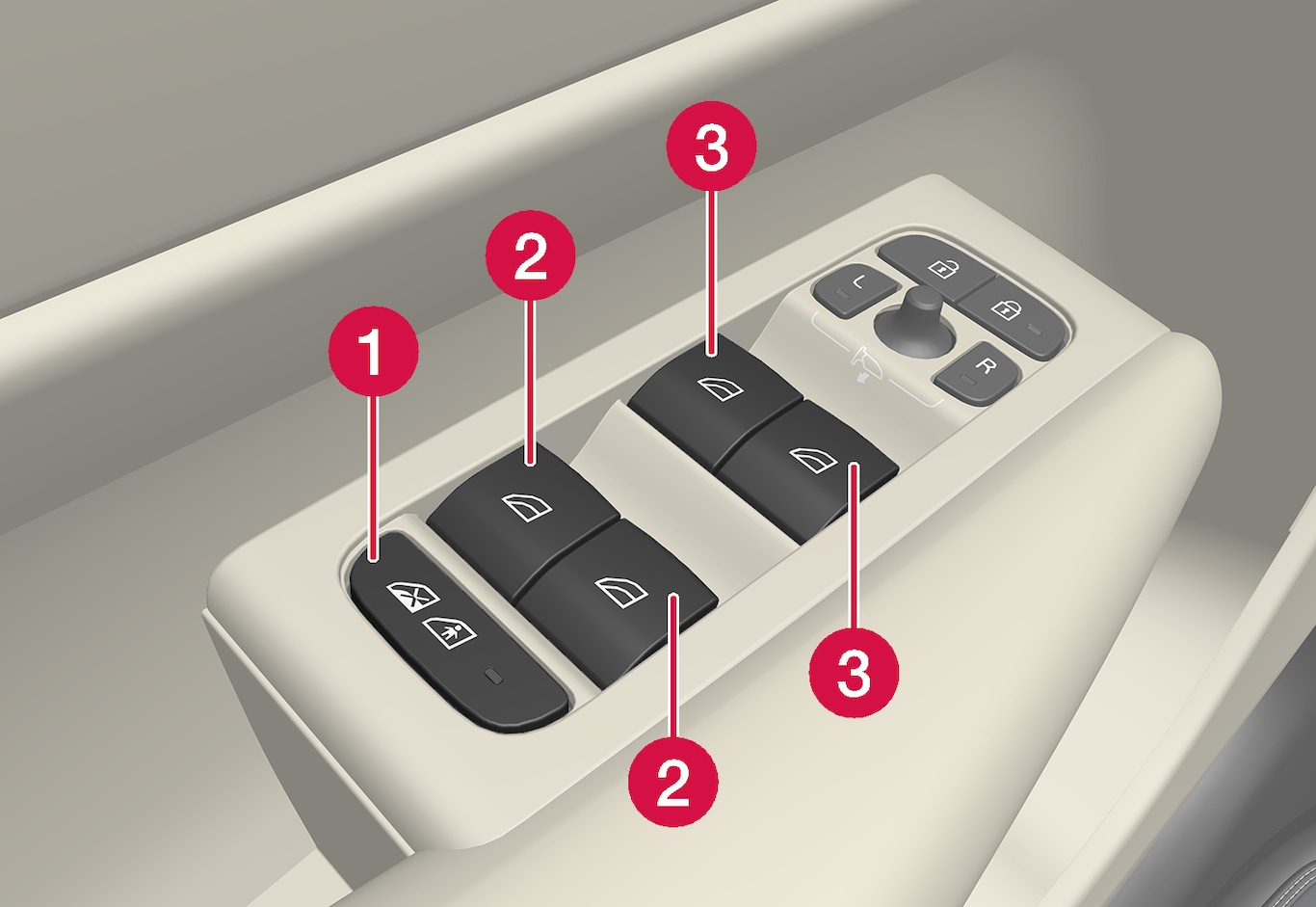
 Electric child safety locks* that deactivate the controls in the rear doors to prevent doors or windows from being opened from the inside.
Electric child safety locks* that deactivate the controls in the rear doors to prevent doors or windows from being opened from the inside. Controls for rear windows.
Controls for rear windows. Controls for front windows.
Controls for front windows.
Warning
Children, other passengers or objects may be trapped by the moving parts.
- Always operate the windows with caution.
- Do not allow children to play with the controls.
- Never leave children alone in the car.
- Remember to always switch off the power supply to the power windows by setting the car's electrical system in ignition position 0, and then take the key with you when leaving the car.
- Remember to always switch off the power to the power windows by removing all the keys from the car when leaving the driver's seat. Note that if the car's software is not updated to version 1.101 or later, the power windows can be reactivated either through the centre display or by occupying the driver's seat, even if the keys are not inside the car.
- Never put an object or part of the body through the windows, even if the car's electrical system is fully disconnected.