To help promote fuel efficient driving, the trip computer provides readings for current and average fuel consumption.
The trip computer includes the following gauges:
- Trip odometers
- Odometer
- Current fuel consumption
- Distance to empty
- Tourist (alternative speedometer)
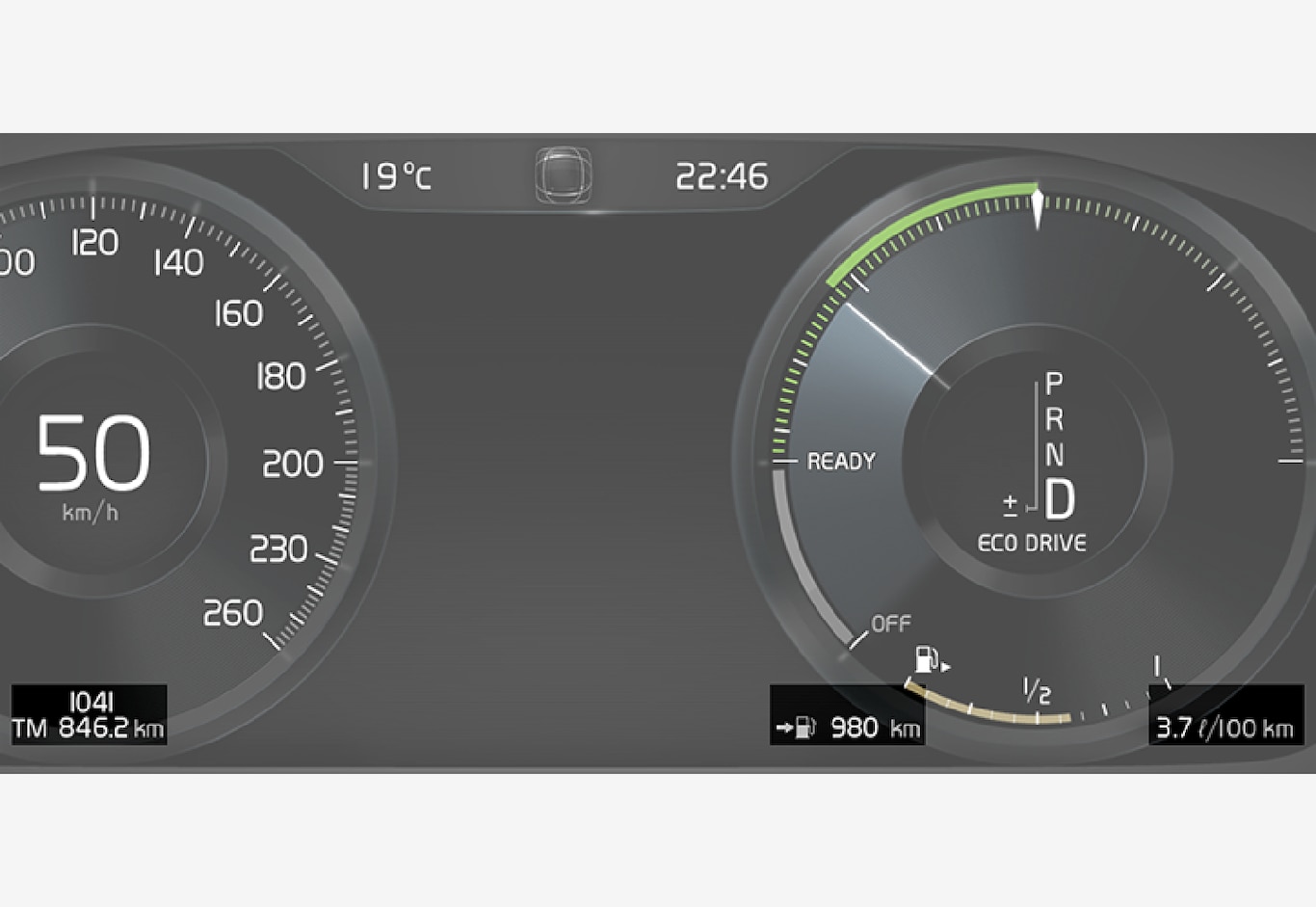
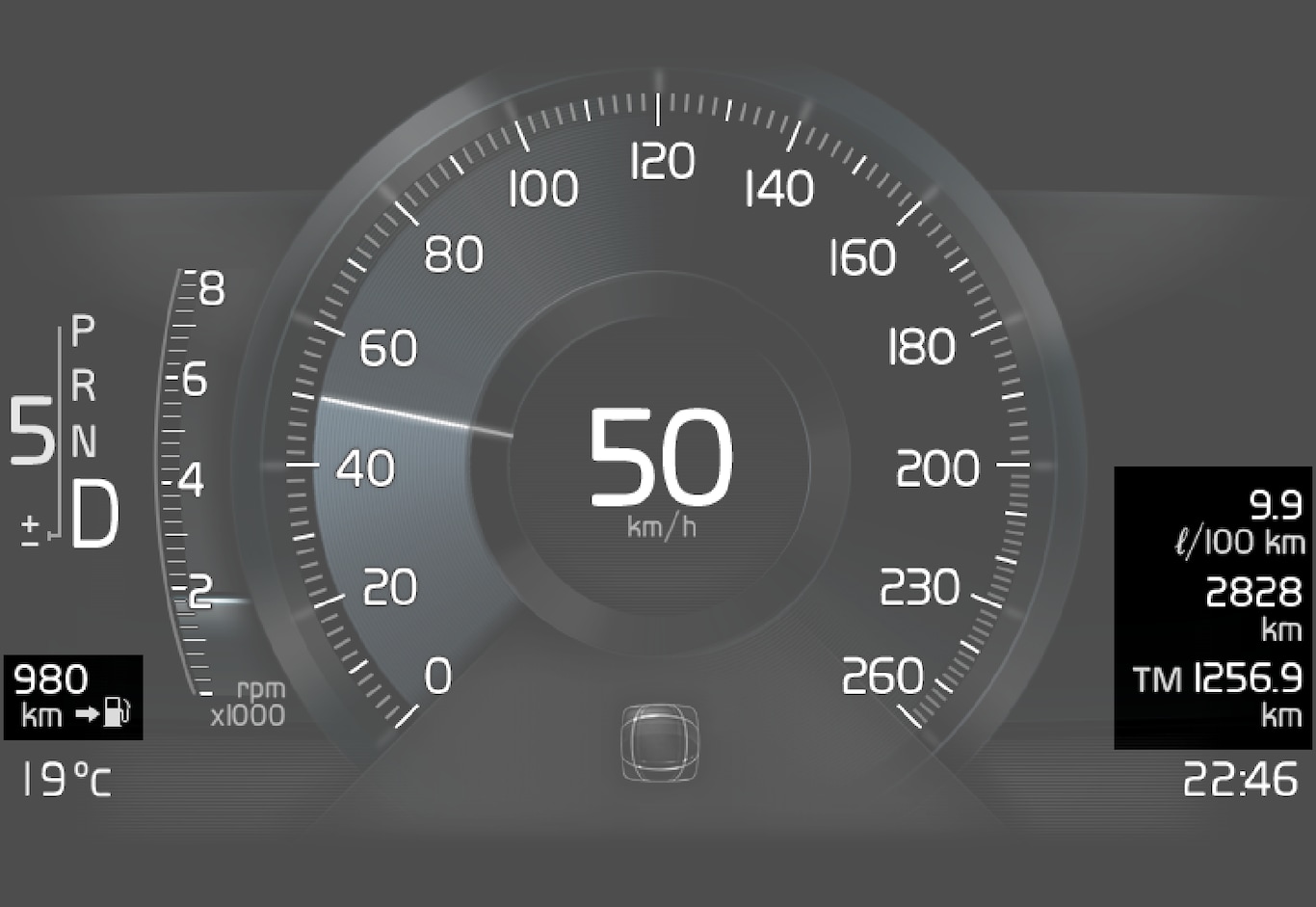
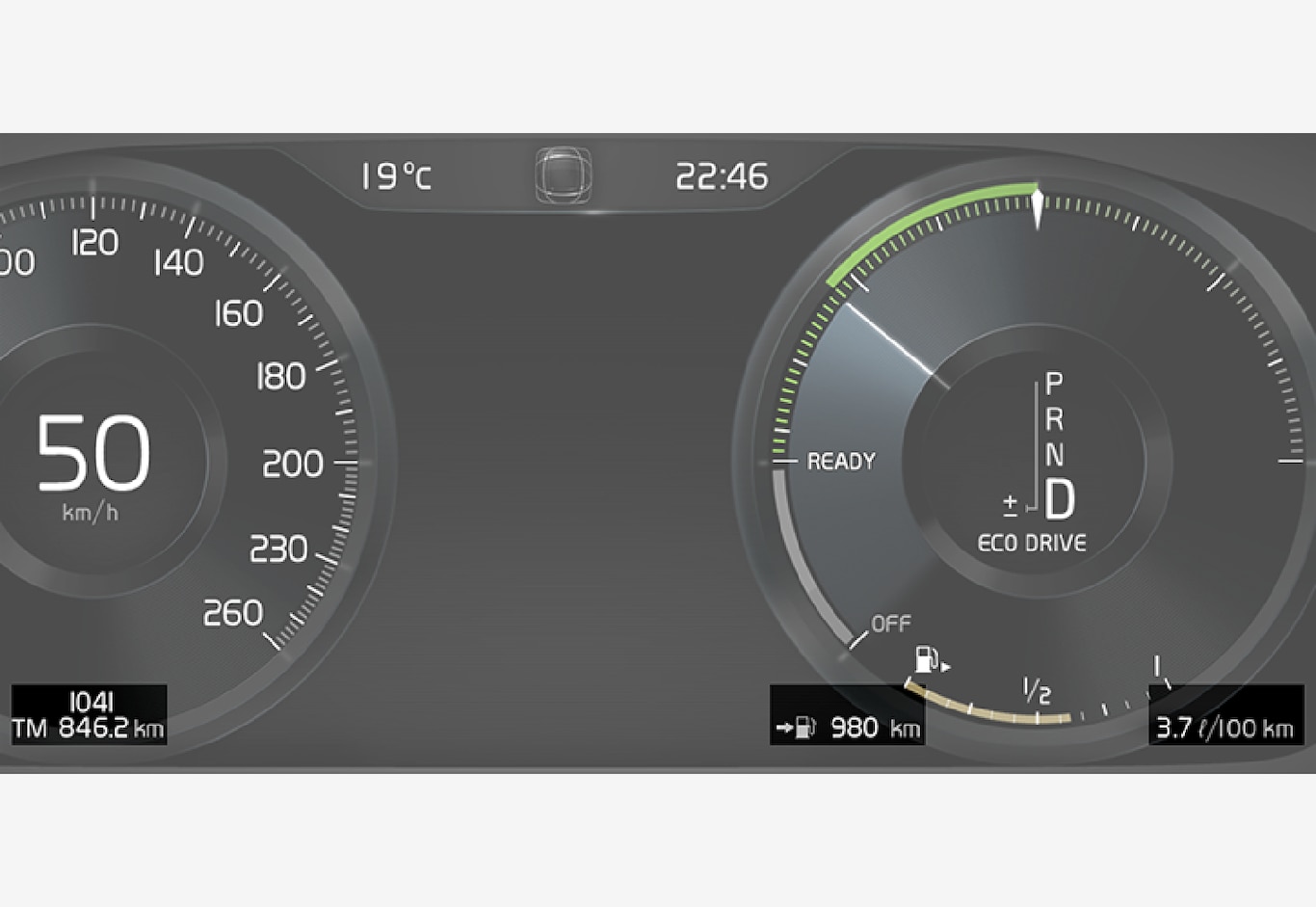
Trip odometer
There are two trip odometers: TM and TA. During a drive, the trip odometer registers:
- Mileage
- Driving time
- Average speed
- Average fuel consumption
The values displayed are those since the last time the trip odometer was reset.
Odometer
The odometer registers the vehicle's total mileage and cannot be reset.
Current fuel consumption
This gauge shows the current fuel consumption. This reading is updated once a second.
Distance to empty
This function shows the approximate distance that can be driven on the fuel remaining in the tank.
The calculation is based on average fuel consumption during the last 20 miles (30 km) of driving and the amount of fuel remaining in the tank.
When the gauge displays "----", there is very little useable fuel remaining in the tank; refuel as soon as possible.
The accuracy of this figure may vary if your driving style changes. An economical driving style will generally increase this distance.
Tourist (alternative speedometer)
This is an alternative digital speedometer can be used when driving in areas in which the speed limit is listed in a different unit of measure. If the speedometer is in mph, this gauge will show the vehicle's speed in km/h and vice versa.