Speed limiter
A speed limiter (SL1) can be likened to a reverse cruise control - the driver regulates the speed using the accelerator pedal but is prevented from accidentally exceeding a pre-selected/set maximum speed by the speed limiter.
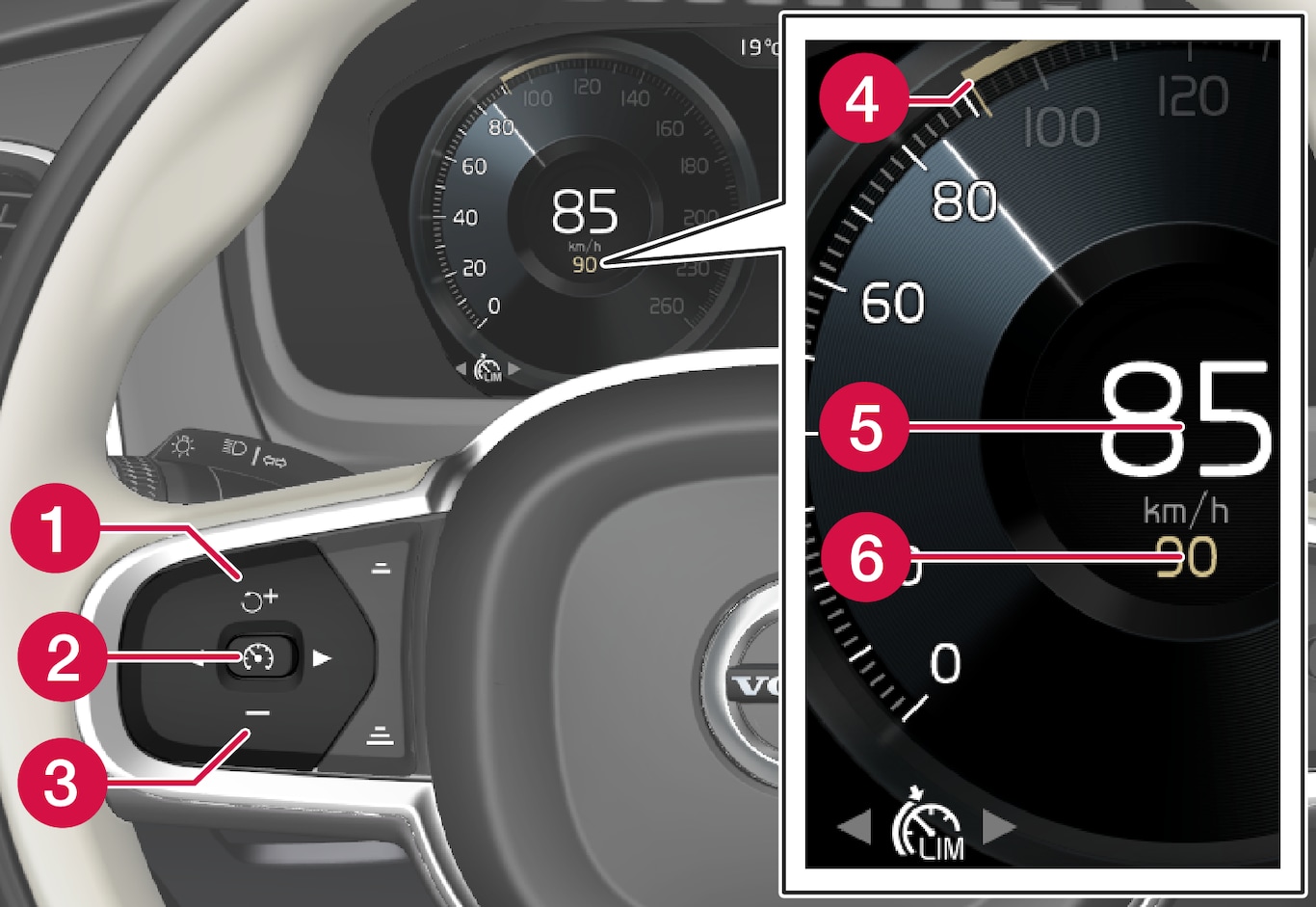
 |  : Activates the speed limiter from standby mode and resumes stored maximum speed : Activates the speed limiter from standby mode and resumes stored maximum speed |
 | 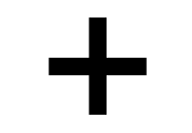 : Increases the stored maximum speed : Increases the stored maximum speed |
 |  : From standby mode – activates the speed limiter and stores current speed : From standby mode – activates the speed limiter and stores current speed |
 |  : From active mode – deactivates/changes the speed limiter to standby mode : From active mode – deactivates/changes the speed limiter to standby mode |
 | 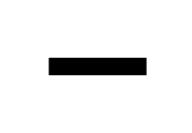 : Reduces stored maximum speed : Reduces stored maximum speed |
 | Marker for stored max speed |
 | The car's current speed |
 | Stored maximum speed |
Warning
- The function is supplementary driver support intended to facilitate driving and make it safer – it cannot handle all situations in all traffic, weather and road conditions.
- The driver is advised to read all sections in the Owner's Manual that relate to this function to learn about factors such as its limitations and what the driver should be aware of before using the system.
- Driver support functions are not a substitute for the driver's attention and judgement. The driver is always responsible for ensuring the car is driven in a safe manner, at the appropriate speed, with an appropriate distance to other vehicles, and in accordance with current traffic rules and regulations.