Press Settings in the top view in the centre display.
Press .
Select Edit Profile.
A menu opens, where the profile can be edited.
Tap in the box Profile Name.
A keyboard appears, and it is possible to change the name. Tap on 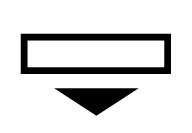 to close the keyboard.
to close the keyboard.
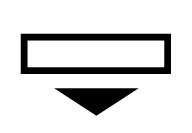 to close the keyboard.
to close the keyboard.Save the name change by pressing Back or Close.
The name has now been changed.
Note
A profile name cannot start with a space, as the profile name will not then be saved.