Adjusting the length of the seat cushion using the multifunction control
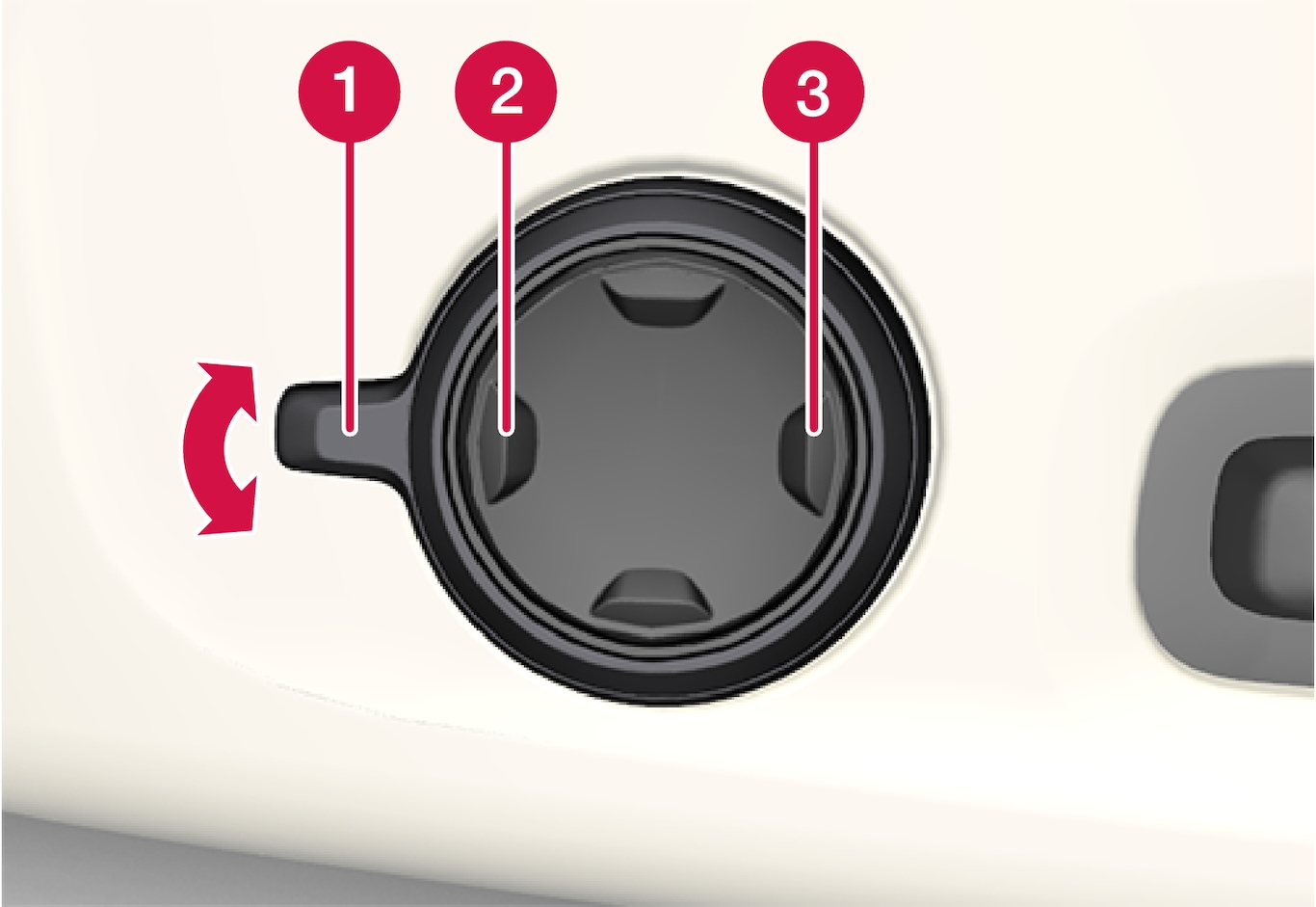
Activate the multi-function control by turning the control  upwards/downwards. The seat settings view will be shown in the centre display.
upwards/downwards. The seat settings view will be shown in the centre display.
 upwards/downwards. The seat settings view will be shown in the centre display.
upwards/downwards. The seat settings view will be shown in the centre display.Select Cushion extension in the seat settings view.
- Press the front section of the four-way button
 to extend the seat cushion.
to extend the seat cushion. - Press the rear section of the four-way button
 to retract the seat cushion.
to retract the seat cushion.
Adjusting the length of the seat cushion manually

Grip the handle  on the front of the seat and pull upwards.
on the front of the seat and pull upwards.
 on the front of the seat and pull upwards.
on the front of the seat and pull upwards.Adjust the length of the seat cushion.
Release the handle and make sure that the seat cushion has reached the correct position.