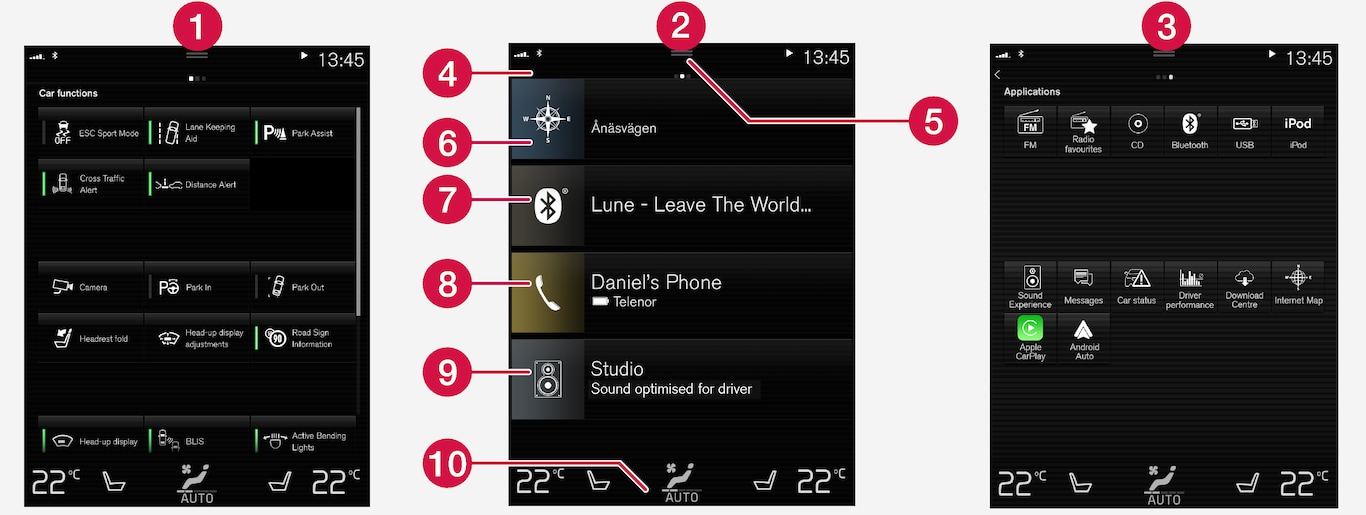
 Function view - car functions that are activated or deactivated with a press. Certain functions are also so-called trigger functions, which means they open a window with setting options. Examples of these include . Settings for the head-up display* are also made from the function view, but adjustments are made using the steering wheel's right-hand keypad.
Function view - car functions that are activated or deactivated with a press. Certain functions are also so-called trigger functions, which means they open a window with setting options. Examples of these include . Settings for the head-up display* are also made from the function view, but adjustments are made using the steering wheel's right-hand keypad.  Home view - the first view that is shown when the screen is started.
Home view - the first view that is shown when the screen is started. App view – apps that have been downloaded (third-party apps) and apps for embedded functions, such as . Tap on an app icon to open the app.
App view – apps that have been downloaded (third-party apps) and apps for embedded functions, such as . Tap on an app icon to open the app. Status bar - the activities in the car are shown right at the top of the screen. Network and connection information is shown on the left-hand side of the status bar, while media-related information, the clock and indication about on-going background activity are shown on the right.
Status bar - the activities in the car are shown right at the top of the screen. Network and connection information is shown on the left-hand side of the status bar, while media-related information, the clock and indication about on-going background activity are shown on the right. Top view - drag the tab down in order to access the top view. , , and the car's saved messages are accessed from here. In some cases contextual settings (e.g. ) and the contextual owner's manual (e.g. ) can also be accessed in the top view.
Top view - drag the tab down in order to access the top view. , , and the car's saved messages are accessed from here. In some cases contextual settings (e.g. ) and the contextual owner's manual (e.g. ) can also be accessed in the top view. Navigation - leads to map navigation, with e.g. Sensus Navigation*. Tap on the subview to expand it.
Navigation - leads to map navigation, with e.g. Sensus Navigation*. Tap on the subview to expand it. Media - recently used apps associated with media. Tap on the subview to expand it.
Media - recently used apps associated with media. Tap on the subview to expand it. Phone - the phone function can be reached from here. Tap on the subview to expand it.
Phone - the phone function can be reached from here. Tap on the subview to expand it. Extra subview - recently used apps or car functions that do not belong in any of the other subviews. Tap on the subview to expand it.
Extra subview - recently used apps or car functions that do not belong in any of the other subviews. Tap on the subview to expand it. Climate row - information and direct interaction to set temperature and seat heating for example*. Tap on the symbol in the centre of the climate row in order to open the climate view with more setting options.
Climate row - information and direct interaction to set temperature and seat heating for example*. Tap on the symbol in the centre of the climate row in order to open the climate view with more setting options.