The key blade's unique code is provided by authorised Volvo workshops, which are recommended when ordering new key blades.
The key blade's application areas
- the left-hand1 front door can be opened manually if central locking cannot be activated with the remote control key
- all doors are emergency-locked
- the rear doors' mechanical child safety locks can be activated and deactivated.
The button-less key2 does not have a detachable key blade. If necessary, use the detachable key blade from the normal remote control key.
Detaching the key blade


 Hold the remote control key with the front visible and the Volvo logo facing the right way - slide the button at bottom edge by the key ring to the right. Guide the front side's shell a few millimetres upwards.
Hold the remote control key with the front visible and the Volvo logo facing the right way - slide the button at bottom edge by the key ring to the right. Guide the front side's shell a few millimetres upwards.
 The shell will then come free and can be lifted off the key.
The shell will then come free and can be lifted off the key.

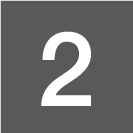
 Detach the key blade by angling it up.
Detach the key blade by angling it up.

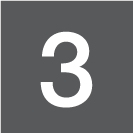
Return the key blade to its intended position in the remote control key after use.
 Refit the shell by pressing it downward until a clicking sound is heard.
Refit the shell by pressing it downward until a clicking sound is heard.
 Then slide the shell back.
Then slide the shell back.