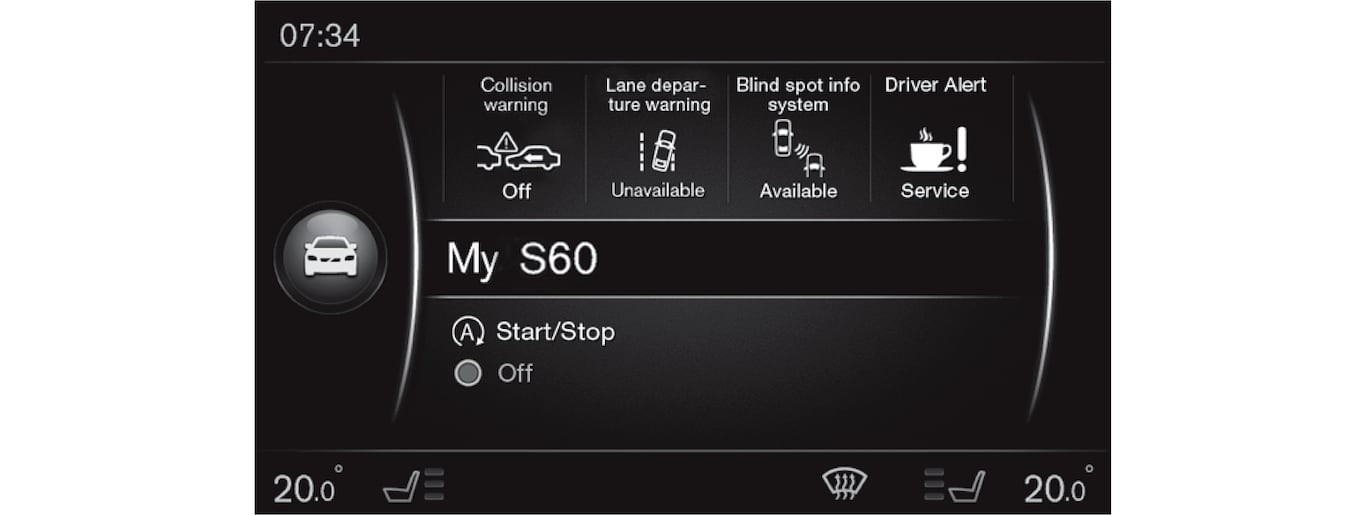
Press MY CAR in the centre console to go to normal view for MY CAR. Normal view shows the status of some of the car's driver support systems in the upper part of the screen along with the status of the Start/Stop* function in the lower part of the screen.
Pressing OK/MENU accesses the menu source My Car where the following options are available:
My S601
My S601
The screen shows a grouping of all of the car's driver support systems - these can be activated or deactivated here.
Trip statistics
The screen shows the history as a bar chart with average consumption of electricity3 and fuel.
Drive-E2
Parts of the Volvo Drive-E concept are described here, among other things. Select from among the following headings:
- Start/Stop
| Here there is information about the Start/Stop function. |
- ECO driving guide
| Tips, advice and a description of what it means to drive economically can be found here. |
Hybrid3
Information on the car's drive system is found here. Select from among the following headings:
- Power flow
| The screen shows whether the motor or engine is driving the car and how the motive force is flowing. |
- Driving modes
| The car's different drive modes are explained. |
- ECO driving guide
| Tips, advice and a description of what it means to drive economically can be found here. |
Tyre pressure
The screen shows information about the car's tyre pressure monitoring - the system can be activated or deactivated here.
Settings
The menus are structured as follows:
Shown here are the 4 first menu levels under Settings. Certain functions are standard, others are optional - the range also varies depending on the market.
When selecting whether a function should be activated/On or deactivated/Off a square is displayed:
On: Selected square.
Off: Empty square.
- Select On/Off with OK - then back out of the menu with EXIT.
Menus under settings
- Vehicle settings, see MY CAR - vehicle settings
- Driver support system, see MY CAR - driving support system
- System options, see MY CAR - System options
- Voice control settings, see MY CAR - Voice settings
- Climate settings, see MY CAR - Climate settings
- Internet settings, see MY CAR - Internet settings
- Volvo On Call, see Menu options with Volvo On Call.
- FAV key options - link a normally used function in MY CAR to FAV button, see Favourites
- Information, see MY CAR Information
- Reset to factory settings - all user data is reset and all settings in all menus receive the factory settings.
Service and repair
Here there is service and workshop information for the car as well as information about booked service appointments.
Owner's manual
The screen shows the digital owner's manual.