Support on the Internet
Go to support.volvocars.com or use the QR code below to visit the page. The support page is available for most markets.
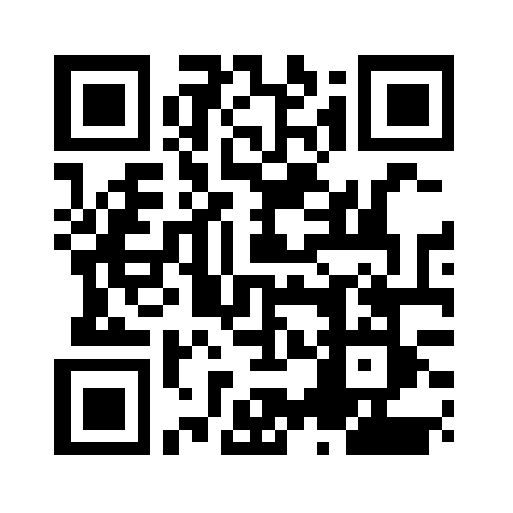
The information on the support page is searchable and can also be subdivided into different categories. Available here is support for options related to e.g. Internet connected services and functions, Volvo On Call*, the navigation system* and apps. Video and step-by-step instructions explain different procedures, e.g. how the car is connected to the Internet via a mobile phone.
Downloadable information from the support page
Maps
For cars equipped with Sensus Navigation*, there is the facility to download maps from the support page.
Apps
For selected Volvo models from model year 2014 and 2015, the owner's manual is available in the form of an app. The Volvo On Call* app can also be accessed from here.
Owner's manuals from previous model years
Owner's manuals from previous model years are available here in PDF format. The Quick Guide and supplement can also be accessed from the support page. Select car model and model year in order to download the publication required.
Contact
On the support page there is contact information for customer support and the nearest Volvo dealer.
Log in to the Volvo Cars website
Create a personal Volvo ID and log in to www.volvocars.com. Once you are logged in you can get an overview of service, agreements and warranties, amongst other things. There is also information here about accessories and software adapted for your car model.