To view detailed route information, in the normal view for the source, press OK/MENU and select .
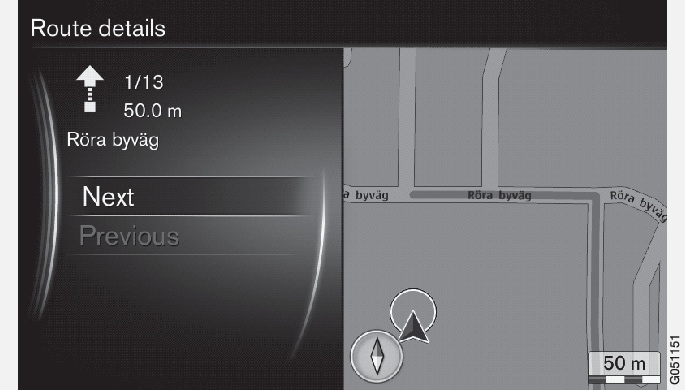
The route to the destination consists of a number of subsections containing different guidance points, e.g. straight sections, exits, intersections, slip roads, etc. Scroll through the subsections with Next/Previous.
Position on the map, denomination, distance and points of interest are shown. The distance shown is the one between the two guidance points and is therefore not counted down as the vehicle approaches the guidance point.