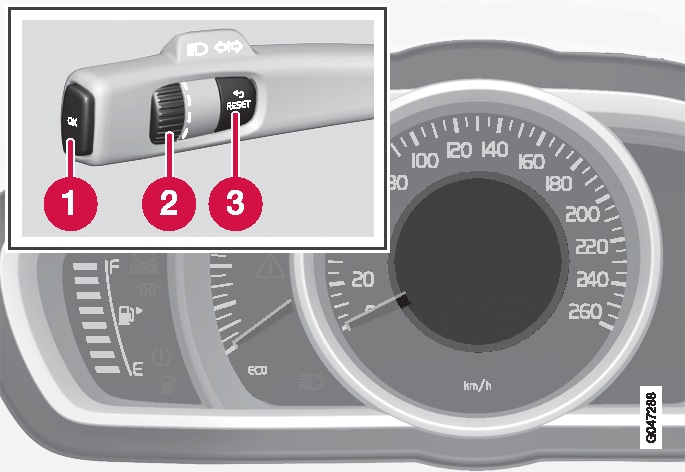
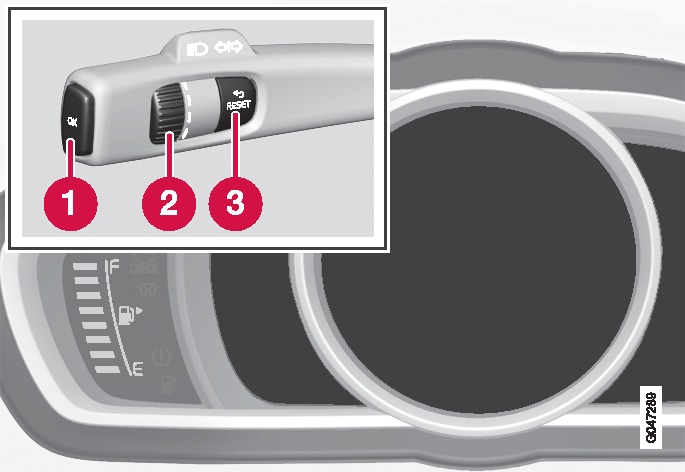
 OK - access the menu, acknowledge messages and confirm menu selections.
OK - access the menu, acknowledge messages and confirm menu selections. Thumbwheel – browse between menu options.
Thumbwheel – browse between menu options. RESET - reset data in the selected trip computer step and go back in the menu structure.
RESET - reset data in the selected trip computer step and go back in the menu structure.
If there is a message then it must be acknowledged with OK in order that the menus shall be shown.