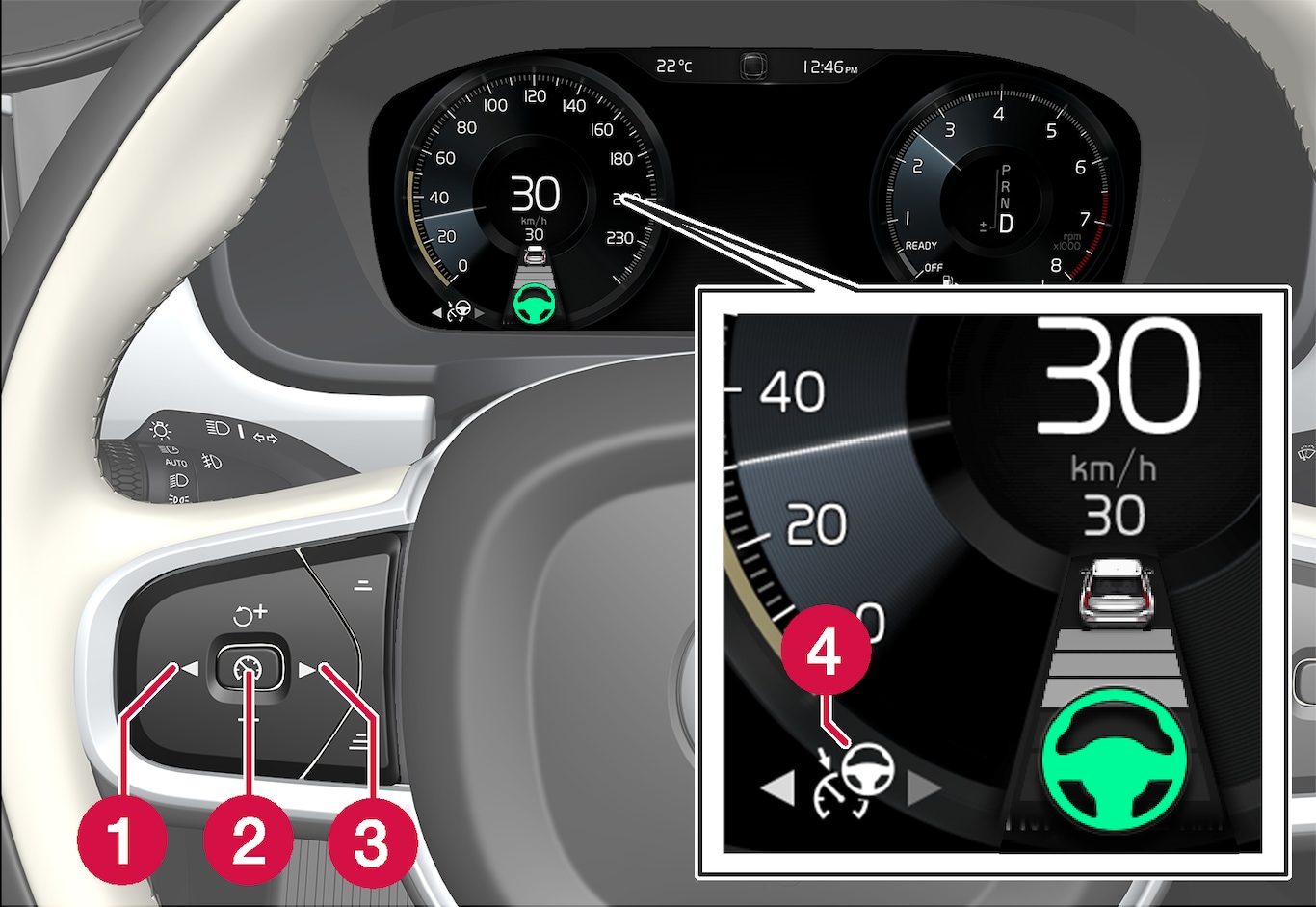
必須具備以下條件,Pilot Assist才會開始作用:
- 駕駛人繫妥安全帶,且駕駛側車門關閉。
- 前方合理距離內必須有車(「目標車輛」),或目前車速不低於時速 15 公里(9 mph)。
- 設有手排變速箱的車輛。速度必須為最低30 km/h (20 mph)。
按下◀ (1)或▶ (3)捲動到Pilot Assist  (4)的符號。
(4)的符號。
 (4)的符號。
(4)的符號。符號為灰色 – Pilot Assist處於待機模式。
選取Pilot Assist時 - 按下方向盤按鈕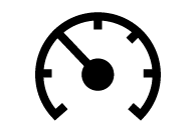 (2)以啟用。
(2)以啟用。
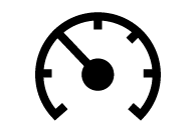 (2)以啟用。
(2)以啟用。符號為白色 – 啟動Pilot Assist,目前速度儲存為最大速度。
設為在最近儲存速度重新啟用Pilot Assist
選取Pilot Assist時 - 按下方向盤按鈕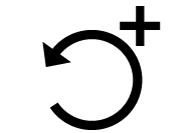 以啟用。
以啟用。
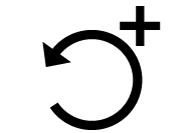 以啟用。
以啟用。駕駛人顯示器的定速巡航控制標記和符號從灰色變為白色 — 車輛會再次跟隨最新儲存的速度。
警告
使用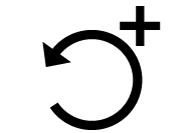 方向盤按鈕恢復速度後,車速可能大幅提高。
方向盤按鈕恢復速度後,車速可能大幅提高。
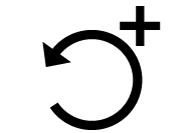 方向盤按鈕恢復速度後,車速可能大幅提高。
方向盤按鈕恢復速度後,車速可能大幅提高。 注意
請注意,Pilot Assist僅在駕駛人雙手都放在方向盤上時才會發揮作用。
駕駛人顯示器中更多的指示燈
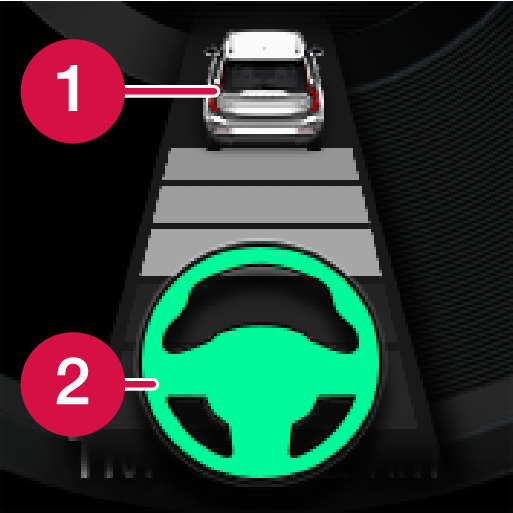
只有當距離符號在方向盤燈號上方顯示一輛車(1)時,Pilot Assist才會調節與前車的時間間隔。
只有在方向盤燈號(2)從灰色變成綠色時,Pilot Assist轉向輔助才會啟用。

在此同時,系統會標出一段速度範圍。
較高速度為所儲存的速度,較低速度為前車(目標車輛)速度。