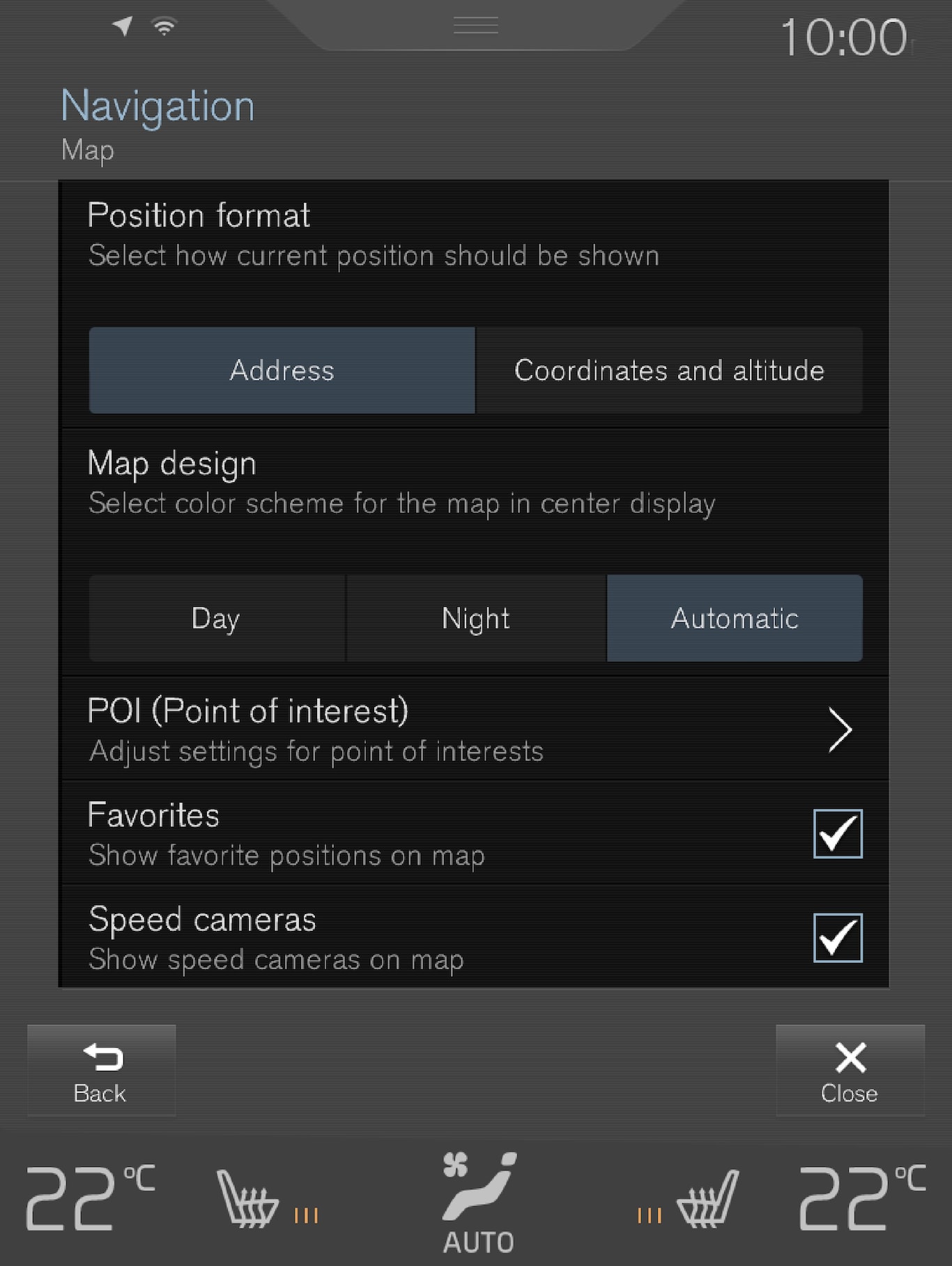
可在以下區域內設定:
- 位置格式
- 地圖設計
- 景點
- 收藏夾
- 測速照相機1
位置格式
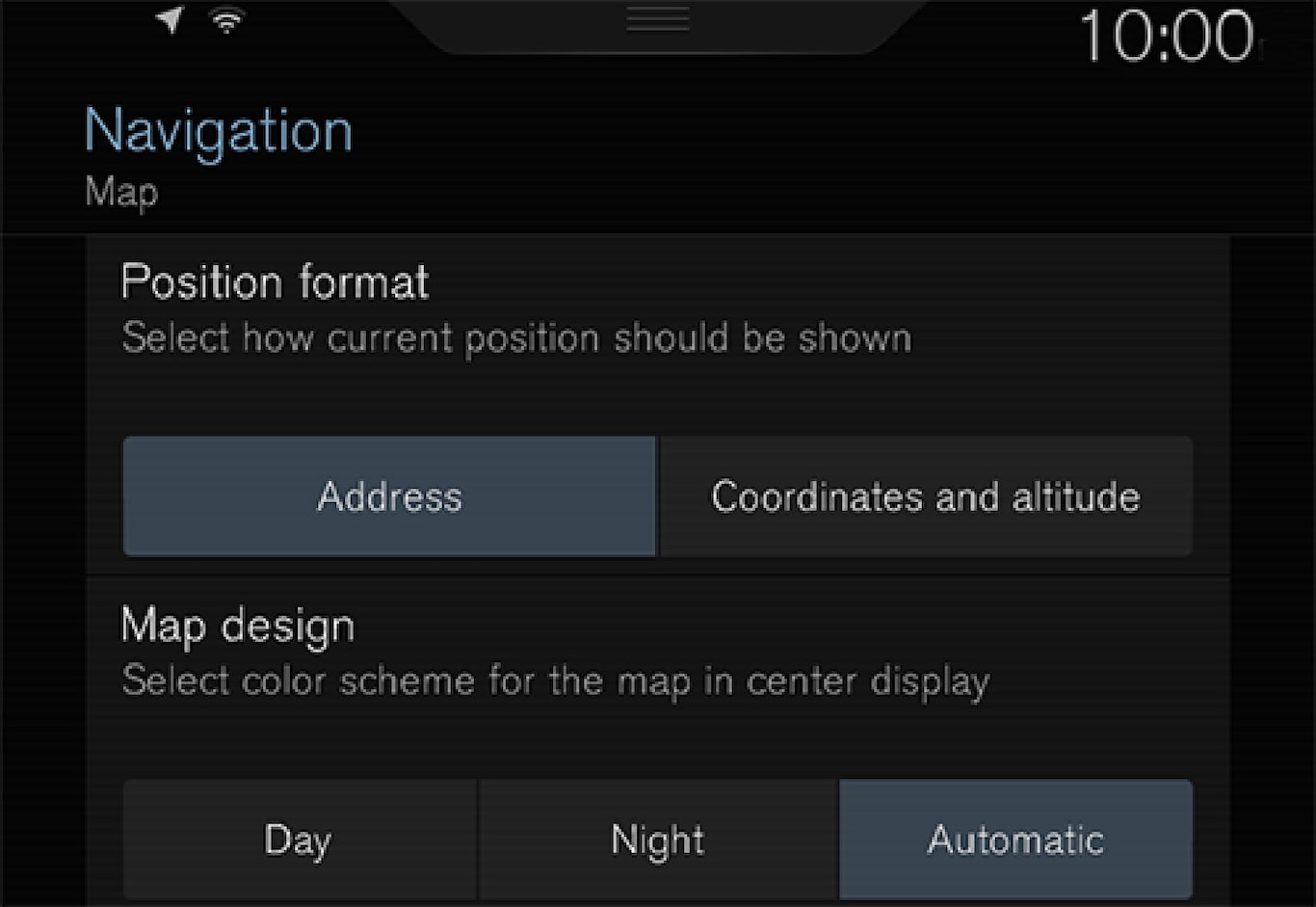
位置格式用於選擇是否應連同地址或其座標,命名/顯示目前位置:
- 地址
- 座標與海拔
地圖設計
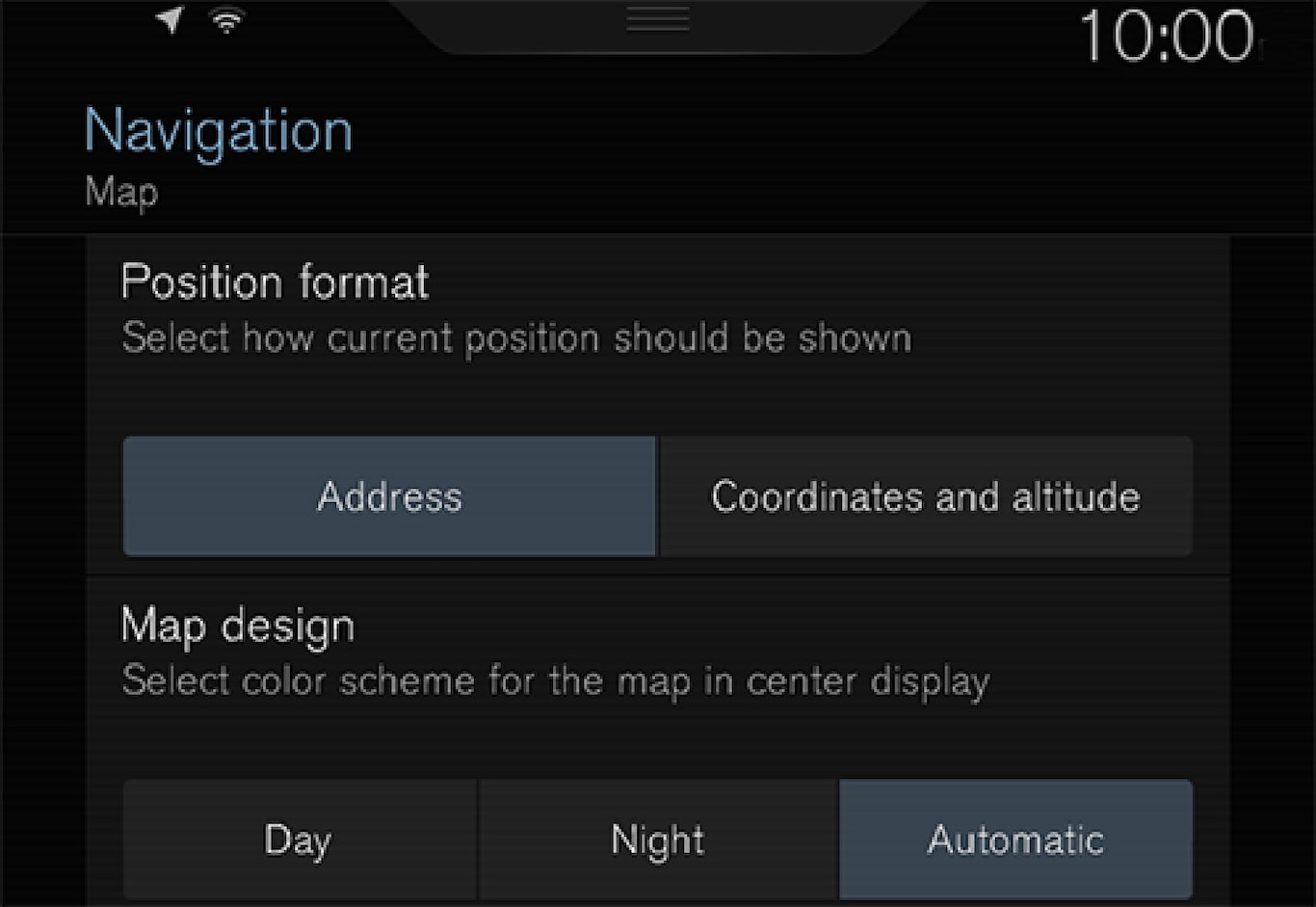
地圖設計用於選擇地圖應顯示何種顏色:
- 日-明亮色彩。
- 夜-採暗色顯示以免干擾夜間視線。
- 自動—系統依據乘客室的亮度自行在日與夜之間切換。
興趣點(Point of Interest - POI)
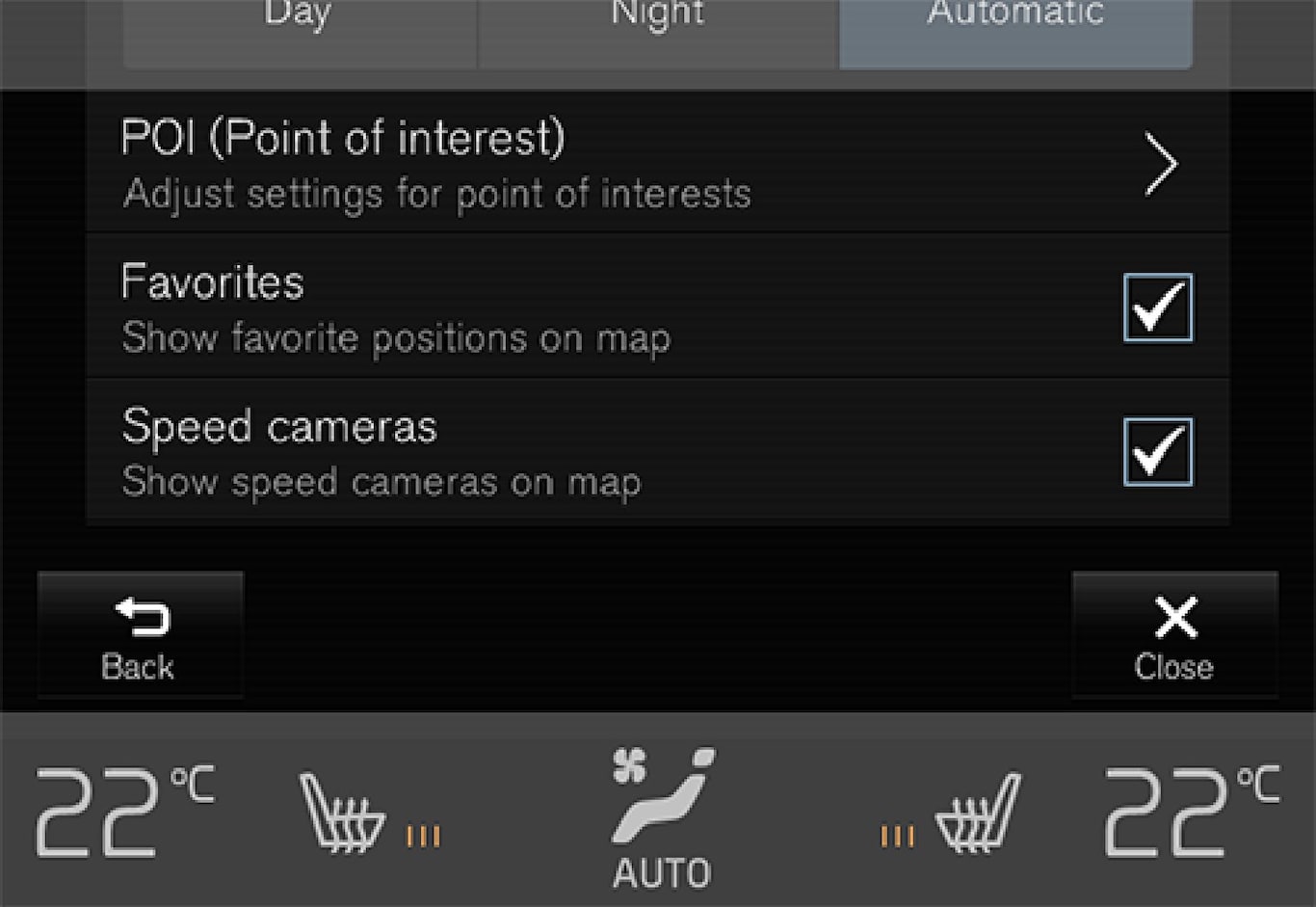
在此選擇要在地圖上顯示哪些POI。每一類別有兩種選項—選擇顯示同一類別的所有POI,如「運輸服務」。
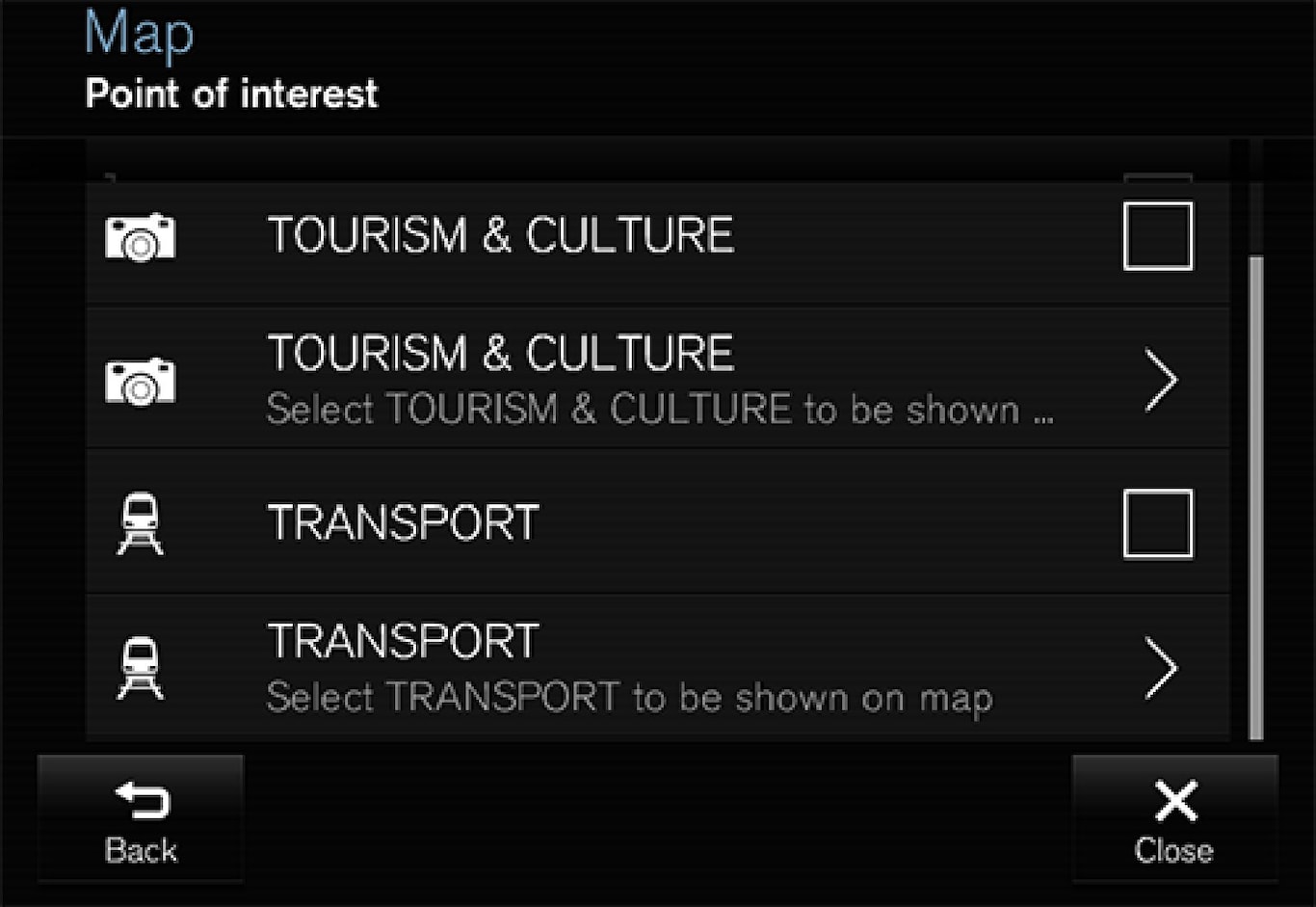
或打開標有「>」符號的類別,然後選擇要顯示或不顯示哪些子類別。
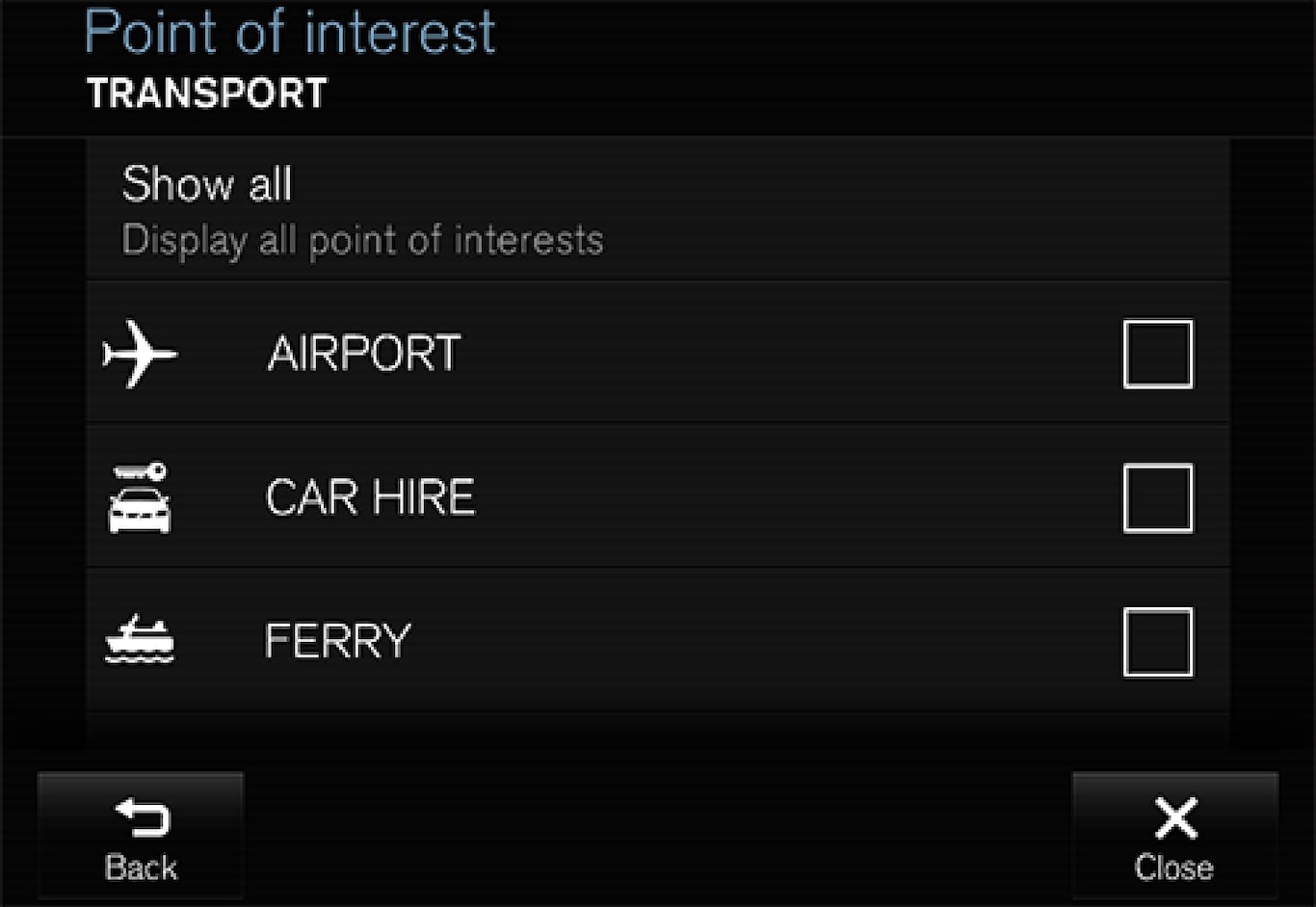
- 按下返回 或關閉 選擇要在地圖上顯示哪些POI類別並退出選單。
若需更多資訊,請參閱《以興趣點(Point of Interest - POI)指定目的地》一節。
最愛
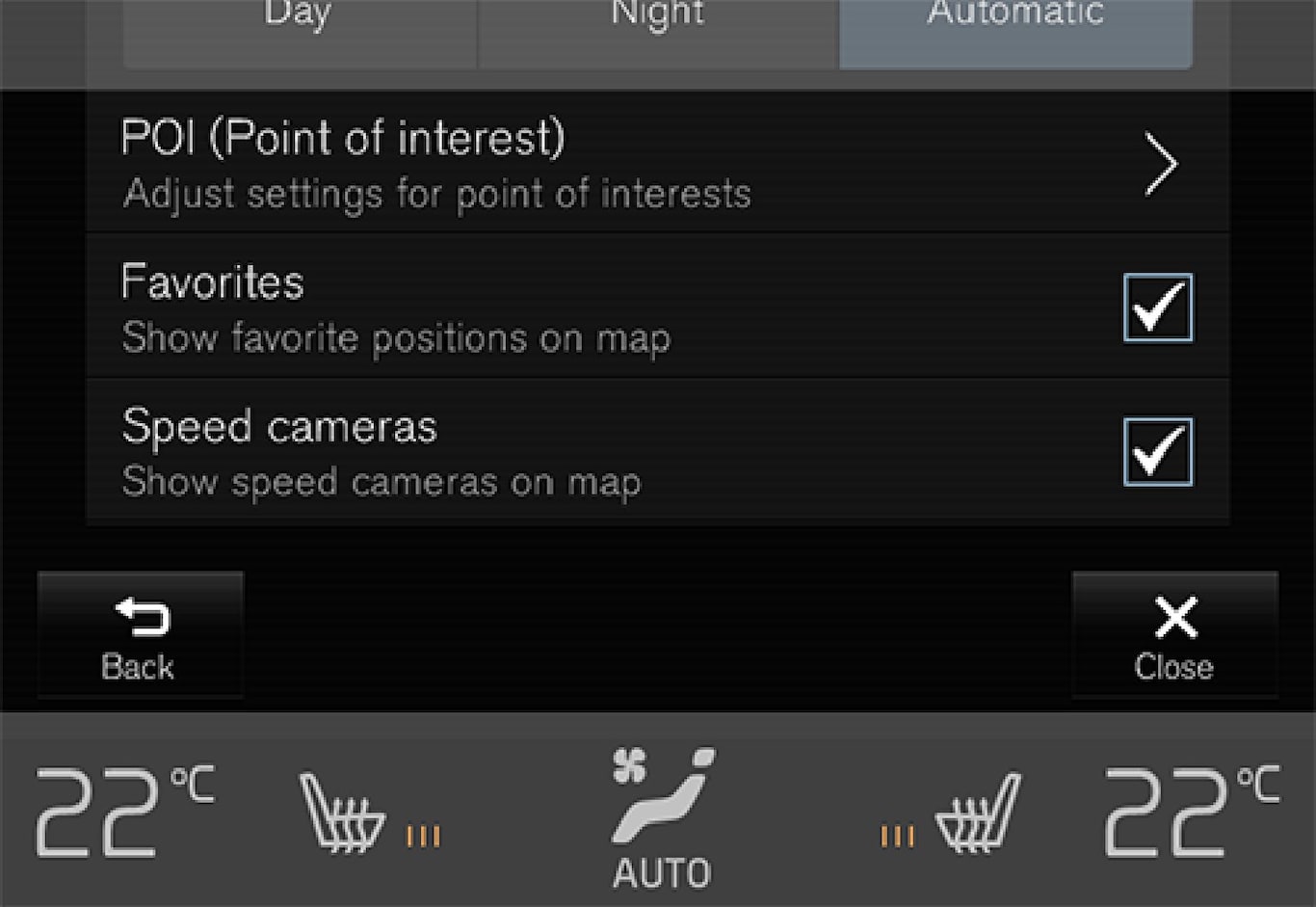
選擇是否要在地圖上顯示收藏夾:
- 是/否
若需更多資訊,請參閱《以最近資料/最愛/資料庫指定目的地》一節。
測速照相機1
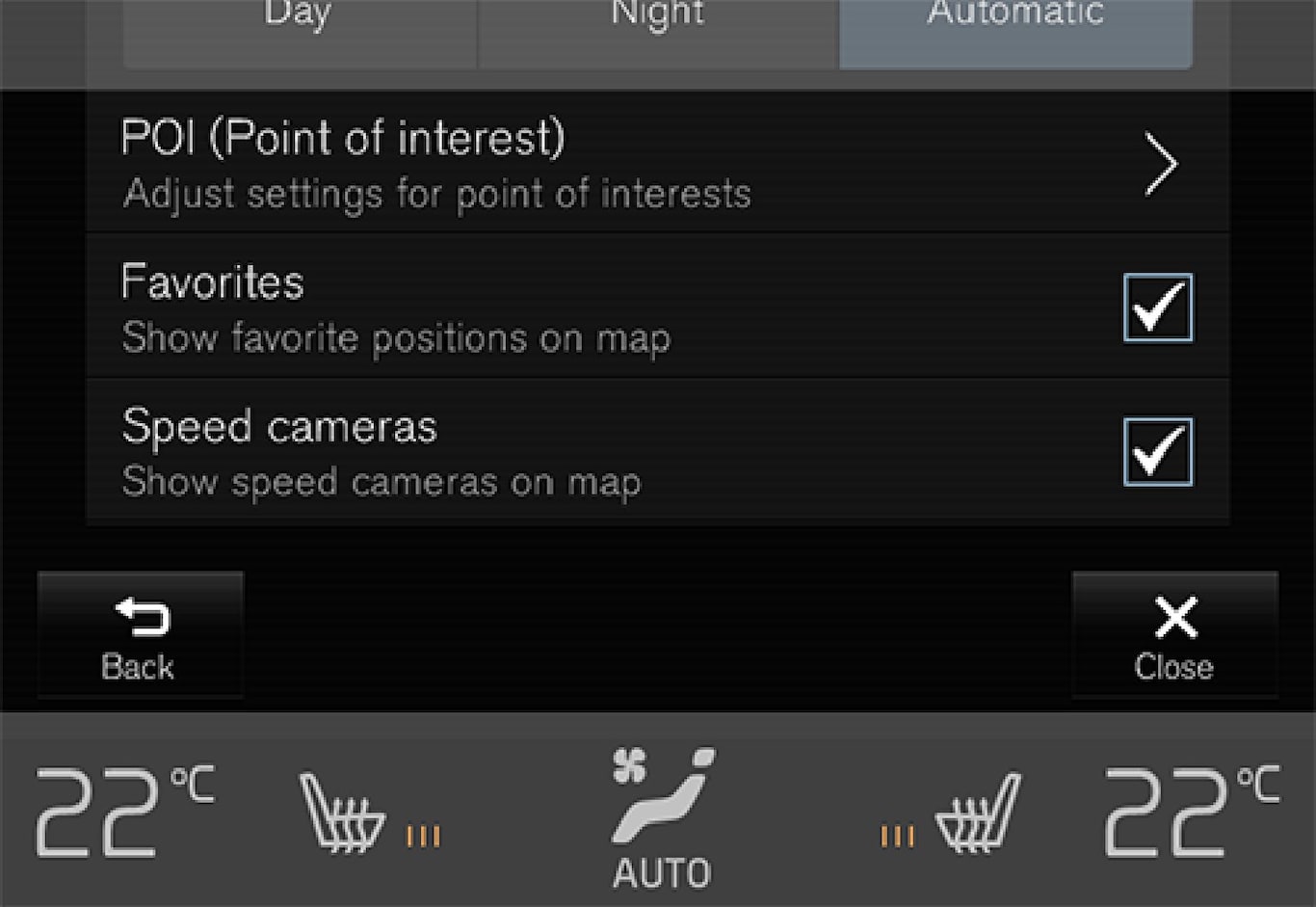
選擇是否要在地圖上顯示測速照相機:
- 是/否