
Volvo Fleet & Business
The Fleet Portal. Your space to stay in control.
Order cars, manage your fleet and invite company car drivers. Get access to the Fleet Portal now with a fleet and business Online account.
It’s time to connect your Fleet
Our Fleet Portal consolidates all fleet information and tasks in one convenient place so you can spend less time on scattered administration.
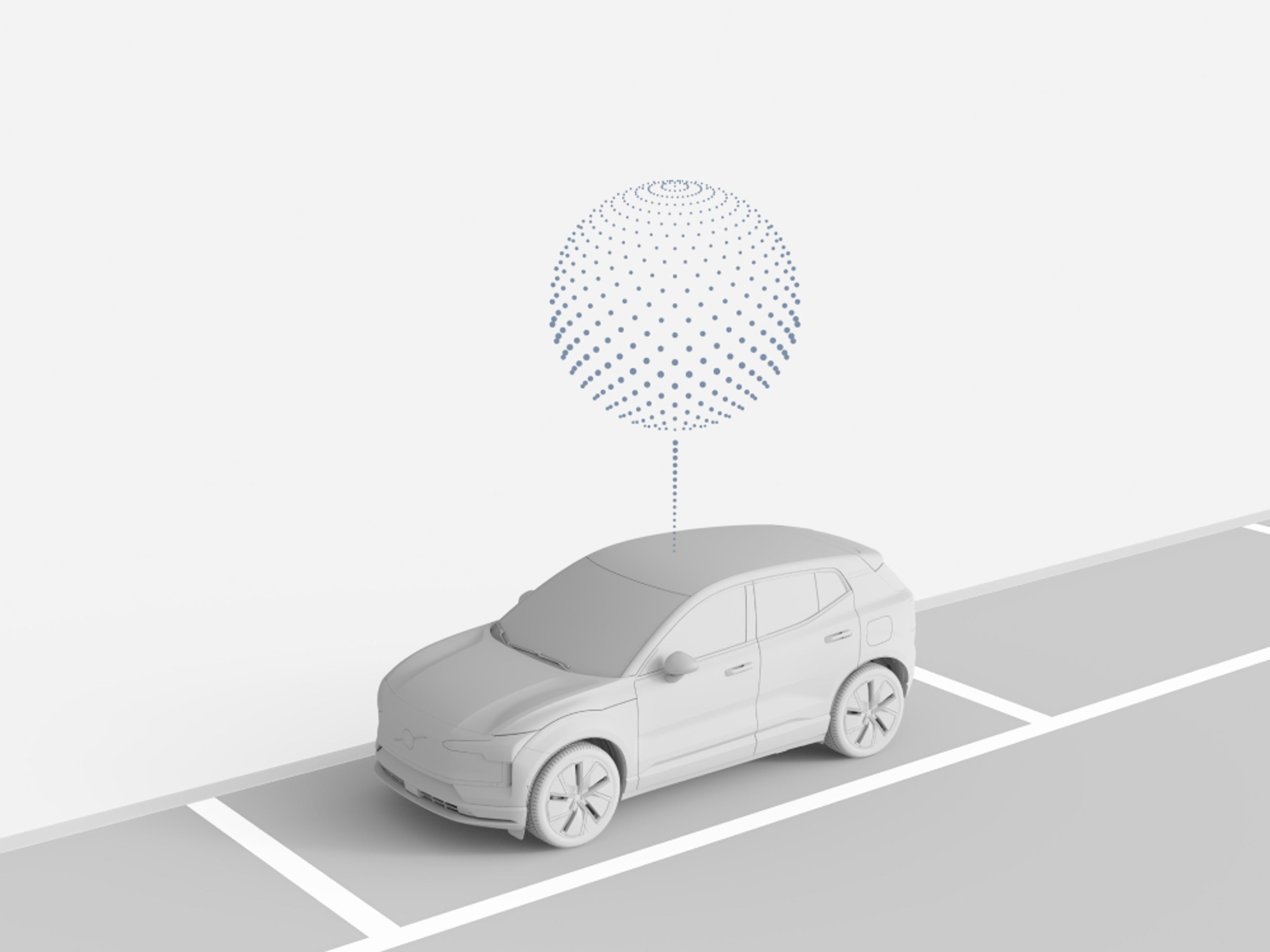
Connected car data for better business
Use real-time data on mileage, battery status, fuel consumption and service status to get the very best from your cars - and your business.
One Portal. For everything Fleet.
One portal for easy collaboration between the Fleet Manager, Company car driver and even a Volvo sales agent if needed.
Book a walkthroughStart shopping for company cars now
As a corporate customer, you get preferential rates when you shop online for company cars.
Everything you need to know about the Fleet portal.
As a corporate customer, you get preferential rates and all the benefits of the Fleet Portal. Our portal consolidates all your fleet information in one place. Spend less time searching through emails and more time focusing on what matters.
The ins and outs of the Fleet portal
What are the benefits of the Fleet Portal?
The Fleet Portal offers fleet customers a one-stop shop where you get all the tools to handle your fleet. The Fleet Portal enables you to get a complete overview and control of your fleet. You can invite Company Car Drivers for collaborative car ordering, attest pending orders and much more.
What happens when I invite my employees to the Fleet Portal?
By inviting the Company Car Driver to the Fleet Portal you will be able to both assign them to a car policy and enable them to configure cars. When you invite the Company Car Driver they will get an email with instructions and a link to activate their Volvo ID. If they already have a Volvo ID, they can sign in directly via the link in the email they have received. When a Company Car Driver places an order the fleet decision maker will always be the one who approves the order before the order gets placed.
What is the credit limit with a Volvo Fleet & Business Online account?
When you apply for a fleet & business online account, you will fill in the current size of your Volvo fleet and the desired fleet you would like in the upcoming 12 months. During the process of approving your account, Volvo Cars will perform a credit check that will decide how much credit you are allowed for your fleet account. The credit your company is approved for can easily be found in the fleet portal.
Who can I contact if I need support with the fleet portal, ordering a car or inviting an employee?
There are several ways to get support, either via chat, phone, email or booking a meeting (free of charge) with one of our experts for guidance. With these options, you can choose the most suitable contact way depending on your needs. All contact details can be found inside the fleet portal.
How does the Fleet Portal work for a signatory?
The signatory of the company has full access to all of the Fleet Portal’s features. They can order cars, set up policies, invite both Account managers and Drivers, and also handle the approved credit for the company.