Locking and unlocking from a distance
Your car can unlock and lock automatically when you approach or leave it with a recognised distance-capable key. You can enable or disable this behaviour in settings.
Important
It is the driver's responsibility to ensure the car is locked, even when automatic functions are enabled.
Car thieves can use frequency jamming to interfere with key functions and prevent cars from locking. When you leave your car, always check that the driver door is locked.
Using the driver door handle
If you want to lock or unlock your car manually while still using a distance-capable key, you can use the touch points on the driver door handle.
To unlock the car, simply grasp the driver door handle.
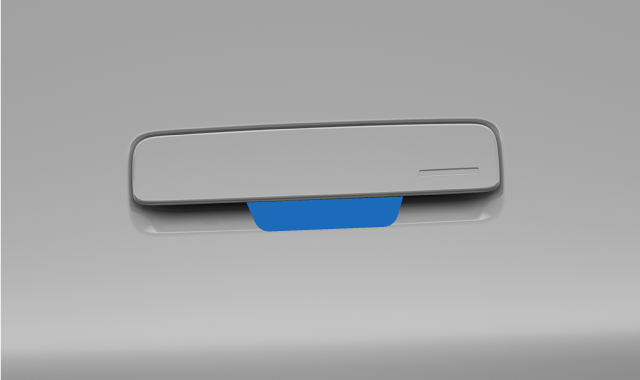
To lock the car, place a finger on the small indentation on the driver door handle.
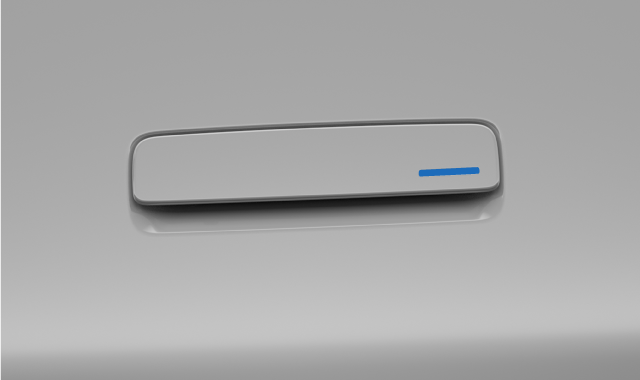
Note
For the touch points to work, you need to keep a recognised distance-capable key where your car can detect it.
To prevent your car from unlocking or locking automatically when you approach or leave it, be sure to disable Unlock car when approaching and Lock car when leaving in settings.
Using the key reader
If you're using a key card or a discharged distance-capable key, you can lock or unlock your car by putting the key on the NFC1 reader on the door handle.
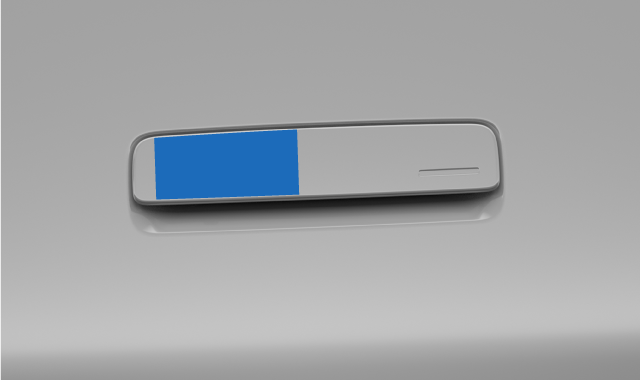
Make sure the card or device is laid flat against the reader. If you're using a key tag, the Volvo logo should be facing towards you.
Using the buttons panels
Direct controls for the door locks are located on the button panels on the inside of the front doors. The lock and unlock symbols are visible on the buttons.
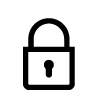

Warning
Volvo recommends not leaving people or pets in a locked car. The driver is always fully responsible for the well-being and safety of anyone left inside.
Some regions have laws prohibiting people or pets being left inside a locked vehicle.