You can disable the alerts for exceeding the speed limit. However, they are enabled by default for each new drive.
Tip
Quick access when driving
A button for turning speed limit warnings off is also available in quick controls in the centre display when you drive. This allows you to quickly turn them on or off without going into settings.
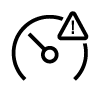
Press the car symbol  in the bottom bar and go to Settings.
in the bottom bar and go to Settings.
 in the bottom bar and go to Settings.
in the bottom bar and go to Settings.Go to .
Enable or temporarily disable speed limit warnings.
If you choose to disable them, alerts when exceeding the speed limit will not occur for the rest of the drive.