Activating/deactivating
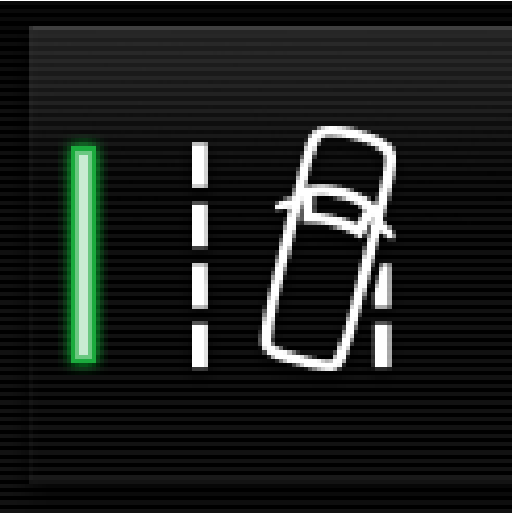
The function can be activated/deactivated in the center display's Function view.
Tap Lane Keeping Aid.
LKA is activated (GREEN indicator light in the button), or is deactivated (GRAY indicator light in the button).
Type of warning
Choose the type of warning that the driver will receive if the vehicle starts to leave its driving lane.
Tap Settings in the center display's Top view.
Tap .
Under Lane Keeping Aid Warning Feedback, select:
- Sound: an audible warning signal will be provided
- Vibrations: the driver will be warned by vibrations in the steering wheel
Type of assistance
Select the type of assistance LKA should provide:
Tap Settings in the center display's Top view.
Tap .
Under Lane Keeping Aid Assistance Mode, select:
- Steering: the system will provide steering assistance but no warning.
- Both: the system will provide steering assistance and warning
- Warning: the system will provide warning but no steering assistance