The central locking system

Press the 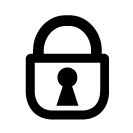 button to lock the vehicle. Press
button to lock the vehicle. Press 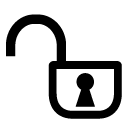 to unlock.
to unlock.
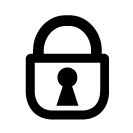 button to lock the vehicle. Press
button to lock the vehicle. Press 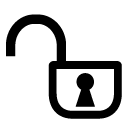 to unlock.
to unlock. Unlocking
- Press the
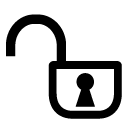 button to unlock all doors and the trunk.
button to unlock all doors and the trunk. - Pull the door opening handle on either of the front doors. This will unlock the vehicle completely1 and the door will open.
Locking
Press the 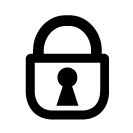 button in either of the front doors to lock the vehicle (both front doors must be closed).
button in either of the front doors to lock the vehicle (both front doors must be closed).
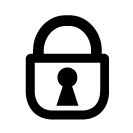 button in either of the front doors to lock the vehicle (both front doors must be closed).
button in either of the front doors to lock the vehicle (both front doors must be closed). Lock buttons in the rear doors*

The lock buttons in the rear doors lock/unlock each door respectively.
To unlock a rear door:
To open one of the rear doors individually, pull its handle to unlock and open the door2.
Automatic locking
All of the doors/trunk will lock automatically when the vehicle begins to move.