Locking and unlocking
The lock/unlock settings can be changed in the center display's Top view.
Go to: and select Unlock All Doors or Driver Door Only.
In order to lock the vehicle, the driver's door must be closed. If the trunk or any of the other doors are open, they will be locked and the alarm will be armed when they are closed.
Note
Be sure the remote key is outside of the vehicle before the other doors/trunk are closed to help avoid locking the remote inside the vehicle.
The settings made for the Remote Unlock function also affect the central locking system when a door is opened from inside the vehicle using a door handle. See also the article "Locking/unlocking from inside the vehicle" for additional information.
If the locks repeatedly do not react when the unlock button is pressed, begin by moving closer to the vehicle. However, it may be necessary to replace the battery in the remote. In this case, the driver's door can be unlocked with the detachable key blade. See also the article "Detachable key blade" for additional information.
Keyless Passive Entry*
If the vehicle is equipped with this system, it is only necessary to have a remote key in your possession to operate the central locking system.
Models with Passive Entry have an indentation on the outside of the handle for locking the vehicle and a pressure sensitive surface on the inside of the handle for unlocking.
The trunk has a rubberized button used only for unlocking.
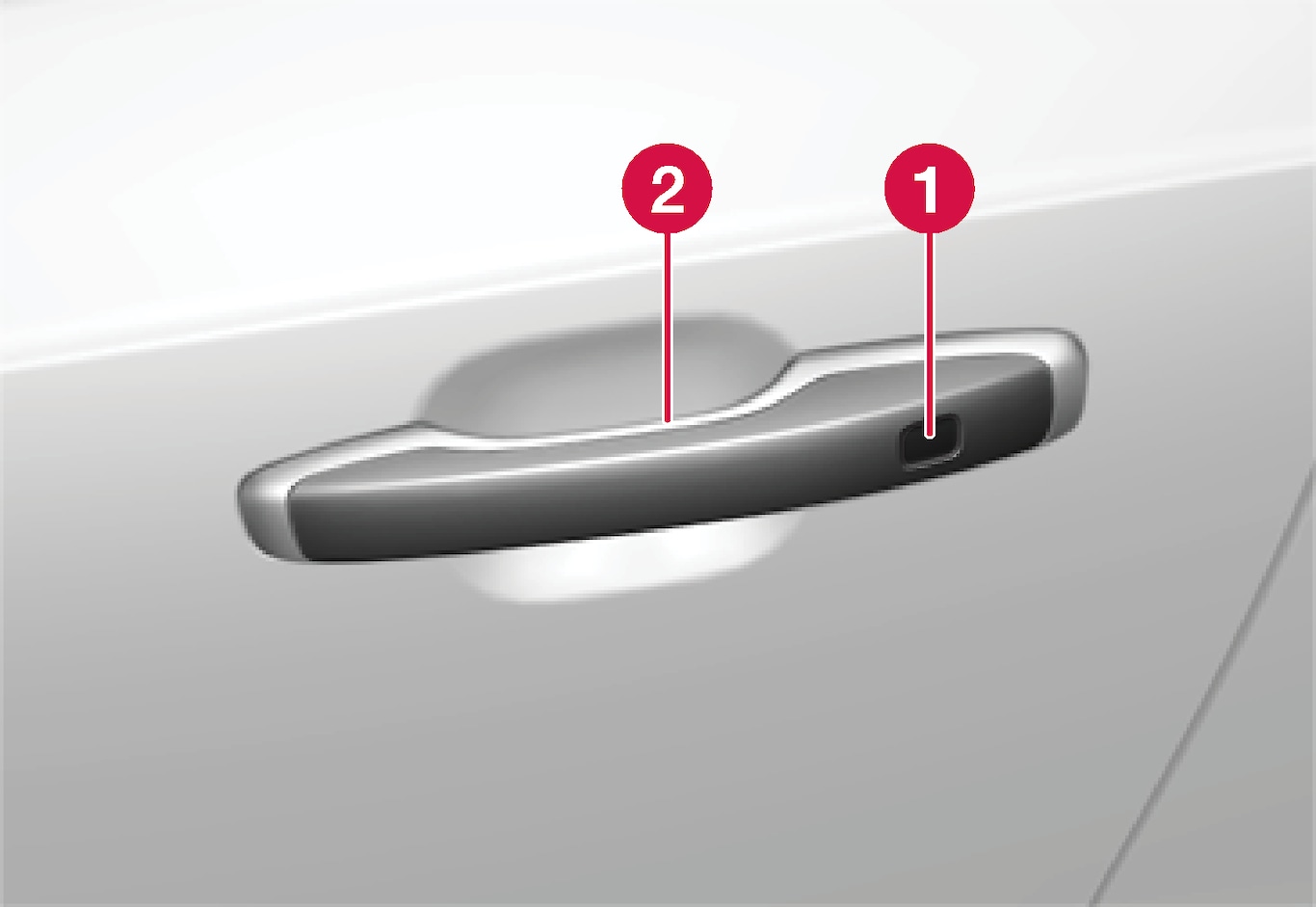
 Pressure sensitive indentation for locking
Pressure sensitive indentation for locking Pressure sensitive surface for unlocking
Pressure sensitive surface for unlocking

Locking
All of the doors have to be closed before the vehicle can be locked but the trunk can be open.
Lock the doors and trunk by pressing the pressure sensitive indentation on the outside of any of the door handles. The lock indicator light on the dashboard will begin to flash to show that the vehicle is locked and the alarm has been armed.
Note
To close windows or the moonroof* when locking the vehicle, hold the pressure sensitive surface on the outside of a door handle until the window(s)/moonroof have closed completely. The windows/moonroof will stop if the button is released before they are fully closed.
Unlocking
Pull a door handle to unlock and open the door or press the rubberized button under the trunk opening control. The lock indicator light on the dashboard will go out to show that the vehicle is unlocked and the alarm has been disarmed.
The lock/unlock settings can be changed in the center display's Top view:
Go to: and select All Doors or Single Door.
Automatic relocking
If no door or the trunk is opened within two minutes after being unlocked, the vehicle will automatically relock.
Remote door unlock
The vehicle can be unlocked using the Volvo On Call app.
See the article "Volvo On Call mobile app" for additional information.