Overview
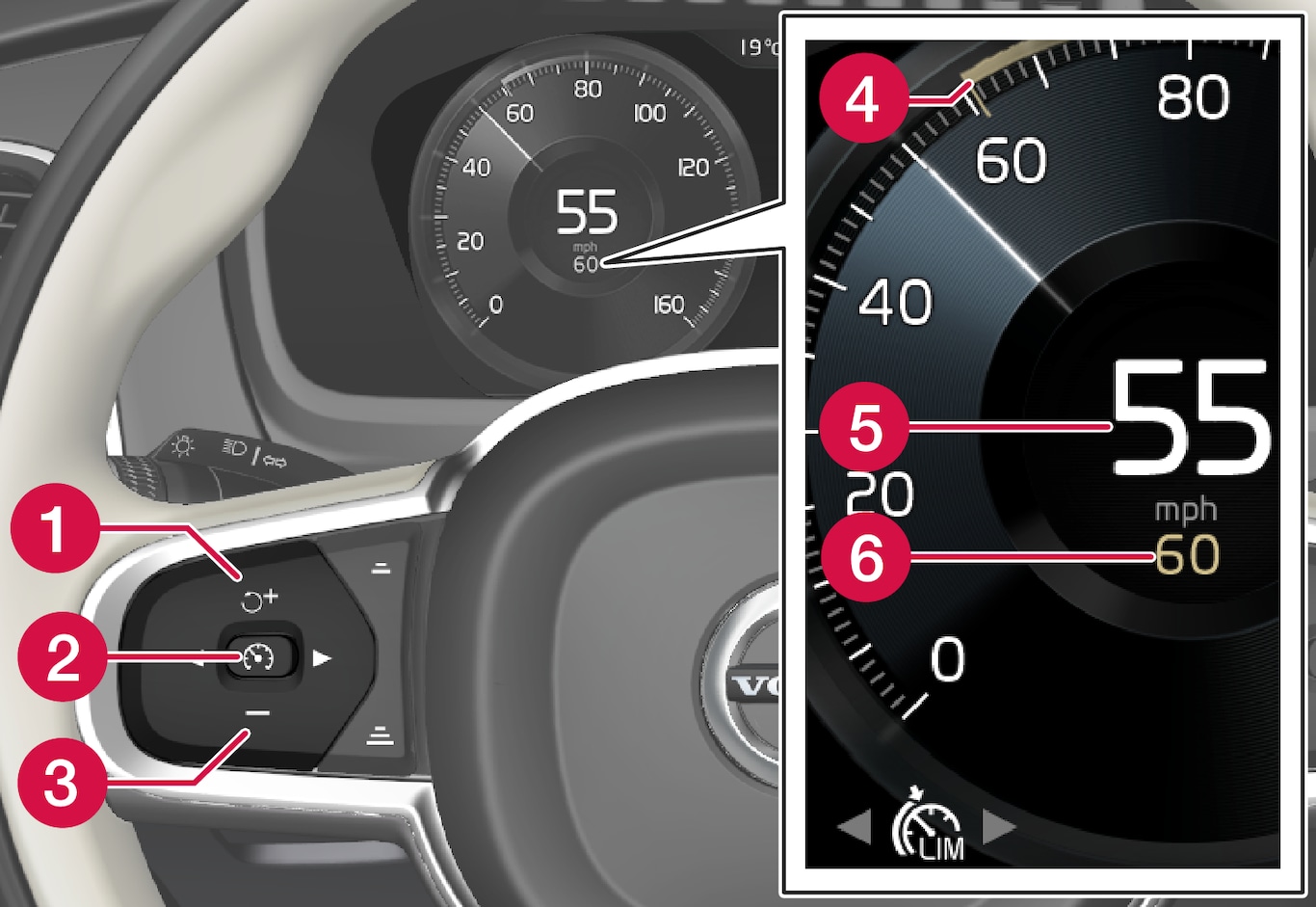

 SL switches from standby mode to active mode and the set maximum speed will be used
SL switches from standby mode to active mode and the set maximum speed will be used
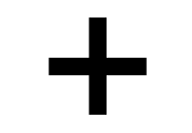 Increases the set maximum speed
Increases the set maximum speed
 From standby mode, press to put SL in active mode and set the current speed as the maximum or from active mode, press to put SL in standby mode (the set maximum speed can be exceeded)
From standby mode, press to put SL in active mode and set the current speed as the maximum or from active mode, press to put SL in standby mode (the set maximum speed can be exceeded) — Decreases the set maximum speed
— Decreases the set maximum speed Set maximum speed indicator
Set maximum speed indicator The vehicle's current speed
The vehicle's current speed The set maximum speed
The set maximum speed
Warning
- The Speed Limiter cannot cover all driving situations and traffic, weather and road conditions.
- The vehicle must always be driven according to current traffic/road conditions.
- The driver must take action if SL does not maintain the set maximum speed.
- The driver is always responsible for operating the vehicle in a safe manner and observing posted speed limits.
Limitations
On steep downslopes, the Speed limiter's braking capacity may not be sufficient and the set maximum speed may be exceeded. If this happens, Speed limit exceeded will be displayed in the instrument panel to alert the driver.
This message will appear if the set maximum speed is exceeded by more than approx. 2 mph (3 km/h).