Note
- carefully monitor the area around the vehicle
- follow the instructions provided in the center display
- select a gear (D or R) when prompted
- regulate the vehicle's speed
- apply the brakes when necessary and stop the vehicle
Symbols, images and text in the center display indicate when the various steps in the parking procedure will be carried out.
- The vehicle may not be towing a trailer.
- The vehicle's speed must be below approx. 20 mph (30 km/h).
- The distance between the vehicle and a parking space must be between 1.6-5.0 ft (0.5-1.5 m)
Note
Parking
- The system searches for and measures a possible parking space.
- The vehicle is steered while it is backing into the parking space.
- The vehicle's position is adjusted in the parking space by moving forward and rearward.
1: Searching and measuring
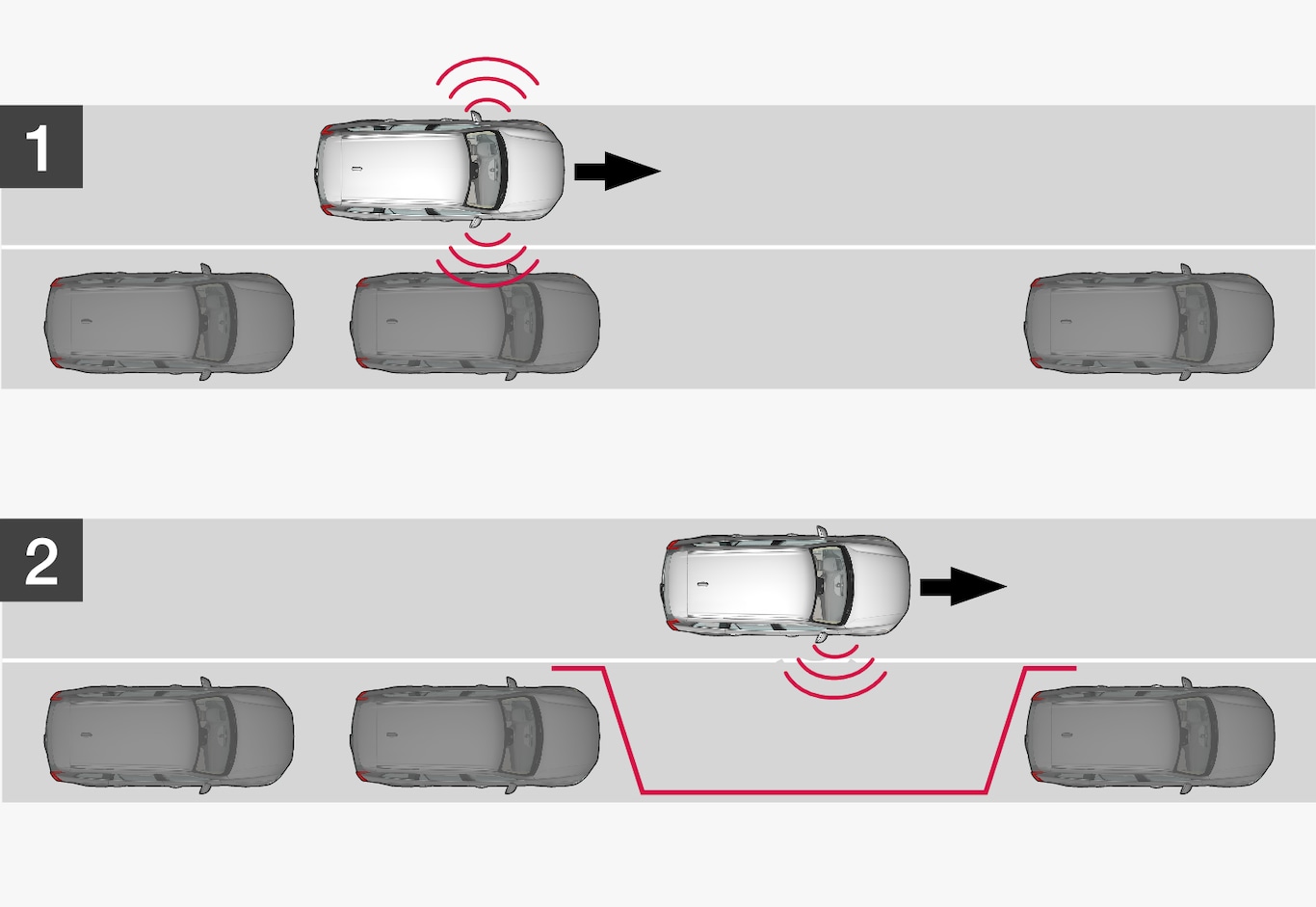
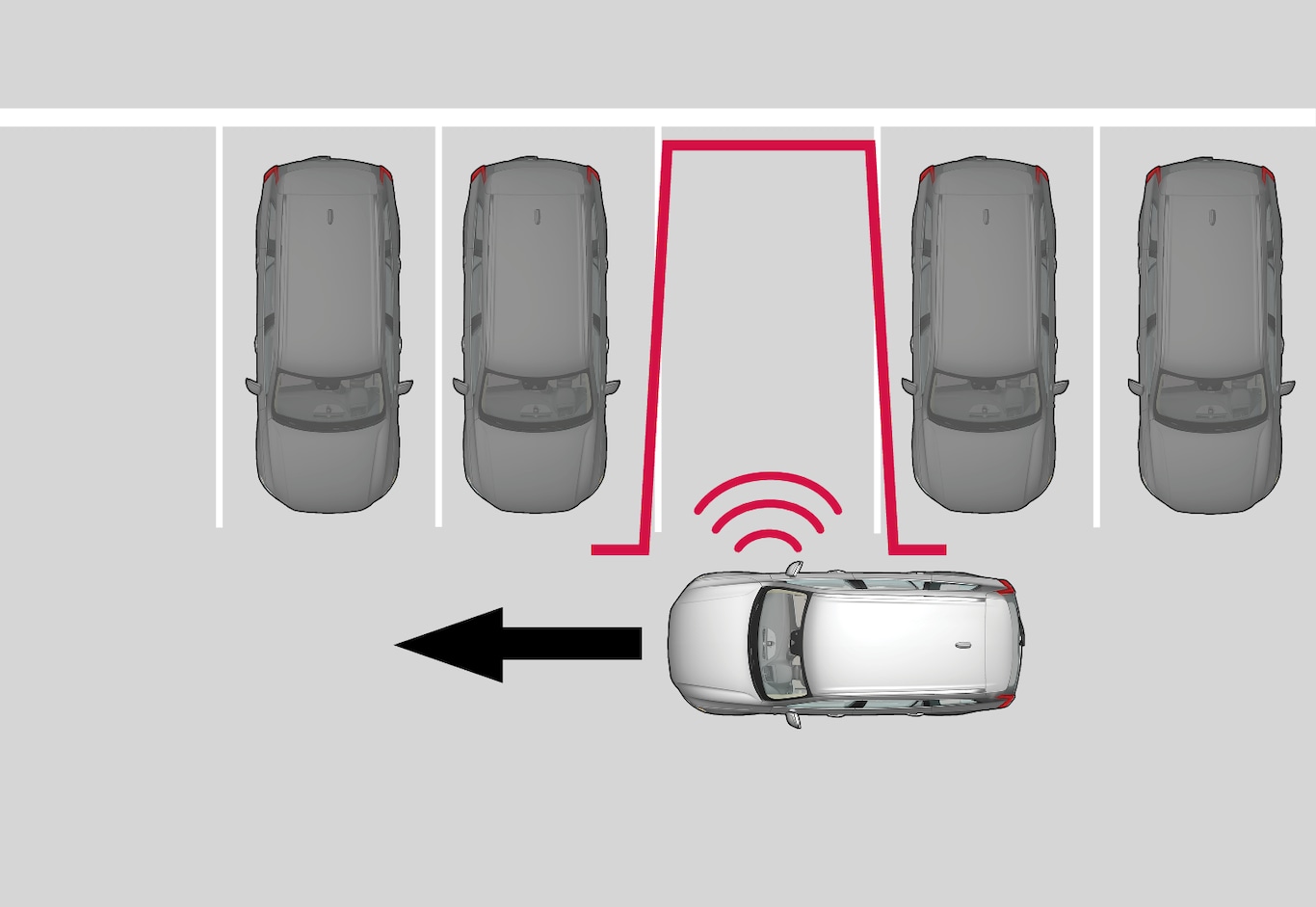
PAP searches for a potential parking space and measures it to see if there is sufficient space for your vehicle. To start this procedure:

1. Tap the Park In button in the center display's Function view.
If necessary, slow down to:
- a speed below 20 mph (30 km/h) for parallel parking
- approx. 12 mph ( 20 km/h) for perpendicular parking.
| 2. | Keep an eye on the display and be prepared to stop the vehicle when you are instructed by PAP to do so. |
| 3. | Select Parallel parking or Perpendicular parking and put the transmission in reverse. |
| 4. | Keep an eye on the display and be prepared to stop the vehicle when you are instructed by PAP to do so. |
| 5. | Stop the vehicle when instructed to do so. |
Note
PAP normally searches for available parking spaces along the curb on the right (passenger's) side of the vehicle. However, it can also assist in finding and parking in spaces on the driver's side. To do so:
- Activate the left turn signal. PAP will then search for a parking space on the left side of the vehicle.
2: Backing into the parking space
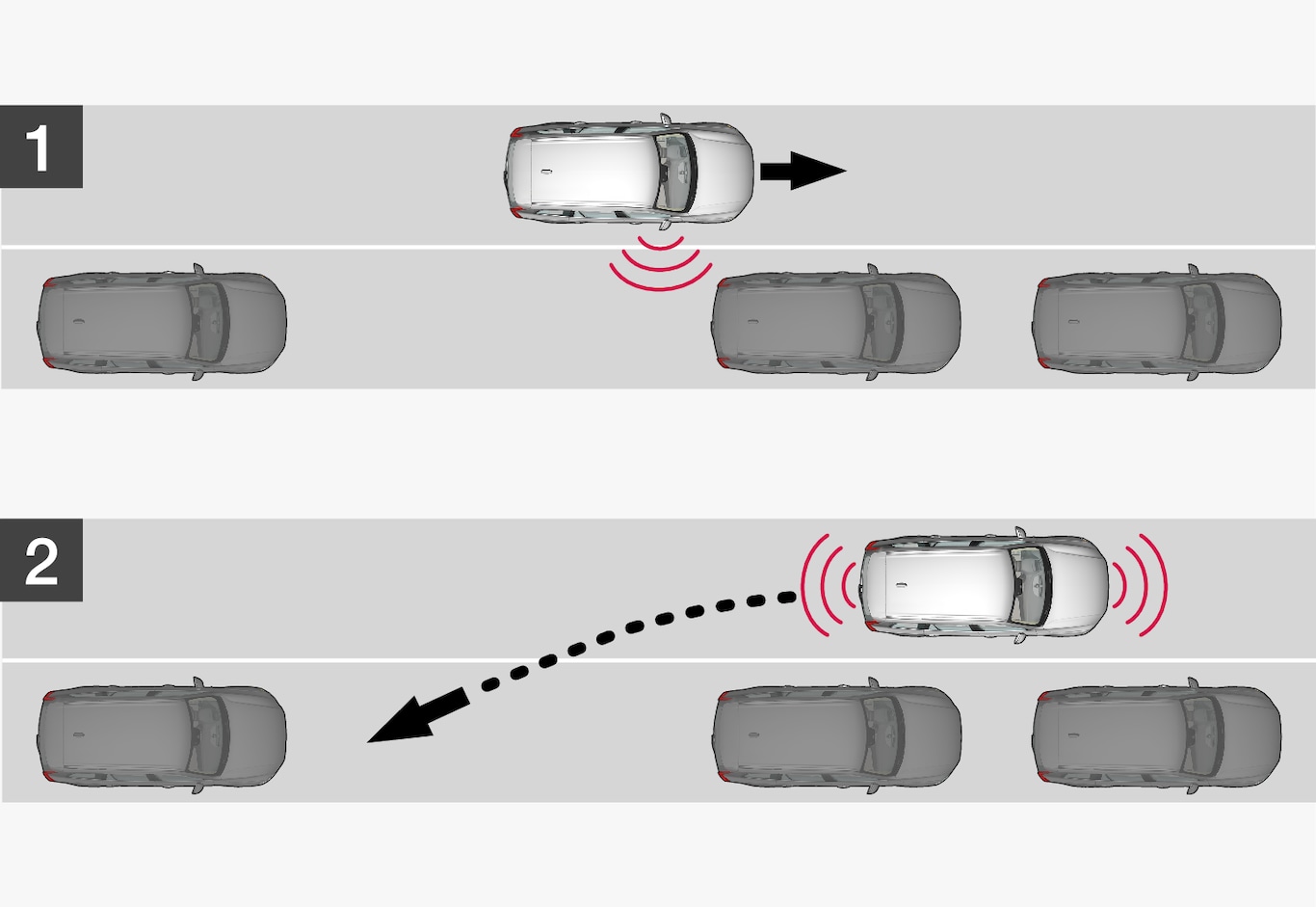
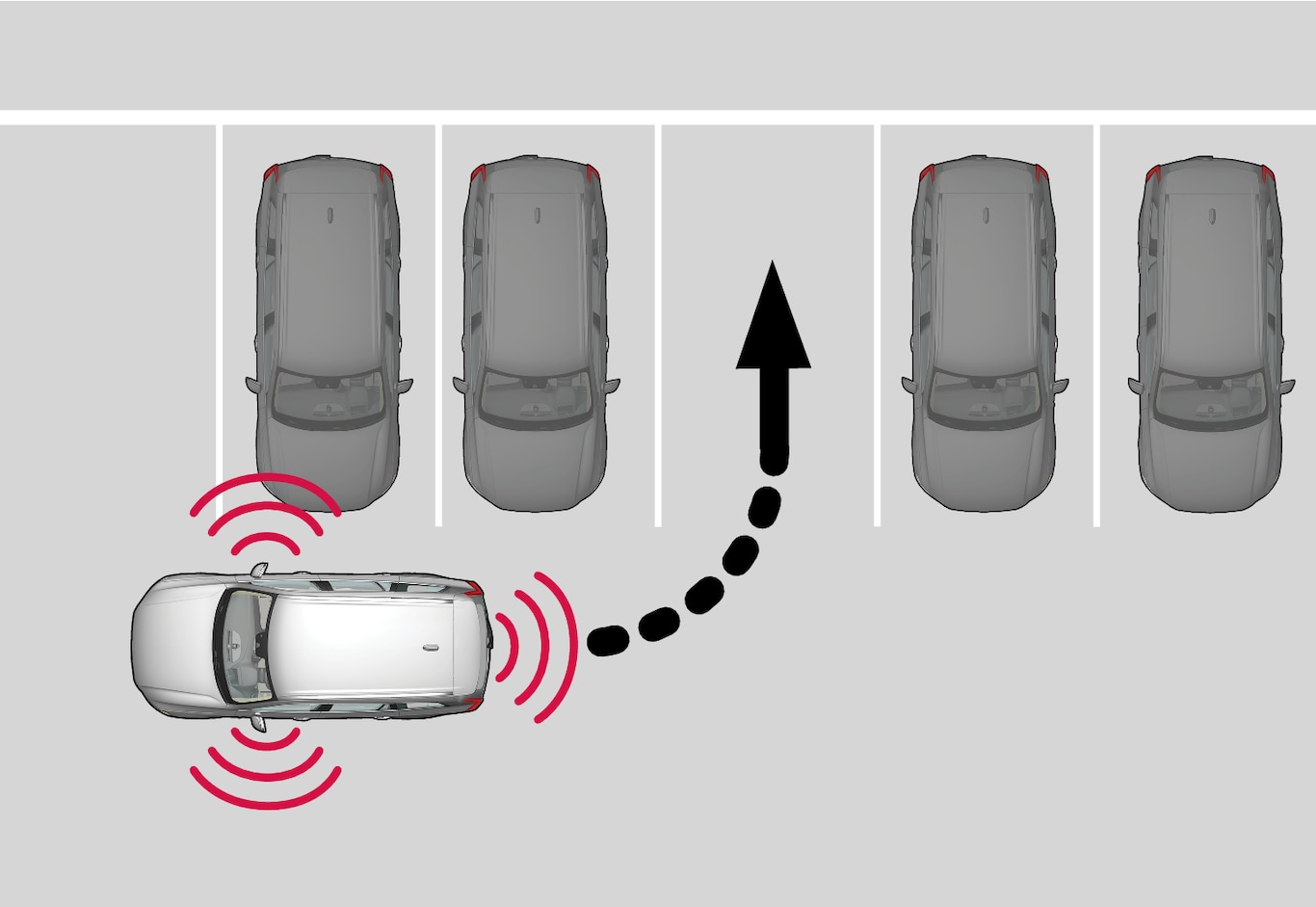
- Check that the area behind the vehicle is clear and put the gear selector in R.
- Back up slowly without moving the steering wheel. The vehicle's speed must be below approximately 4 mph (7 km/h).
- Keep an eye on the instrument panel and be prepared to stop the vehicle when you are instructed by PAP to do so.
Note
- Release the wheel while PAP is steering the vehicle.
- The steering wheel must be able to turn freely.
- For PAP to function optimally, wait until the steering wheel is no longer turning before beginning the next phase of the parking procedure.
3: Adjusting the vehicle's position
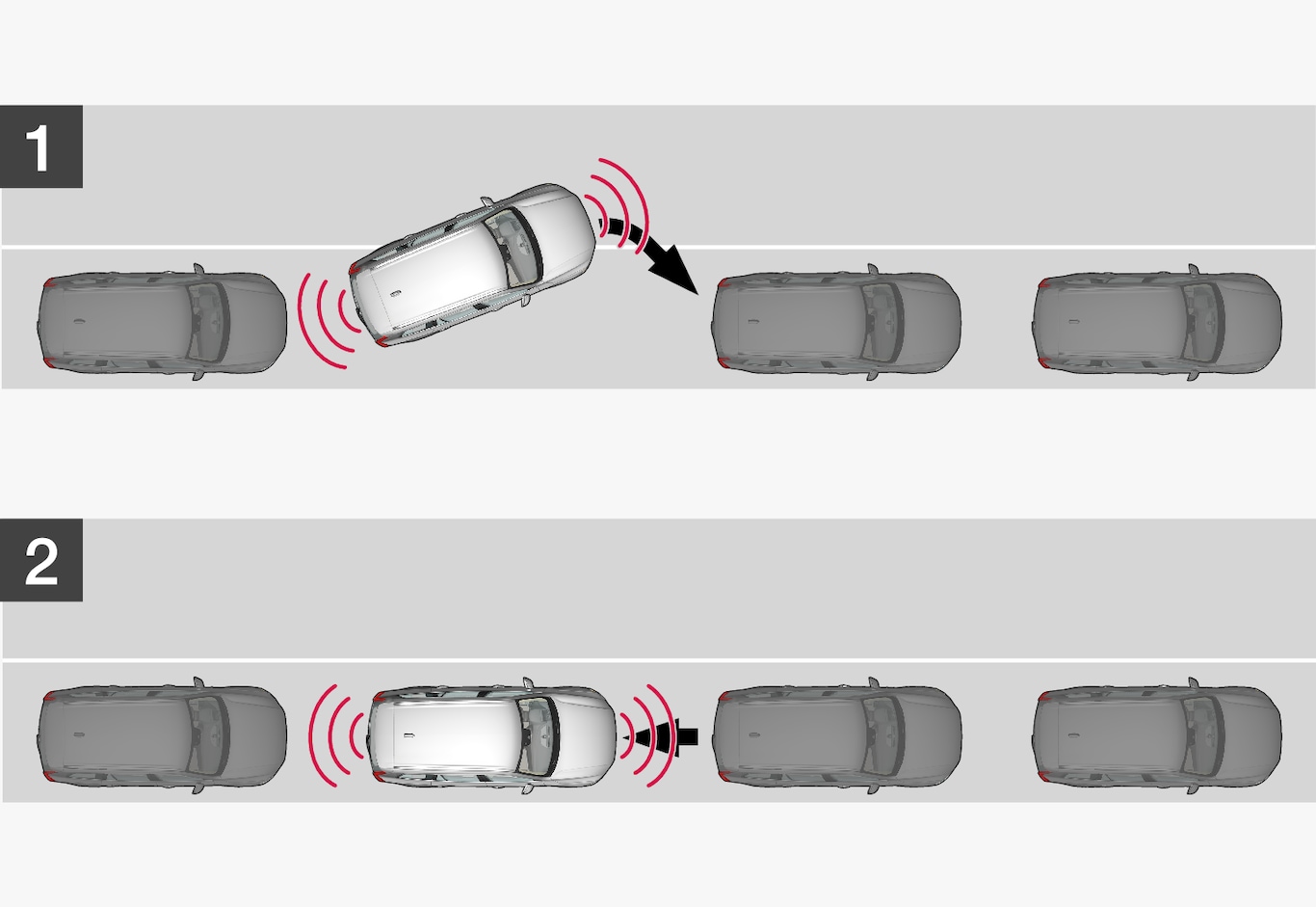

- Put the gear selector in D, wait until the steering wheel has turned and drive forward slowly.
- Stop the vehicle when you are instructed by PAP to do so.
- Put the gear selector in R, back up slowly and stop when you are instructed by PAP to do so.
When the parking procedure is finished (this will be indicated by a text message and a graphic image), PAP switches off automatically. If necessary, the driver may need to make minor adjustments to ensure that the vehicle is parked correctly.
Important
Leaving a parking space

This function can only be used for a vehicle that has been parallel parked and is activated in the center display's Function view.
1. Tap the Park out button in the center display's Function view.
2. Use the turn signal to indicate the direction in which the vehicle should leave the parking space.
3. Follow the instructions provided in the center display. The procedure is the same as when parking the vehicle.
The steering wheel may turn back slightly when the function is completed and the driver may have to turn the back before leaving the parking space.
If PAP determines that the driver can leave the parking space without assistance, the function will deactivate before the vehicle is completely out of the space.