Changing target vehicles
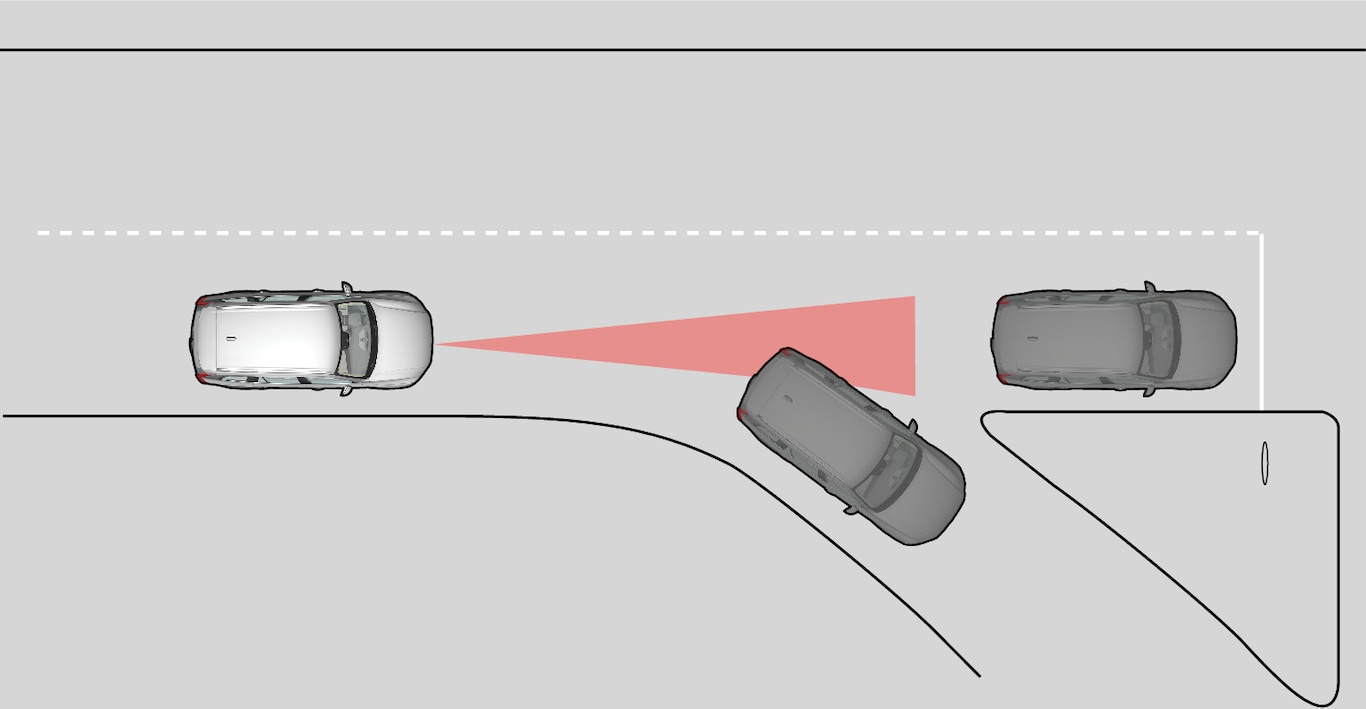
When Pilot Assist is actively following another vehicle at speeds under 20 mph (30 km/h) and changes targets from a moving vehicle to a stationary one, the system will brake for the stationary vehicle.
Warning
If Pilot Assist changes targets from a moving vehicle to a stationary one at speeds above 20 mph (30 km/h), the system will not react to the stationary vehicle and will accelerate to the previously set speed.
The driver must actively apply the brakes to slow/stop the vehicle.
Automatic standby mode when changing targets
- your vehicle's speed goes below approx. 3 mph (5 km/h) and Pilot Assist cannot determine if the target object is a stationary vehicle or some other type of object such as a speed bump, etc
- the vehicle's speed goes below approx. 3 mph (5 km/h) and the vehicle ahead changes lanes or turns so that Pilot Assist no longer has a target vehicle to follow
Auto-hold brake function
In slow-moving, stop-and-go traffic or when stopped at a traffic light, driving will resume automatically if the vehicle is not stopped for more than approx. 3 seconds. If it takes more than 3 seconds for the vehicle ahead to begin moving again, Pilot Assist will go into standby mode and the auto-hold brake function will activate.
- Press the
 button on the left-side steering wheel keypad
button on the left-side steering wheel keypad - Press the accelerator pedal
Note
Pilot Assist can keep the vehicle at a standstill for up to 5 minutes, after which the parking brake will be set and Pilot Assist will go into standby mode.
The parking brake has to be released before Pilot Assist can be reactivated.
Deactivation of the auto-hold brake function
In certain situations, auto-hold will be deactivated when the vehicle is at a standstill and Pilot Assist will go into standby mode.
This means that the brakes will be released and the vehicle can begin to roll.
The driver must actively apply the brakes to keep the vehicle at a standstill.
- the driver presses the brake pedal
- the parking brake is set
- the gear selector is moved to the P, N or R positions
- the driver puts Pilot Assist in standby mode
Automatically setting the parking brake
In certain situations, the parking brake is set automatically to help keep the vehicle at a standstill.
- the driver unbuckles the seat belt or opens the door
- Pilot Assist has kept the vehicle at a standstill for more than approx. 5 minutes
- the engine is turned off
- the brakes overheat