Changing the time interval

The greater the number of bars, the longer the time interval. One bar between the vehicles represents a time interval of approximately 1 second; 5 bars is approximately 3 seconds.
Note
When the graphic in the instrument panel shows a vehicle and a steering wheel, Pilot Assist is following a vehicle ahead using the set time interval.
If only a steering wheel is displayed, there is no vehicle ahead within a reasonable distance.
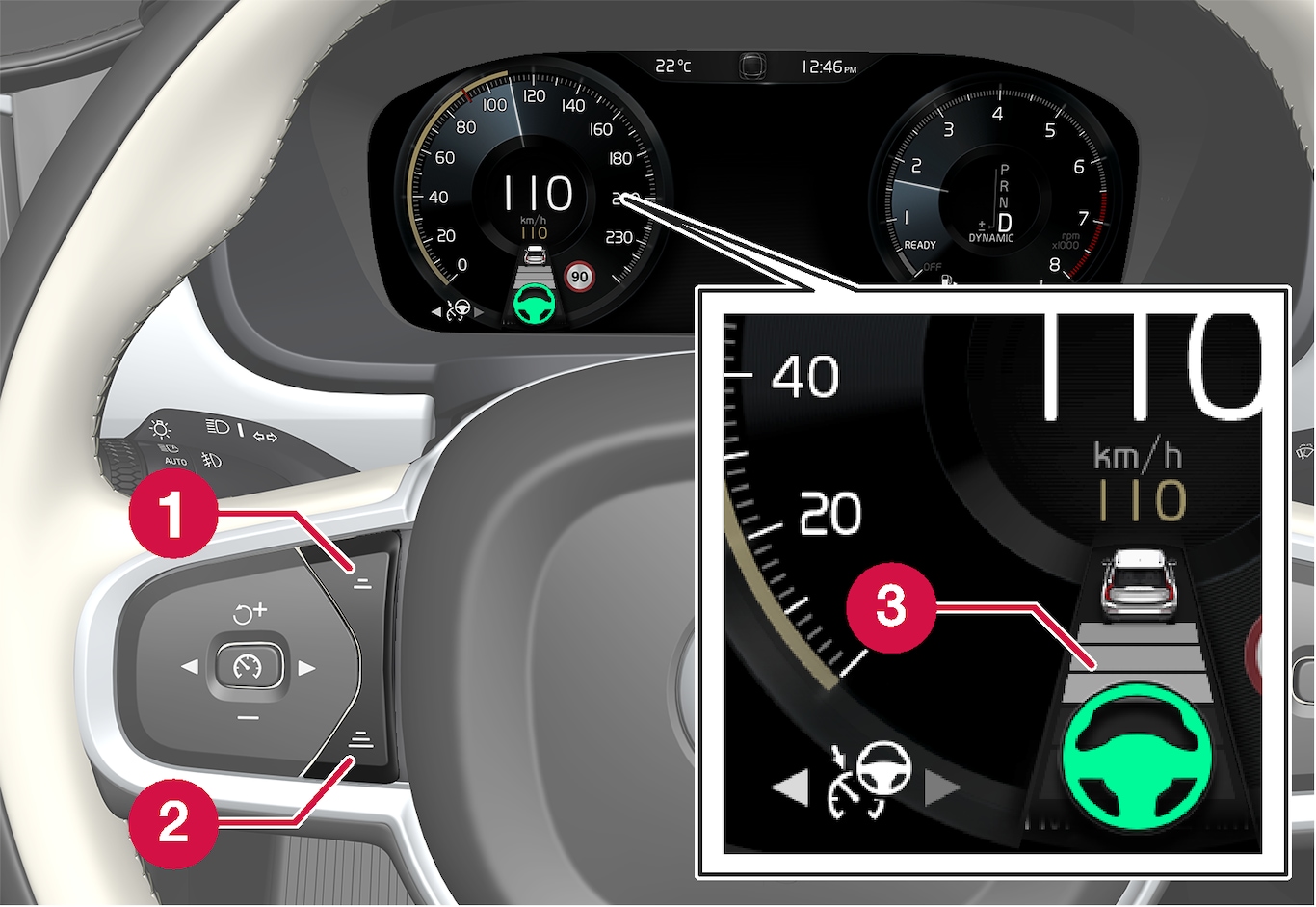
 Press to reduce the time interval to the vehicle ahead
Press to reduce the time interval to the vehicle ahead Press to increase the time interval to the vehicle ahead
Press to increase the time interval to the vehicle ahead Distance indicator
Distance indicator
In order to follow the vehicle ahead as smoothly as possible, Pilot Assist allows the time interval to vary considerably in certain situations. At low speeds, when the distance to the vehicle ahead is short, Pilot Assist increases the time interval slightly.
- If Pilot Assist does not seem to react when it is put in active mode, this may be because the set time interval to the vehicle ahead does not allow an increase in speed.
- The higher the speed, the greater the distance to the vehicle ahead for a given time interval.
Warning
- Only use a time interval that is suitable in current traffic conditions.
- A short time interval gives the driver limited reaction time if an unexpected situation occurs in traffic.