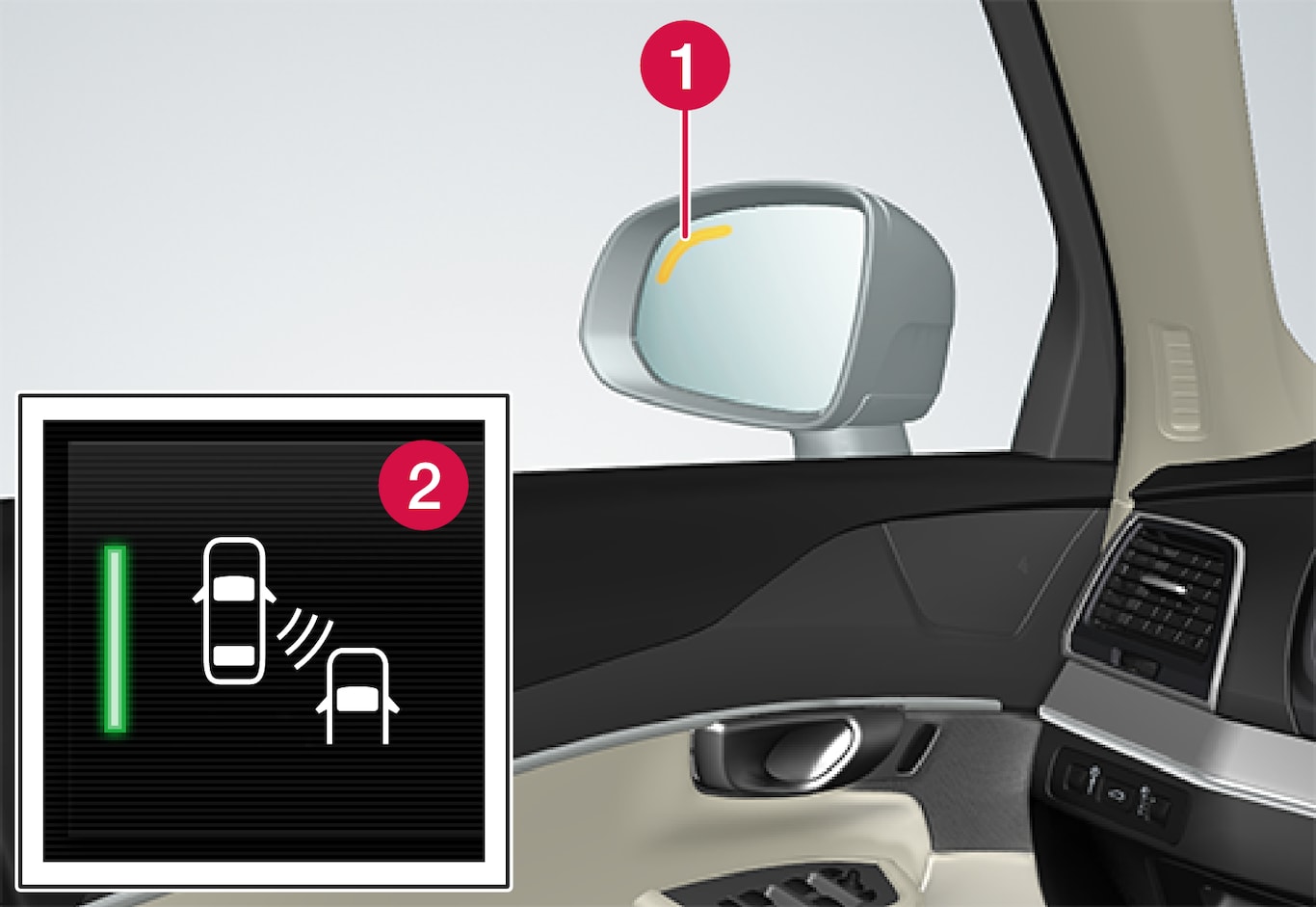
 Indicator light
Indicator light Blind Spot Information symbol
Blind Spot Information symbol
Blind Spot Information can be activated/deactivated in the center display's Function view.
In Function view, tap BLIS.
When Blind Spot Information is activated/deactivated, the indicator light in the button will be green/gray.
If BLIS is activated when the engine is started, the indicator lights in the door mirrors will flash once.
If BLIS is deactivated when the engine is switched off, it will remain off the next time the engine is started and the indicator lights in the door mirrors will not illuminate.