Start/Stop is available when the engine has been started. The instrument panel will indicate if the function is available/unavailable/active.
All of the vehicle's normal systems such as lighting, infotainment, etc., function normally when the engine has auto-stopped. However, certain functions, such as climate system blower speed or very high infotainment system volume, will be temporarily reduced.
Auto-stop
The following conditions must be met for the engine to auto-stop:
- Stop the vehicle by applying the brakes and keep the brake pedal depressed. The engine will auto-stop. If the COMFORT1 or ECO driving modes are activated, the engine can auto-stop before the vehicle has come to a standstill.
If the Adaptive cruise or Pilot Assist functions are activated, the engine will auto-stop after approx. 3 seconds. See also the article "Conditions for Start/Stop."
Auto-start
The following conditions must be met for the engine to auto-start:
- Release the brake pedal; the engine will automatically restart. When starting on an uphill incline, the Hill Start Assist (HSA) function will be activated to help prevent the vehicle from rolling backward.
- When the brake system's Auto Hold function is activated, the engine will not auto-start until the accelerator pedal is pressed.
- When Adaptive cruise or Pilot Assist are activated, the engine will auto-start when the accelerator pedal is pressed or if the
 button is pressed on the left-side steering wheel keypad.
button is pressed on the left-side steering wheel keypad. - Keep the brake pedal depressed but press the accelerator pedal. The engine will auto-start.
- On a downhill incline, release the brake pedal so that the vehicle begins to roll. The engine will auto-start after a slight increase in speed.
Symbols in the instrument panel
12" instrument panel
- READY will be displayed in the tachometer when Start/Stop is available.
- An indicator in the tachometer will point toward READY when Start/Stop is active and the engine has auto-stopped.
- READY will be grayed-out when Start/Stop is not available.
- No text will be displayed when Start/Stop is turned off.

8" instrument panel
The symbol is displayed at the bottom of the speedometer.
| Symbol | Explanation |
|---|---|
 | White symbol: the function is available. |
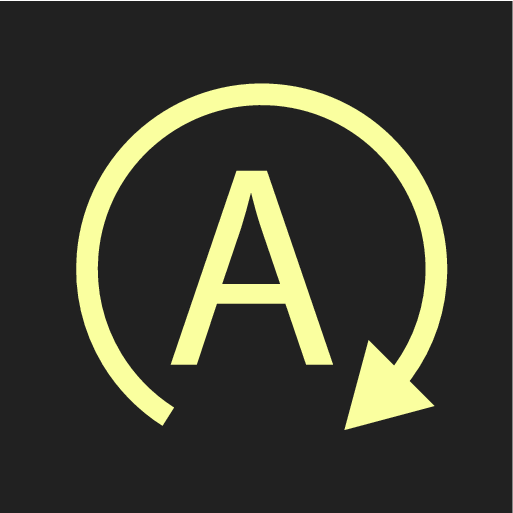 | Beige symbol: the function is active and the engine has auto-stopped. |
 | The function is not available because the conditions have not been met. |
| - | No symbol displayed - the function is turned off. |
Turning Start/Stop off
In certain situations (e.g., heavy stop-and-go traffic), it may be advisable to temporarily turn this function off. To do so:
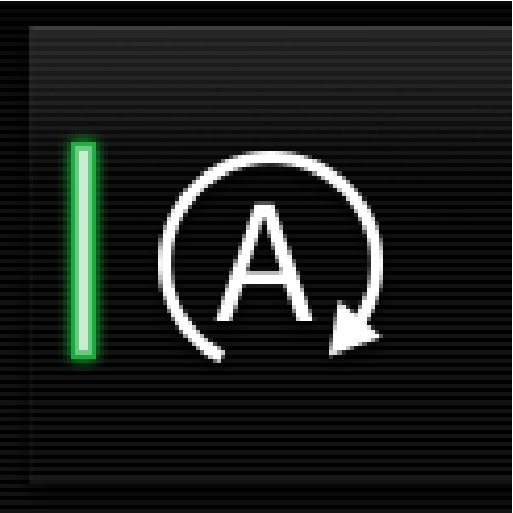
Tap the Start/Stop button in the center display's Function view. The green indicator light in the button will go out. Start/Stop will remain off until the button is tapped again, the driving mode is changed COMFORT or ECO, or until the engine is restarted.