Changing a set speed

Change a set speed by pressing the 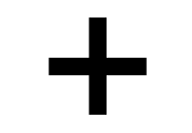 (1) or — (3) buttons briefly or by pressing and holding them:
(1) or — (3) buttons briefly or by pressing and holding them:
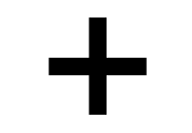 (1) or — (3) buttons briefly or by pressing and holding them:
(1) or — (3) buttons briefly or by pressing and holding them:- Press briefly: changes speed in +/– 5 mph (+/– 5 km/h) increments. Each press changes the vehicle's speed by +/– 5 mph (+/– 5 km/h).
- Press and hold: changes the speed +/– 1 mph (+/– 1 km/h) at a time. Release the button when the set speed indicator (4)/(6) has moved to the desired speed.
If speed is increased by pressing the accelerator pedal before the 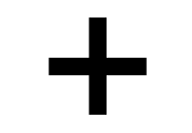 button is pressed, the vehicle's speed when the button is pressed will become the set speed assuming that the accelerator pedal is still depressed when the button is pressed.
button is pressed, the vehicle's speed when the button is pressed will become the set speed assuming that the accelerator pedal is still depressed when the button is pressed.
A temporary increase in speed, such as when passing another vehicle, does not affect the CC set speed. The vehicle will return to the set speed when the accelerator pedal is released. Always observe posted speed limits.
Engine braking instead of applying the brakes
CC regulates speed by applying the brakes lightly. To avoid a loss of speed when driving down hills, use the engine braking function instead of letting the CC apply the brakes. In this situation, the driver can temporarily deactivate the CC braking function.
To do so:
Press the accelerator pedal approx. halfway down and release it.
CC will automatically deactivate the automatic brake function and will then only use the engine braking function.