Selecting a destination on the map
| Step | Center display/menu | Action |
|---|---|---|
| 1 | If a map is not shown on the center display. | Press the Home button under the display to open the display's Home view. |
| 2 | Home view is displayed. | Tap Navigation in the center display's upper menu bar. |
| 3 | A map is displayed. | 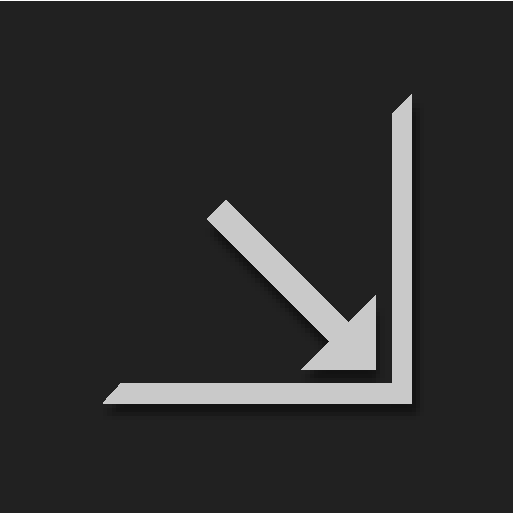 If this button is displayed, tap it to maximize the map. |
| 4 | The map is displayed. | Scroll to the desired location on the map and press and hold that position on the screen to set it as a destination. |
| 5 | Start navigation is displayed on the screen. | Tap Start navigation. |
| 6 | A map showing the route to your destination is displayed. | Guidance will begin. Follow the directions on the instrument panel. |