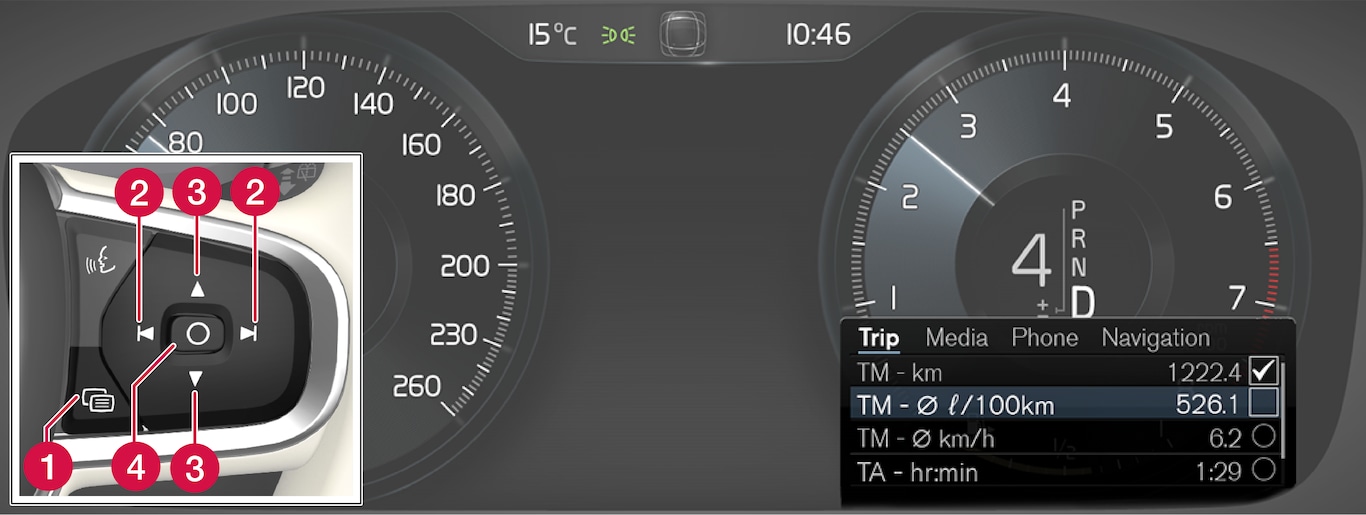
 Open/close the app menu
Open/close the app menu Left/right arrow keys
Left/right arrow keys Up/down arrow keys
Up/down arrow keys Confirm
Confirm
Press (1) to open the app menu in the instrument panel.
The app menu cannot be opened if there is an a message in the instrument panel that has not been confirmed. Press (4) to confirm.
The top four lines show readings from trip odometer TM. The following four lines show readings from trip odometer TA. Scroll up/down in the list using (3).
Scroll to the selection buttons in the lines below TA and select the trip odometer to be displayed.
- Current fuel consumption
- Distance to empty
- Odometer
- Trip odometers TM, TA or none
- Tourist (alternative speedometer).
Select or deselect an alternative using the center button (4). The change will be made immediately.
Resetting a trip odometer

Reset trip odometer TM by pressing and holding the RESET button the left-side steering wheel lever. Trip odometer TA resets automatically if the ignition is switched off for more than 4 hours.
Changing the unit of measure
Change the units of measure for driven distance and fuel consumption in the center display's Top view by selecting and marking the desired unit.
Note
Changing these units of measure will also change the ones used in the Volvo navigation system*.