
Open the Driver performance app in the app menu to display trip statistics.
Each bar in the graph represents a driving distance of 1 mile, 10 miles or 100 miles1 depending on the current scale; bars are added from the right and the bar at the far right shows the value for the current trip.
Average fuel consumption is calculated from the most recent time at which the current trip odometer was reset.
Trip statistic settings
Select Preferences to:
- change the graph's scale
- Reset data after each trip (this occurs if the vehicle remains parked for more than 4 hours)
- Reset data for the current trip
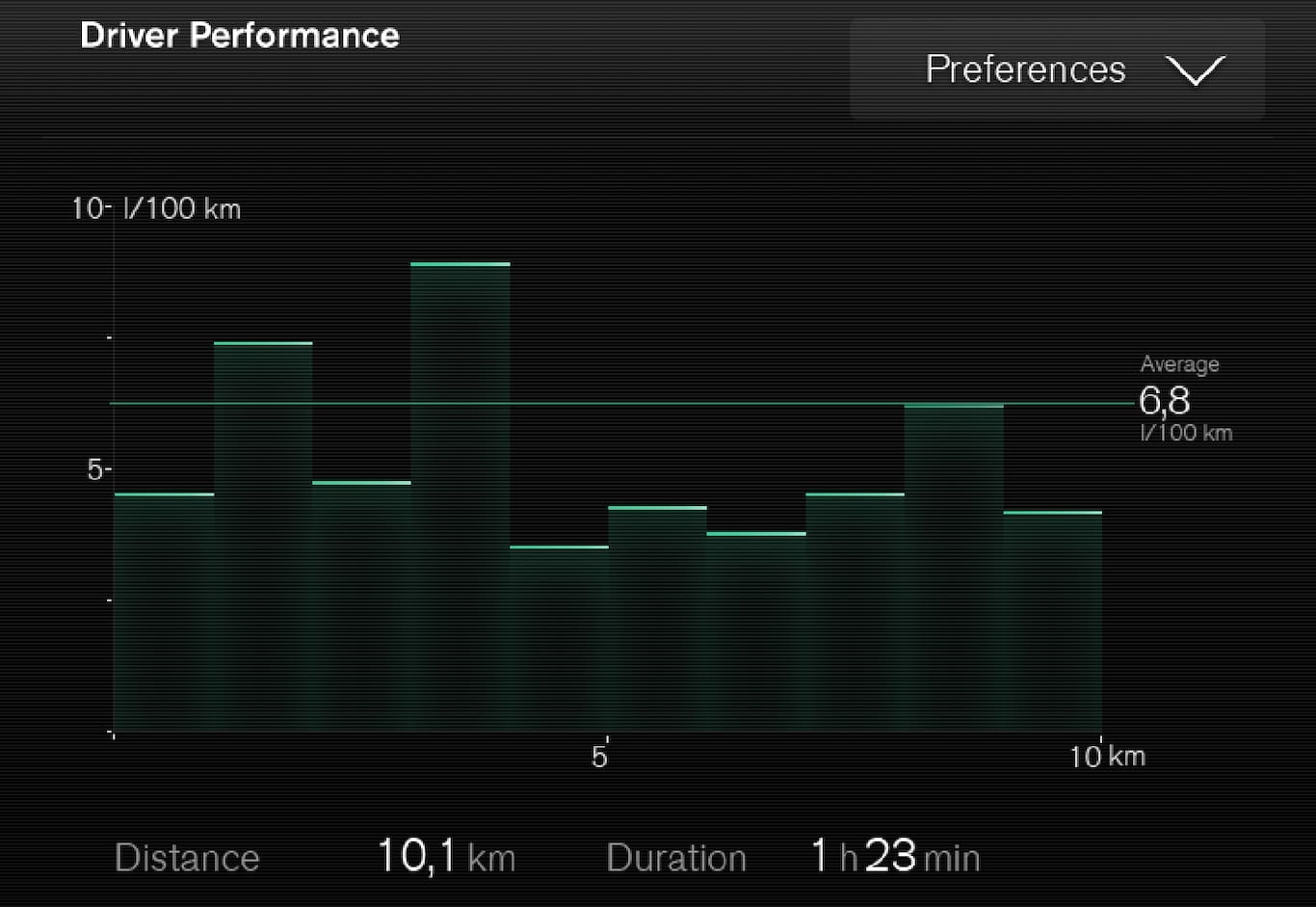
Changing the unit of measure
Change the units of measure for driven distance and fuel consumption in the center display's Top view.
Tap Settings in Top view.
Tap .
Under Units, select: Metric, Imperial or US.