Navigation can be presented in various ways and the user can set different parameters to personalize the way in which the map is displayed on the screen.
To access the navigation settings:
- Pull down the center display's Top view.
- Select .
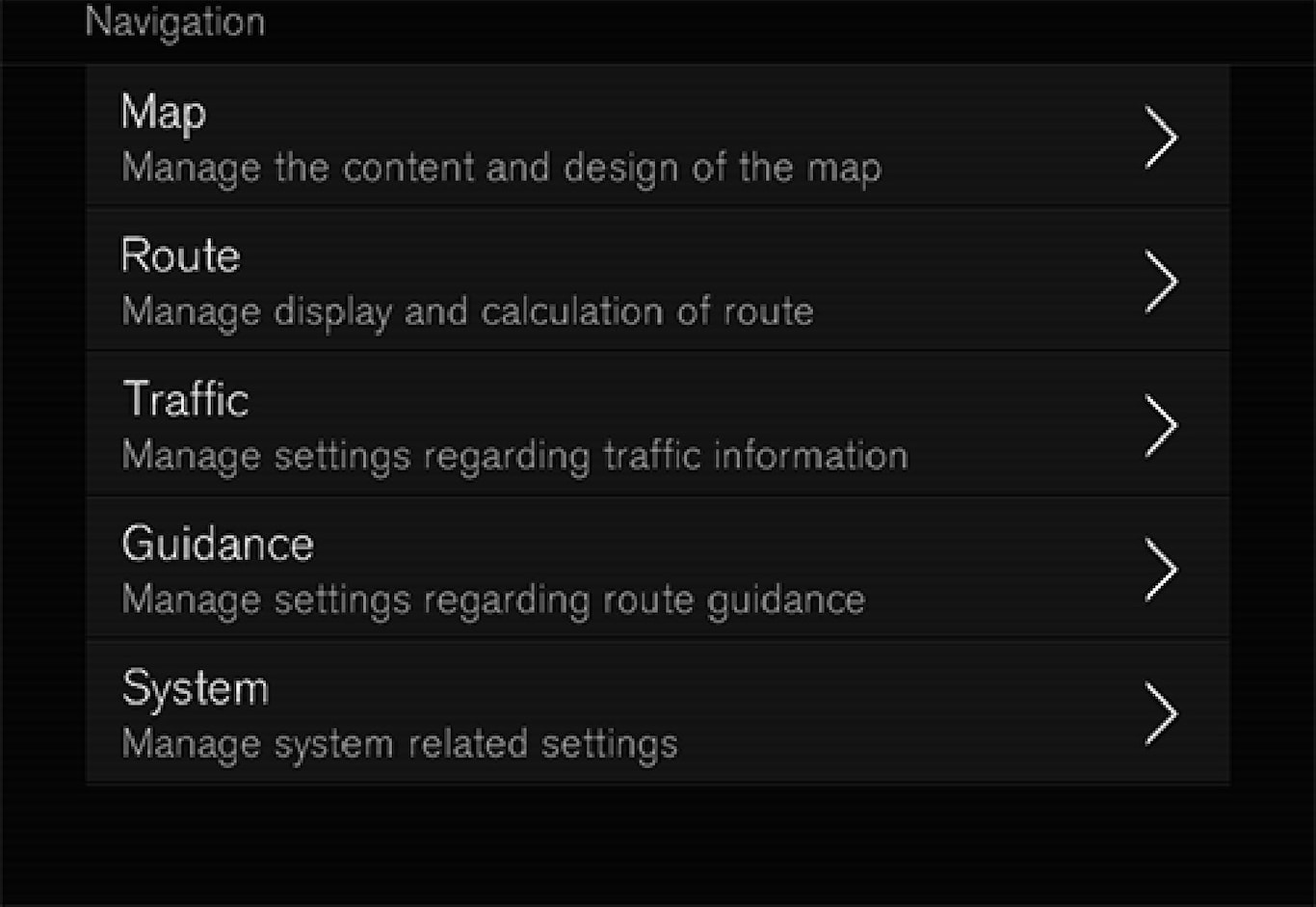
The following types of settings are available:
- Map: settings for the content and appearance of the map
- Route: settings for the way in which routes are calculated and displayed
- Traffic: settings for traffic information
- Guidance: settings for guidance
- System: information about map and software updates